How To Test Disk Speed In Linux?
After purchasing the Linux VPS service, you may want to test disk speed in Linux differently distributions. There are different types of disks such as hard disk, SSD, SSD NVMA, M2, and SES. Each of the mentioned disks has different technologies and naturally different speeds. In OperaVPS, we use SSD storage on our servers to provide a better experience to our clients.
To test disk speed in Linux, we use a tool by the name “hdparm.” This tool is used to manage disks, test them and change the setting of the disks.
Note: You may first want to check hdparm command variables before using them.
Test Disk Speed In Linux CentOS 7
“hdparm” is not installed by default in CentOS, and you should install it. You may use the below command to install it.
yum install hdparm -y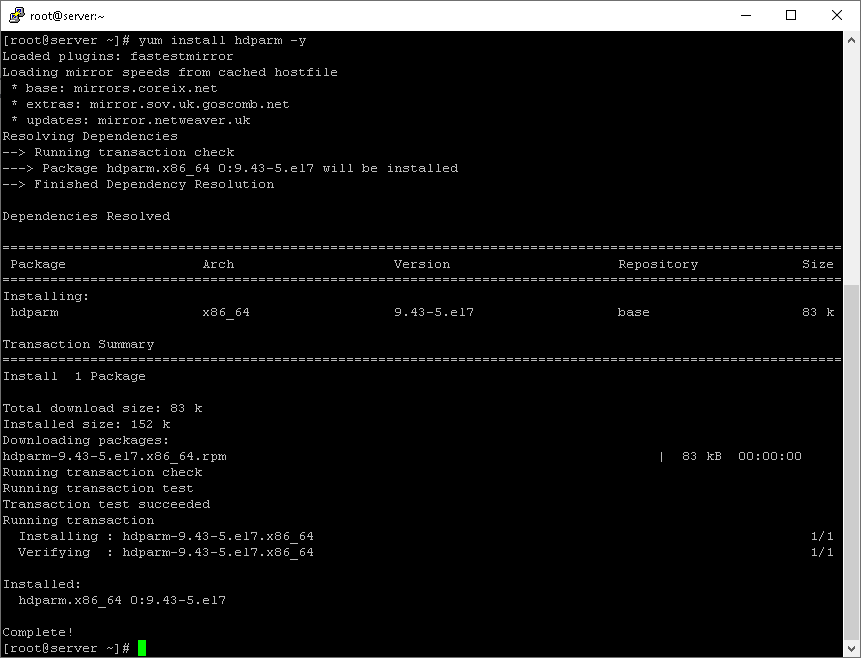
Now, first, we should find the disk name to test the speed. You can list the disks using the below command.
fdisk -l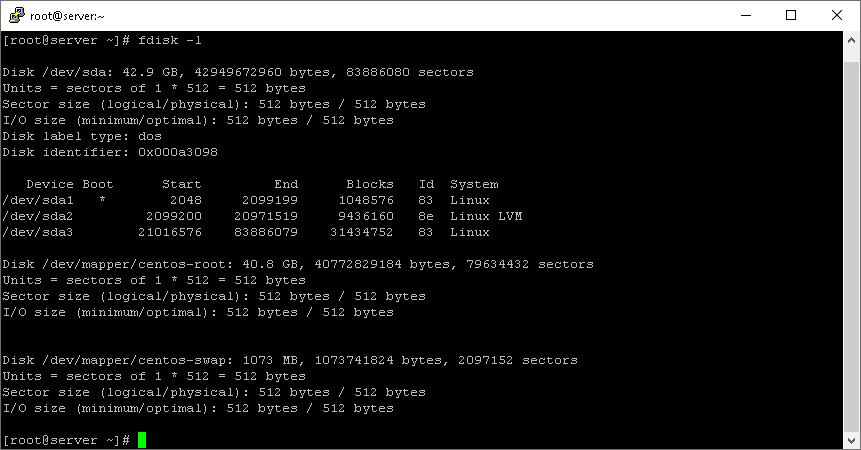
As you can see in the below picture, I have 3 disks, and I try to test the disk speed of disk sda1. So I use the below command.
hdparm -t /dev/sda1The result is that timing buffered disk reads: 1024 MB in 0.54 seconds = 1905.71 MB/sec
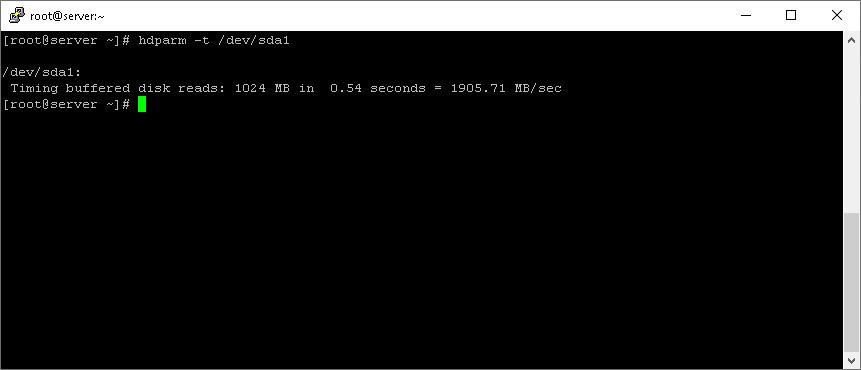
Test Disk Speed In Linux Ubuntu 18
First, we should find the disk name to test the speed. You can list the disks using the below command.
fdisk -l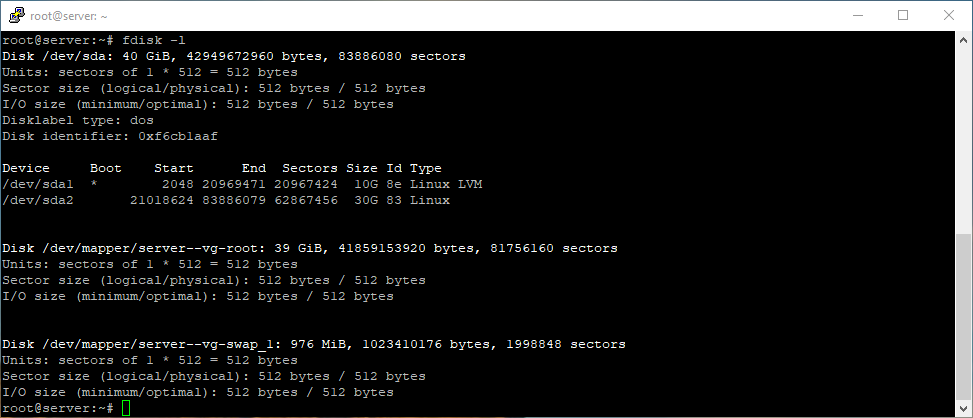
As you can see in the below picture, I have 3 disks, and I try to test the disk speed of disk sda1. So I use the below command.
hdparm -t /dev/sda1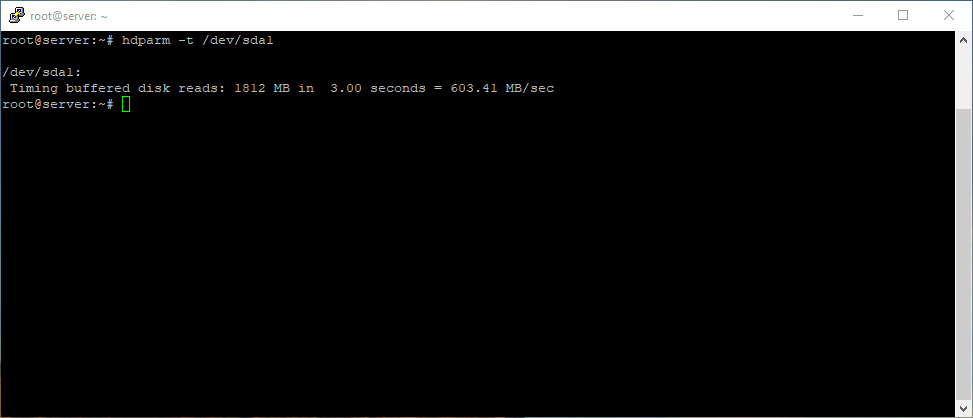
Test Disk Speed In Linux Debian 10
“hdparm” is also not installed by default in Debian, and you should install it. You can use the below command to install it.
apt-get install hdparm -y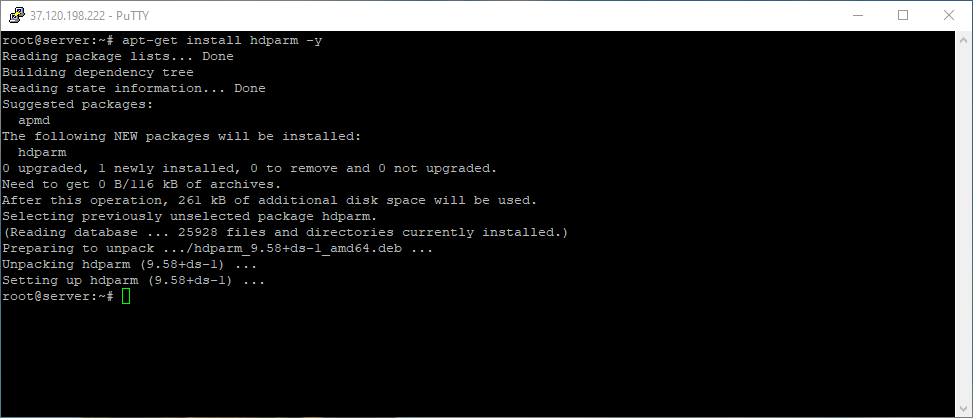
First, we should find the disk name to test the speed. You can list the disks using the below command.
fdisk -l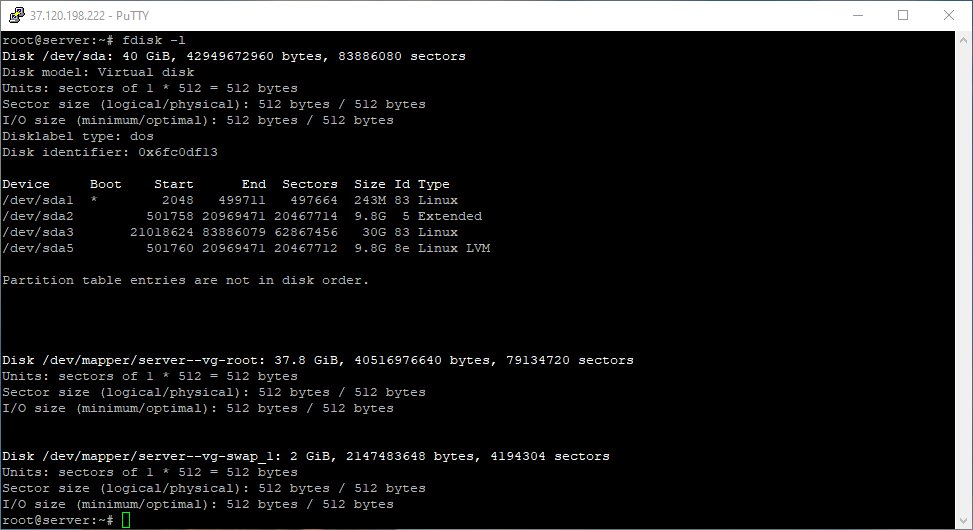
As you can see in the below picture, I have 3 disks, and I try to test the disk speed of disk sda1. So I use the below command.
hdparm -t /dev/sda1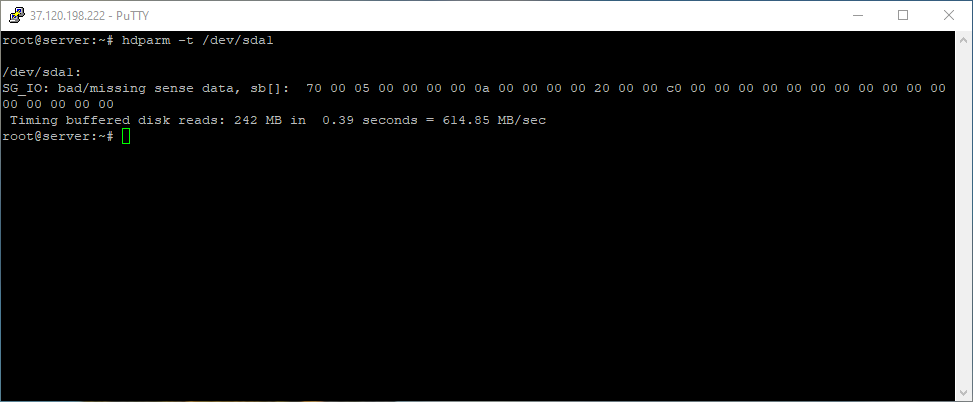
Summary
To test disk speed in Linux VPS, you can use a tool by the name “hdparm.” This article used this tool in 3 distributions of Linux, which are CentOS 7, ubuntu 18, and Debian 10.
I hope you’ve enjoyed this post and found it useful.