Windows 2048
Windows 4096
Windows 6144
Windows 8192

High Performance Windows VPS for Remote Desktop and Hosting
Windows VPS hosting provides the full functionality of a Windows desktop or server in a secure virtual environment. Whether you need Windows 10 or 11 for remote work, or a Windows Server (2012 R2 to 2022) for hosting websites, applications, or bots, you get complete control and flexibility with instant deployment.
Each Windows VPS includes a dedicated IP address, full administrator (root) access, and unlimited bandwidth. Our infrastructure uses SSD/NVMe storage and powerful CPUs to ensure high performance and low latency connections across 21+ global data centers.
You can easily connect via Remote Desktop (RDP) from any device and install any software or control panel you prefer. OperaVPS Windows VPS plans are ideal for developers, businesses, traders, and IT professionals who require stable uptime and fast connectivity.
Windows VPS hosting in OperaVPS gives you the freedom to run your workloads securely, scale anytime, and manage your server with full administrative privileges.
Our Core Features
Buy VPS with VMware vSphere infrastructure based on reliable and
high class Supermicro hardware to experience the most optimized Windows VPS.

Full Access (Admin/Root + KVM)
Enjoy complete control over your VPS server giving you the flexibility to install software manage settings, customize and full control.
Buy VPS with Full access now!

21+ Global Location
Choose from over 21 worldwide data center locations to ensure optimal speed, low latency and compliance with your regional needs

Unlimited Bandwidth
Work, stream, or trade without limits. Our VPS plans come with unlimited bandwidth, so you can focus on performance.

Fast Storage
Link multiple separate SSD disks with Raid(10), to achieve greater throughput, reliability, and very fast in query responds with VPS hosting. before you buy a service, we assure you 0% data loss!

DDoS Protection
Our firewall systems dynamically detect DDOS attacks and immediately takes the appropriate action to block it. Suspicious connections drop on our gateway before reaching your VPS.

Free License
All VPS plans include licensed versions and No additional license purchase needed.
You Can Choose Pre-Licensed Windows 10 Pro - 11 Pro or Windows Server 2012 R2 - 2016 - 2019 - 2022.
Buy Windows VPS now!

VMware Platform
VMware Workstation is the most powerful virtualization system. If speed and smooth performance matter to you, this would be an excellent option for your Windows and Linux online nodes.

External Firewall
Keep your servers behind our shield! Manage the access to your server through our powerful firewalls! Easy and user-friendly management dashboard to control all ports.

24x7 Support
OperaVPS support is available 24x7 via Live chat, Phone call, and Ticketing system. Requests and questions will be accomplished in a short time.
VPS Use Case
Discover how our VPS solutions empower traders, developers, businesses, and remote workers
to achieve more with speed, security, and full flexibility tailored to every need.
A.I. Automation
Run scripts, tasks, and automated workflows seamlessly without downtime or resource limits. Accelerate AI projects and data processing with powerful computing resources and secure environments.
Trading Forex
Trade with confidence using ultra low latency connections, ensuring faster execution and maximum uptime.
Buy forex VPS now!
Remote Desktop
Access your desktop and applications from anywhere. Enjoy anonymous and safe browsing with dedicated IPs that protect your identity and online activities.
Buy RDP now!
How You Can Trust OperaVPS
Live Customer Reviews
Your reviews is really important to improve and upgrade our Customer Service quality
Share your exprience with new clients by leaving a feedback
@ Curtis Reilly
from US - 53 reviewsI really like operavps price, it’s fair and not crazy like other vps sites. I started with 2GB plan just to test and later upgrade to 4GB cuz it work very good...
@ Eve Naylor
from GB - 135 reviewsOperavps is a good hosting company, I use their VPS services for some time now and everything works fine. Support team always reply fast and help with details...
@ Caitlin Robinson
from GB - 99 reviewsHonestly really good host. My vps never down for months. Support fast and friendly, i just wish dashboard mobile version load faster.
Rated 4.4 out of 5 based on +130 reviews
More Than 21+ Locations Around The Globe
Run your bots from servers close to your audience.
Our global network helps reduce delay and improves automation speed and accuracy.
How To Pay Risk Free
We always try to be one of the industry leaders that
use the latest hardware and systems to keep you one step ahead of the others!
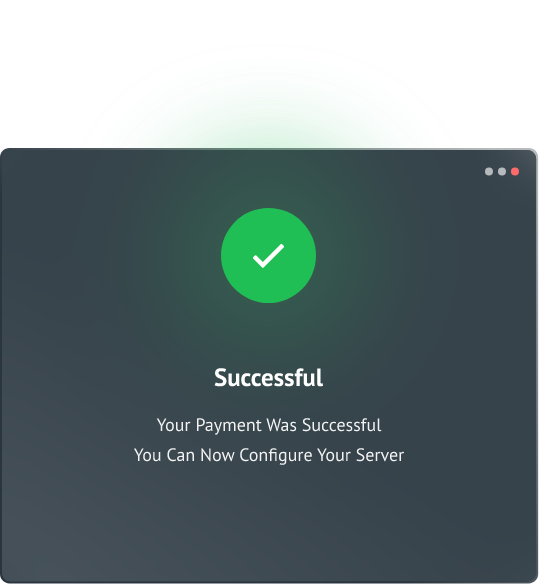

Payment Methods
We offer a variety of trusted and secure payment methods to purchase. You can buy VPS using the following options:
At OperaVPS, you can buy VPS with Cryptocurrency such as Bitcoin (BTC), Ethereum (ETH), Tether (USDT), Tron (TRX), Monero (XMR), Ripple (XRP), Litecoin (LTC), BNB Coin, ...
- No country or regional limitations
- Maintains your anonymity through decentralized systems
At OperaVPS, you can buy VPS with PayPal, Credit Card, Debit Card, Apple Pay, Google Pay, iDEAL, Mastercard, Visa Card, American Express, Discover, JCB, Maestro, UnionPay, ...
- Instant confirmations and fraud protection
- Accessible in most countries without banking restrictions
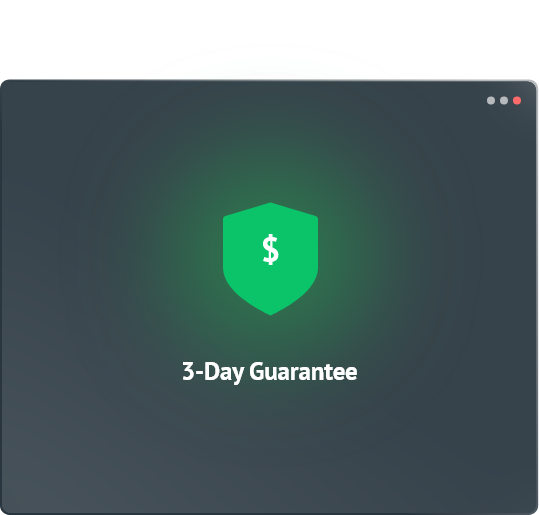

3 Day Risk Free Refund Guarantee
If you're not satisfied for Any Reason, request a full refund within 72 hours.
(No refunds for licenses or dedicated servers.)
- Purchase with no risk.
- No questions asked.
- No long term contracts.
Frequently Asked Questions
Here we cover abroad range of frequently asked questions which
answers new audiences questions
What is Windows VPS?
A Windows VPS is a virtual server environment pre-loaded with the Windows operating system. It provides a cost-effective way to run server applications like websites, databases, or remote desktops on a shared physical server.
How can I Buy Windows VPS?
OperaVPS accepts various payment methods, including credit cards, PayPal, Perfect Money, and even cryptocurrencies like Bitcoin. You can access your Windows Server VPS hosting shortly after a successful order.
How can I connect to Windows VPS?
Since the Windows VPS hosting is located in a different place than you are, So you need software to connect this service remotely. the secure and popular software is Microsoft's Remote Desktop Connection which you can find it on your Windows device, Also you can use a Mac and Linux or even a smartphone device to connect to Windows VPS. here you can see a step by step guide: Connect To A Windows VPS
How long does it take to set up my Windows VPS?
OperaVPS offers instant server activation for Windows VPS plans. This means that it shouldn't take long at all to get your server up and running, usually within 5 minutes or even less. After a successful order, you will receive an automatic email containing your server information to connect to.
Can I upgrade or downgrade after buying Windows VPS?
Yes, OperaVPS allows you to upgrade or downgrade your cheap Windows VPS plan after purchase. We emphasize scalability as a key feature, utilizing KVM technology to allocate resources to VPS, and offering flexibility to adjust resources based on your evolving needs.
Can I change the Windows VPS location or OS?
Yes, OperaVPS, by supporting extensive reliable Data Centers around the globe, allows you to change your Windows VPS location or OS. You should look for related options within your Windows VPS control panel or contact OperaVPS's support team to guide you through this process.
Does OperaVPS provide a dedicated environment for Windows VPS?
OperaVPS Windows VPS offers dedicated resources like CPU cores, RAM, and storage. It's a fully dedicated environment with full administrator access. Using KVM virtualization technology, you have exclusive control over your dedicated resources and your Windows VPS operates independently, providing a high level of performance and security within a shared server infrastructure.
How do I migrate my website to Windows VPS hosting?
The OperaVPS support team can upgrade your site to Windows VPS without any damage or data loss. Also, We do not charge you any additional fees for migrating your site.
Does OperaVPS provide dedicated IP address in Windows VPS?
Yes, We offer dedicated IP addresses for Windows VPS plans that are static. OperaVPS Windows VPS comes with 1 IPv4 and 1 IPv6 address, and you can easily scale up with additional IPs whenever needed.














