Harry Hill
Content Writer (I’m Harry, the CTO of OperaVPS and a Senior Linux System Administrator with a strong background in systems engineering, DevOps, and cloud infrastructure. Since 2020, I’ve been sharing advanced insights on topics like virtualization technologies, Linux performance tuning, and secure server deployment. My focus is on delivering in-depth content for developers and professionals who want scalable, reliable, and efficient solutions.

How to Use top Command in Linux + 20 Examples
As a Linux administrator, you would use monitoring tools to do your system administrative jobs perfectly. The top command in Linux enables you to have a real-time view of the processes running and system performance on your system. Running the top command displays a summary system such as CPU, memory, system load averages, a list […]

How To Install KVM On CentOS 8 VPS?
In this article, we will describe the requirements of KVM Hypervisor, Features Of KVM Hypervisor, and the main reason for Install KVM On Linux VPS instead of other VM programs; Then have a fully comprehensive training about the Installation Of KVM on Centos 8. About KVM Right Hypervisor For Your IT Needs In Linux Kvm […]
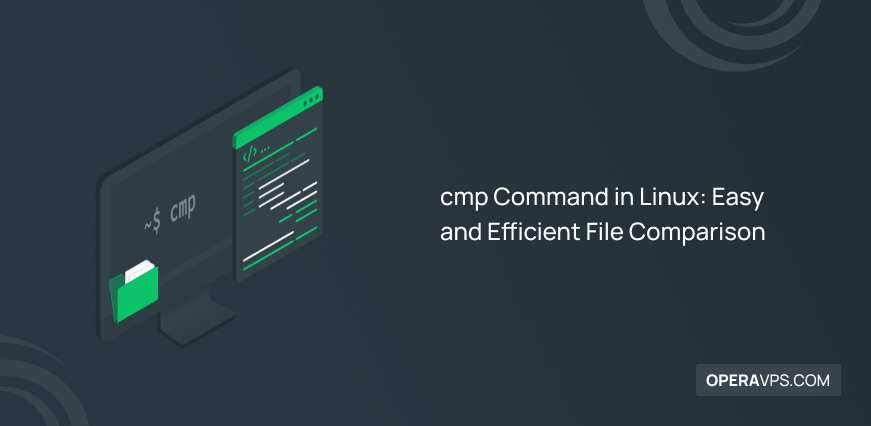
cmp Command Linux
The cmp command in Linux compares two files byte by byte, identifying the first point of difference or confirming if they’re identical. If the files match, it exits without output. If they differ, it reports the location of the first mismatch. The cmp command Linux is ideal for efficiently comparing both text and binary files […]

finger Command in Linux
The finger command provides detailed information about users currently logged into a Linux system and reveals additional details such as login time, idle time, and user-specific notes or projects. Linux administrators can monitor user activity and manage accounts effectively using the comprehensive output of finger command. Basic Syntax of finger command: finger [options] [username] Prerequisites […]

How to Change Default Terminal in Ubuntu?
The terminal emulator is a crucial part of any Ubuntu user’s toolkit, providing direct access to the system’s command-line interface. While Ubuntu comes with GNOME Terminal by default, it might not be the best fit for everyone. Some users prefer a terminal with more features, a better interface, or enhanced performance. Ubuntu allows you to […]
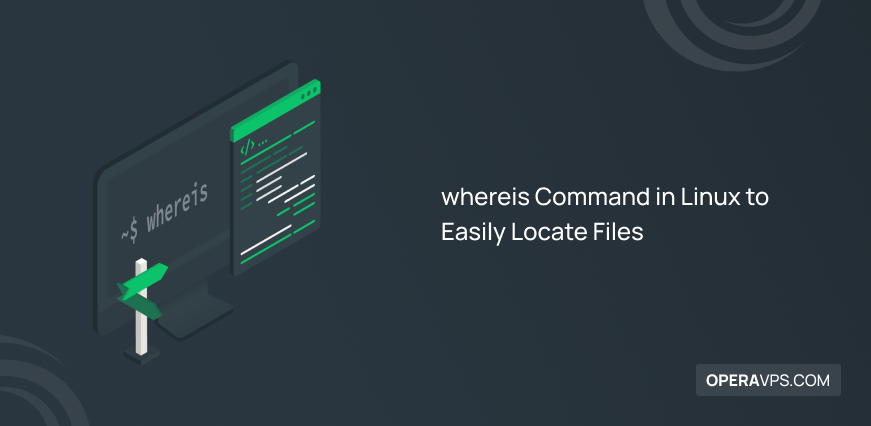
How to Use the whereis Command in Linux
The whereis Command in Linux locates binary, source, and manual files for a specified command by querying the system’s indexed database. It enables quick access to executable paths and documentation for efficient system management. Linux whereis command basic syntax is as follows: whereis [options] [command_name or filename] 🤖AI Overview: The whereis command in Linux efficiently […]
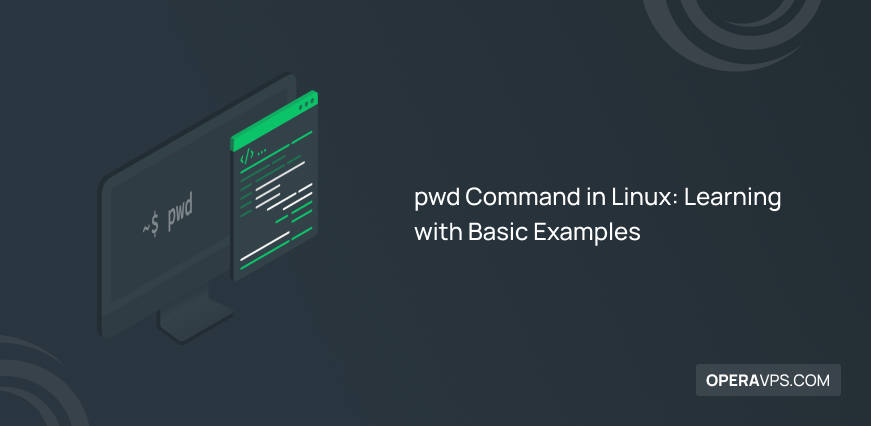
pwd Command in Linux
The pwd command in Linux stands for print working directory and is used to display the full absolute path of the current directory you are working in. It works by querying the system for your current location within the directory hierarchy and returns the path starting from the root (/). Mastering pwd command in Linux is […]

locate Command in Linux
The locate command in Linux is a file-searching command-line tool used to quickly find files and directories based on their names by searching updated databases. To use the locate command run the following syntax in the terminal and find the location of the files in your Linux system simply and quickly: locate [filename or part […]

How To Create A cPanel Account?
cPanel is the most famous and the best control panel used to host content and websites in the web environment. Unlike most other control panels, cPanel gives you full access to the tools you need to manage your website. cPanel has 3 main types that you should pay attention to when ordering one. Let us […]

wc Command in Linux
The wc command in Linux is a powerful utility used to count the number of lines, words, and characters in one or more text files. It’s an indispensable tool for tasks like analyzing document length, counting code lines, or assessing file size. By following the wc command options examples of this tutorial, you will provide […]
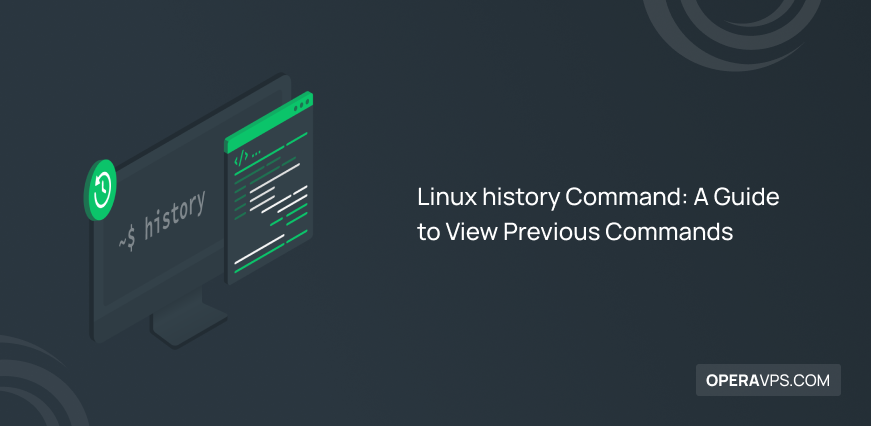
Linux history Command
Linux history command is a powerful tool that allows you to review and manage your past commands. It provides a record of the commands you have executed in your terminal, making it easy to repeat or modify them. As a Linux user, you can use history to search for specific commands, filter the output, and […]

Linux uname Command
The uname command in Linux is a versatile tool for obtaining detailed information about your Linux system. It provides a comprehensive overview of several system components, making it invaluable for system administrators, developers, and users alike. The Basic Syntax of the Linux uname Command is as follows: uname [OPTIONs] Or, uname syntax is like below […]
