Samuel
Content Writer (
diff Command in Linux VPS
The diff command in Linux VPS is used to tell whether two files are different or not, and to reveal the differences between the files line by line. It is best used to detect the differences between two similar (text) files and it is not advised to compare two different files with this command. The […]
![access Command in Linux VPS [An Advanced Guide]](https://operavps.com/wp-content/uploads/2024/07/access-command-in-linux-vps.png)
access Command in Linux VPS
The access command in Linux VPS is used to programmatically check a file’s accessibility for the calling process and to check a user’s permissions for a specific file. This means it verifies whether the running program has the necessary permissions (read, write, or execute) to interact with a specified file and whether the user has […]

How to Install Discord on Ubuntu VPS?
Discord is supported on Ubuntu and there are 4 ways to install Discord on Ubuntu VPS, which are: Using the official .deb package Using Snapcraft Using wget Using a third-party repository (Flatpack) Whether you prefer using the official .deb package, Snapcraft, wget, or a third-party repository like Flatpak, you’ll find the step-by-step instructions you need. […]
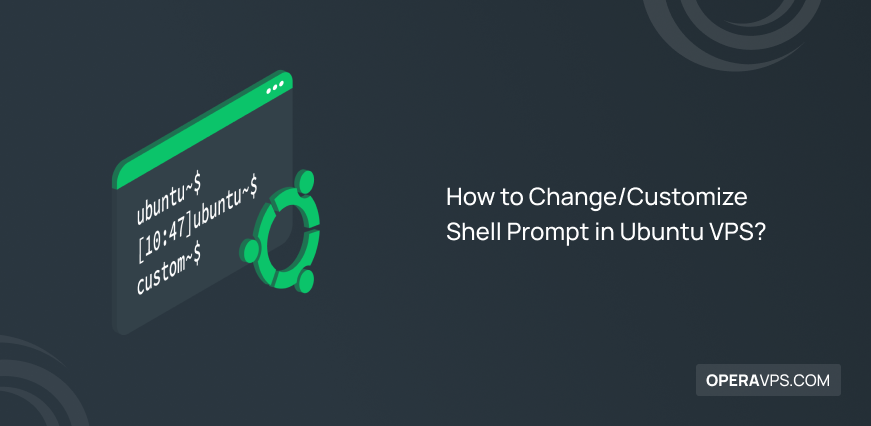
How to Change/Customize Shell Prompt in Ubuntu VPS?
Customizing the shell prompt in Ubuntu VPS can significantly enhance your command-line experience by making essential information readily available. You can either change or customize Shell Prompt permanently or temporarily based on your preference. The main method to change the Shell Prompt is to edit the PS1 (Prompt String 1) line in the .bashrc file. […]
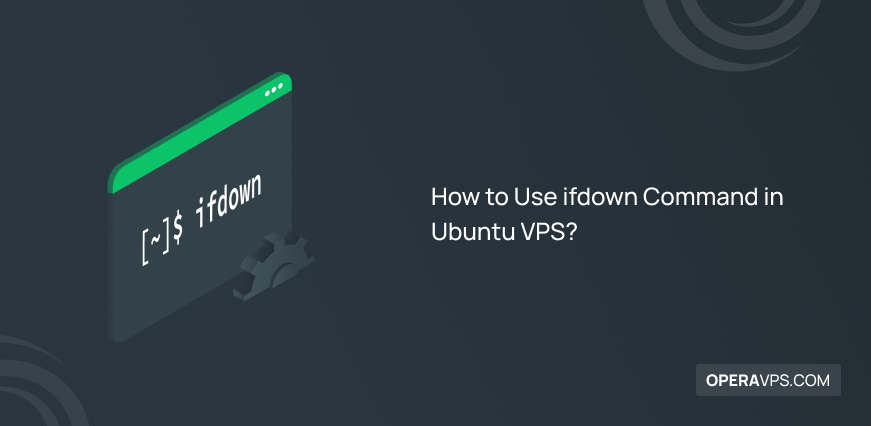
How to Use ifdown Command in Ubuntu VPS?
The ifdown command in Ubuntu VPS is used to disable a network interface. It effectively takes the specified interface down or offline, preventing it from handling any network traffic. This command is typically paired with the ifup command, which serves to activate or reactivate a network interface. The main syntax of the ifdown command in Ubuntu […]
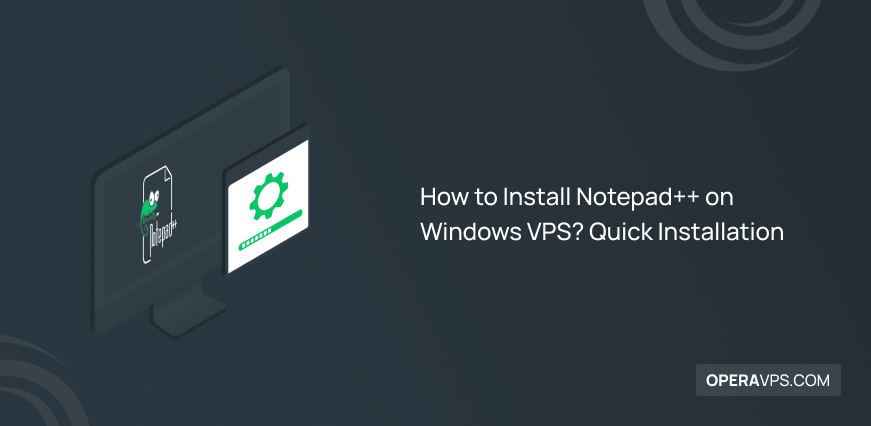
How to Install Notepad++ on Windows VPS?
To install Notepad++ on Windows VPS does not take much time. You can install it on Windows VPS using the Notepad++ installer .exe file. Notepad++ is a highly popular text and code editor, known for its versatility and ease of use, making it an essential tool for developers and system administrators alike. Whether you are […]

How to Install .Net Framework on Windows + Updating Guide
You may encounter some errors, like “0x800f0954” while installing applications on a Windows machine or Windows VPS. Some of these errors emerge because certain software or packages are not installed on your machine. .NET Framework is one of these software and some applications require certain versions of the .NET Framework to run. This issue can […]

How to Install OpenSSL on Windows?
If you are a webmaster or a website owner, you may be familiar with OpenSSL since you need to have an SSL/TLS certificate for your website, whether it is hosted on a Windows VPS or a Linux VPS. To do so, you have multiple ways. The simplest way to install OpenSSL on Windows is to […]

RDP vs VNC: Choose the Best Remote Desktop Tool
Discussing the differences between RDP and VNC, what you need to know which will affect your decision-making is that RDP is for resource sharing and VNC is for Desktop sharing. People can only log into RDP with a username and a password, while using VNC, you do not need to create a user profile. You […]
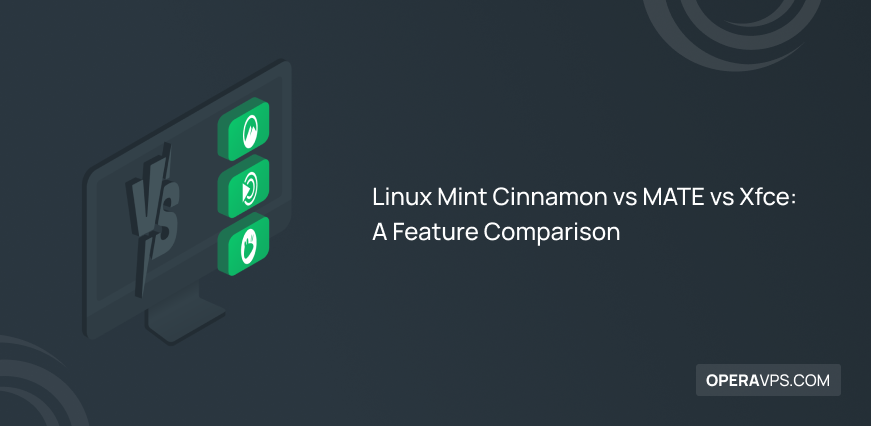
Linux Mint Cinnamon vs MATE vs Xfce: A Feature Comparison
If you have already made up your mind to use the Linux Mint distribution, you may get confused when you see it has three different editions, Linux Mint Cinnamon vs MATE vs Xfce. They are the same in a way or two, but when we dive deep into the details, they are different from each […]

Docker Compose Logs: Best Guide to Check and View Logs
Docker Compose is a nifty tool for managing complex applications made up of multiple containers. While you can install Docker on Linux and Windows, most developers use it on a Linux VPS. As for docker-compose, think of it as a recipe book where you define all the ingredients (services) needed for your dish (application) in […]

Top 10 Best VPS Hosting Company in 2024
Finding the best VPS hosting company in today’s market can be challenging. Many people struggle to identify a provider that combines competitive pricing, flexible payment options, clear fee structures, high overall satisfaction, reliable technical support, and global reach. Rather than pushing lesser-known VPS hosting providers for personal gain, our goal is to highlight the industry’s […]
