
RDP vs VNC: Choose the Best Remote Desktop Tool
Discussing the differences between RDP and VNC, what you need to know which will affect your decision-making is that RDP is for resource sharing and VNC is for Desktop sharing.
People can only log into RDP with a username and a password, while using VNC, you do not need to create a user profile. You can log in as a guest user and the privileges of the main user will be shared with you. These are the main differences between the RDP and VNC.
Before diving deep into the subject, I have to mention if you need a reliable solution for remote connection and resource sharing, an RDP Server can be all you are searching for.
In case you are interested, you would be better off taking a look at the Best RDP Providers list.
RDP vs VNC at a Glance
In the following table, we have briefly compared the RDP and VNC so you can choose the best one that fits your needs at a glance.
| RDP | VNC | |
|---|---|---|
| Main use case | Resource sharing | Screen sharing |
| Virtualization | ✅ | ❌ |
| Educational purposes | ❌ | ✅ |
| Speed | Fast | Slow |
| Flexibility | ❌ | ✅ |
| Supported OS | macOS, Windows, Linux, Unix, Android, Apple iOS | macOS, Windows, Linux, Raspberry Pi, Android, Apple iOS |
| Platform-Inclusive | ✅ (Windows) | ❌ |
Differences Between RDP and VNC
VNC kind of creates guest users who have the same access to the system as the admin user. On the other hand, RDP requires you to log in to the server as a user with a unique username and password.
So, it is safe to say that VNC shares the same session with all guest users while RDP isolates the environment for each logged-in user.
RDP vs VNC: Performance
RDP creates user profiles and connects them to the server. This way, multiple users can simultaneously connect to the server (multiple RDP sessions), completely isolated and unaware of each other.
RDP shares the resources of the system, while it cannot share the desktop with another user, which makes it ideal for virtualization.
On the other hand, VNC functions a bit differently. VNC shares the desktop, mouse, and keyboard that the main user uses. VNC enables all users to take over the control at the same time and use the system.
Bottom line: RDP is better for virtualization purposes.
RDP vs VNC: Applications and Use Cases
RDP is a resource-sharing tool rather than a desktop-sharing one, making it ideal for virtualization and VPS connection purposes. All the users connected to the RDP are independent and unaware of each other.
Their connections are not shared with other users, so it is possible for many users to connect to a remote server or device simultaneously and use the isolated resources as desired. VNC, on the other hand, is great for technical support and educational goals.
VNC supports multi-user desktop streaming since it allows multiple users to connect to the device as the main user, having authority over the device, keyboard, and mouse. Hence, the interaction on the same session is possible in VNC.
Bottom line: VNC is for educational and technical support purposes.
RDP vs VNC: OS dependency
Since VNC shares the desktop, establishing remote connections won’t be a problem as long as there is a desktop! On the contrary, RDP is your best choice if you want to establish remote connections on Windows professionally.
RDP is the built-in tool of Windows OS, and it has client-side software to enable access to Windows from other OSs. VNC, on the other hand, comes in various cross-platform apps like RealVNC and TightVNC.
If you are a Linux user, you can read our guidelines on how to install VNC on Linux and how to Install Xrdp On Ubuntu 20. Xrdp is the Linux version of the RDP.
Bottom line: If you want to go cross-platform, pick up VNC, but if Windows is your sole choice, RDP is all you need.
RDP vs VNC: Security
In the subject of security regarding RDP vs VNC, RDP comes first. In the previous versions, RDP had some minor issues with security (man-in-the-middle attacks) which the latest updates have resolved. RDP supports SSL and TSL protocols, while only a handful of VNC software uses SSH.
Comparing RDP vs VNC in security, RDP encrypts transmitted data and provides controlled access to the server, while VNC gives full access to the remote users, which could be the welcome card to hackers.
One of the security holes of RDP is the sole port used for remote connections. Not being able to change the port to connect to the remote device can lead to security leaks.
Bottom line: RDP vs VNC regarding security; RDP comes first in security.
RDP vs VNC: Speed and Transmission
RDP sends the encrypted data in blocks, resulting in more speed and near-to-zero lag, making the RDP the ideal solution for high-speed remote connections. RDP uses less bandwidth to transmit data than the desktop pixels transmitted in VNC, which is faster. By the way, there are some tips to make VNC faster.
This way, RDP guarantees fast transmission even on low-speed networks. Unlike RDP, VNC gets slower as the number of users increases.
Oversharing the desktop is the main reason for the low speed of VNC, and sharing just the information is the trump card of RDP.
Bottom line: If you ask if RDP is slower than VNC, we have to say RDP is faster than VNC, and lags occur less often than in VNC.
Why use VNC over RDP?
If your use case for the RDP or VNC is educational or for customer support, you’d better choose VNC over RDP. VNC supports multiple guest users simultaneously and shares the screen of the main user with others.
VNC is a cross-platform software which is a big advantage when having a wide range of users. So to speak, go for VNC when you just want to share the screen with someone else.
Why is RDP so much faster than VNC?
RDP sends and receives encrypted packages of data instead of sharing the desktop. To clarify the issue, RDP compresses the encrypted data and then sends it through the network. This way, it uses less bandwidth.
On the other hand, VNC does not function in this way and uses more bandwidth than RDP. This is why RDP is faster than VNC.
Is RDP safer than VNC?
Earlier versions of RDP were susceptible to man-in-the-middle attacks, but its security has improved with each update. On the other hand, some VNC software uses Secure Shell (SSH), which offers less robust security. Additionally, VNC provides users with complete access to remote devices which can be argued.
What is the difference between Remote Desktop and RDP?
“Remote Desktop” broadly refers to any technology that allows you to control a computer from afar, while RDP (Remote Desktop Protocol) is a specific protocol developed by Microsoft for this purpose.
RDP is particularly efficient and feature-rich for Windows systems. Other remote desktop technologies, like VNC, may offer greater platform compatibility and other various strengths.
What is RDP?
Remote desktop protocol, or RDP, is a secure remote connection protocol developed and published by Microsoft. It establishes a graphical interface and a connection between the server or target computer and the client.

RDP reads and transmits all your actions, including the mouse and the keyboard activity, then sends them encrypted through the channel it already created on the web.
Like a toy car, in which the commands are transmitted through the controller to the car, RDP encrypts and transmits all you do on the client desktop to the server/target desktop. This results in if you were working on the target desktop directly.
RDP is a Windows OS built-in tool usually used on Windows-based computers, although you can grant access from other OSs. RDP provides access through user profiles, which the main user of the server controls. This feature enables other users to access the server independently and simultaneously.
What is VNC?
VNC, or Virtual Network Computing, is a screen-sharing platform using the RFB protocol. VNC is platform-independent, so clients can access the target system regardless of their OS. This makes it possible to use VNC apps to connect to various computers or devices on diverse platforms.
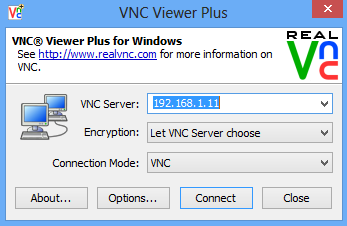
The function of the VNC in delivering the data is different from RDP. VNC does not translate the desktop graphics or the underlying information. It just transfers the actual images of the desktop, pixel by pixel. When a VNC session starts, it transfers the server’s desktop to the client, as well as mouse clicks and keyboard strokes.
It is possible for many users to join the current session and share the desktop, all having the main user privileges as guest users. In fact, VNC provides users with actual access to the server or target device.
Alternatives to RDP and VNC
Getting familiar with VNC and RDP, you may see yourself searching for alternatives to these remote access tools.
If neither RDP nor VNC could get your attention, we have gathered a list of other competitive remote-access tools for you:
1. Anydesk
Anydesk is a remote desktop software providing cross-platform access to various personal devices.
Having user experience in mind, Anydesk uses “DeskRT,” which enables users to have high-quality video and sound transmissions with the least possible amount of data transferred to provide the fastest speed.
Anydesk offers diverse features like file manager and transfer, remote print, VPN, local network auto-analysis, and two-factor authentication. Anydesk, indeed, follows the latest security implementations along with privacy configurations.
2. TeamViewer
Released in 2005, TeamViewer is a remote control and remote access software designed for computers and other devices. The main functionality of TeamViewer is remote access, maintenance, and control of computers or other devices.
Both the client and the server can send and receive files and use a shared clipboard. TeamViewer also provides video and audio transmission for teamwork.
TeamViewer company has introduced a portable version for various OSs, including TeamViewer on Ubuntu.
Regarding security, TeamViewer provides auto-generated IDs and passwords for clients and servers to establish a connection. Before any connection takes place, the TeamViewer network checks IDs and passwords and then allows or bans the connection.
3. AnyViewer
AnyViewer is a remote access and remote support software designated for PC-to-PC and phone-to-PC connections. This software benefits from file transfer, two-factor authentication, multi-screening, remote printing, remote wake-up, and guaranty features.
AnyViewer is a cross-platform, multi-device software enabling you to access computers and servers with any OS.
AnyViwer integrates AES encryption plus RSA key exchange to ensure a private and safe remote connection establishment.
4. Zoho Assist
Zoho’s remote desktop software is an irreplaceable remote access and remote control app enabling support technicians to help customers.
Zoho Assist is multi-platform, presenting a user-friendly interface with 24/7 support.
Some features of Zoho Assist include file transfer, rebooting remote devices, session recording, annotation, action log viewer, inactive session timeout, and its well-known security.
Conclusion
After reading this article, you can decide whether RDP or VNC fits your needs. We discussed each software’s differences, pros, and cons, compared them, and finally provided you with four alternatives.
If you still think of RDP vs VNC, consider that the answer is to why you need remote access. Considering your needs, you may find the answer that best suits you.
But in general, Remote Desktop Protocol (RDP) is better than VNC in terms of functionality, speed, and safety.