Best Linux Distros for Beginners A Friendly Guide
Best Linux distros are versions of Linux designed for different users and needs. Beginners often choose Ubuntu, Linux Mint, or Fedora. These distros offer user friendly interfaces and wide support.
🤖AI Overview:
Best Linux distros refer to the most popular and reliable Linux operating system options for users with different needs. The main intent is to help people choose a Linux distribution that suits their preferences for stability, ease of use, and performance. The best Linux distros offer secure and efficient environments for personal, educational, and professional use. Choosing the right one depends on individual goals and hardware compatibility.
The reason for migrating to Linux
Different Linux distributions provide users with stability, flexibility, power, and a professional and advanced platform. Therefore, Linux has been developed with compatibility and efficient performance for any process and is a platform for learning technologies such as website development, games development, software development, machine learning, and other things.
Usually, users who intend to migrate from Windows to another operating system choose Linux for several reasons because, in addition to the features it provides, Linux improves the security of your operating system to an acceptable level and guarantees user privacy, and as a secure distribution, it can be a good alternative for Windows users.
On the other hand, Windows users usually choose Windows because of the ease of working with it, and some beginner users find it complicated to use Linux. For this reason, they are hesitant to use Linux distributions, while Linux Offers distributions for beginners, such as Ubuntu, Linux Mint, and others.
Even some Linux distributions have been developed similarly to Windows and macOS so that new users are not unfamiliar with the operating system’s user environment and feel the same user experience as before. It has also developed distributions for programmers to operate efficiently in professional environments.
The best Linux distributions for Windows users
Zorin OS
Zorin OS is a multipurpose distribution based on the Ubuntu operating system, which is designed to suit the needs of users who have just entered the world of Linux. Due to its similarity with Windows regarding the desktop environment, appearance and performance, Windows users usually choose it as the best alternative to Windows operating systems.
Zorin OS offers excellent flexibility and compatibility, and to create a user experience similar to Windows, by providing the Look Changer feature in its operating system, it gives the possibility to change the desktop environment to Windows Vista, Windows 7, Gnome Linux interface, and MacOSX; so that users feel good about working in Zorin OS environment and enjoy using the features of the popular Zorin Linux distribution in an environment similar to your old operating system.
Therefore, Zorin OS offers an experience similar to Windows 7 for those interested in the Windows 7 environment, and in addition to the familiar and comfortable desktop interface, it is also aesthetically pleasing and easy to use. However, it does not force you to use a specific user interface. Zorin OS offers several alternative themes if you’re looking for a different yet familiar experience. Also, considering Windows users, it has the ability of Wine, which this compatible layer provides the possibility of installing and running Windows software on Linux. ( If you want to benefit from Wine on Ubuntu operating system, the article on installing Wine on Ubuntu will guide you.)
Zorin OS includes four versions, Core, Lite, Education, and Ultimate; among them, the Ultimate version has a cost, unlike the other three versions that are free, and for what you pay, it offers unique features, apps, games, and support. The core version is used as the base and standard of this operating system by embedding the required programs, and the Lite version is developed for older systems. In addition to these features, it guides users who are new to the Linux environment by setting up useful documents.
pros of Zorin OS
- Having Look Changer feature
- Having useful documentation and guides
- Privacy protection
- Having a familiar desktop environment
- Offering free versions
- Based on Ubuntu
Cons of Zorin OS
- There are limitations in desktop layout in free versions
- Weakness in technical support
Note: If you plan to use this OS, you can download Zorin OS from Zorin’s official page.
Elementary OS
Elementary OS is based on Ubuntu and is one of the best and most advanced alternatives to Windows and Mac OS. Elementary OS is a minimalist Linux distribution that includes the Pantheon desktop environment by default, which is designed to look and feel like a macOS or Windows 11 environment. The Pantheon desktop is a more classic version due to its design based on the GTK3 toolbox; it also provides a more advanced desktop version to users and attracts consumers interested in beautiful appearance and new features with various styles and aesthetics standards and minimalist design.
Also, as one of the user-friendly options, it is very easy to use for Windows users, and With features such as Multi-tasking views, a “do not disturb” feature, a picture-in-picture mode, consistent UI, and an active community of developers, it has become an efficient distribution in productivity and performance for Windows users.
Elementary OS offers users applications focused on productivity purposes, such as a web browser, email client, etc., providing peace of mind for beginners. In addition, it has an app store where users can download free and non-free apps like the Microsoft Store.It has also provided the ability to set up programs through the installation tool for beginner users. Elementary OS has its own package manager that allows the novice user to add additional items to your operating system easily. Also, to access the system, you can similarly apply settings to the software, exposing the most necessary controls to the user rather than confuse the user with many options.
pros of Elementary OS
- Having Picture-in-picture mode
- Having customizable programs
- Beautiful user interface
- Compatibility with Flatpak
- Fast
- Stable
- Ideal replacement for Windows
- Ease of use
cons of Elementary OS
- It does not work with 32-bit systems
Note: You can use the link we provided to download Elementary OS.
Kubuntu
We have already talked about the Kubuntu operating system; it is an operating system based on the Linux kernel, which is free for users, and there is no charge even for its enterprise version. Kubuntu was developed based on the principles enshrined in the Ubuntu philosophy, which believes that all software should be freely available, software tools should be available to all users regardless of language or ability, and users should be able to modify and improve the software according to their needs. Ubuntu tops the list of Linux distributions in terms of simplicity, but its default Gnome desktop may be unfamiliar to Windows users. Windows users favor Kubuntu by benefiting from the KDE desktop, which is closer to the Windows environment.
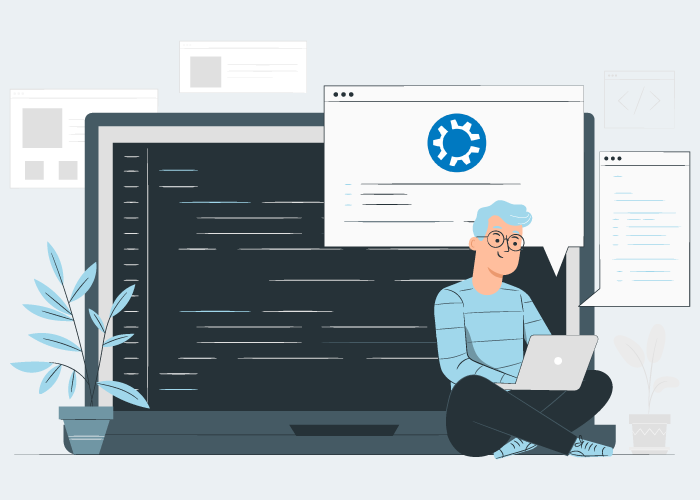
Pros of Kubuntu
- Having the modern KDE Plasma desktop environment
- Being similar to the Windows operating system
- User friendly
- Stable
- Flexible and adjustable
- Having more control
Cons of Kubuntu
- It is complicated to use, and you have to use many options to do something, so your work process will be more time-consuming.
- The KDE environment is incompatible with all third-party applications and supports limited applications.
- Extensive use of available resources
Note: You can refer to its official page to download the Kubuntu OS.
Linux mint
Linux mint is also based on the popular Ubuntu distribution, whose source code is integrated with the Ubuntu codebase. Compared to Ubuntu, Linux mint is superior in terms of stability, reliability, and compatibility. Various desktop versions of Linux mint, including Cinnamon, XFCE, LMDE, and MATE, make this operating system interesting and attractive for Windows fans.
The Cinnamon version of the Linux mint desktop is used to enjoy a modern desktop environment based on classic paradigms. Although it uses a graphics processing unit (GPU) and displays effects (like transparency and shadows), it’s not far from what desktop users are used to. The Cinnamon version has a familiar feel while being modern and beautiful.
MATE offers the same functionality as Cinnamon, but they differ in design and structure, and the MATE version is more classic. To understand the difference, we can say that the MATE version is similar to Windows XP, and the Cinnamon version is closer to Windows Vista and focuses more on images.
Desktop versions of Linux mint have multimedia capabilities and user community support. Plus, you have access to thirty thousand apps and a top-notch app manager.
Pros of Linux Mint
- Ease of use
- Full multimedia support
- Open source and free
- Community-oriented
- Having the best software manager and 30,000 packages
- Having high security
Cons of Linux Mint
- Does not have a device manager.
- It does not work well on old systems and requires a high-power system for ideal performance.
- It does not support the Personal Package Archive (PPA).
Note: You can download Linux Mint through the link we provided.
The best Linux distributions for programmers
Ubuntu
We have already talked about the Ubuntu OS and the features of this popular distribution; as you know, Ubuntu is a Debian-based distribution that is known for its ease of use among other Linux distributions; The community also supports it.
All users, from newcomers to seasoned programmers and developers, can achieve their goals using Ubuntu. The most suitable version of Ubuntu for developers is the long-term support version of Ubuntu (LTS), which will not have to upgrade and continuously update the operating system every six months, and it will be supported for five years. Also, to respond to different needs, It offers users different desktop environments with various features and has pleasant performance in cloud applications and servers.
Ubuntu is the operating system that the Android Open Source Project has chosen to use to compile its source code. The latest versions of Ubuntu are used for continuous testing of Android builds. The widespread popularity of Ubuntu is because most of the commonly needed software can be found in the official Ubuntu distribution repositories or in the user’s own PPA; the process of installing programs and tools in Ubuntu is very simple with the help of the store that it provides and also thanks to the .deb packages.
Additionally, Ubuntu provides a command-line tool called Ubuntu Make that developers can use to access and install various other helpful programming tools.
Pros of Ubuntu
- Safe
- Customizable
- Requires minimal hardware and system resources to install and run
- Appropriate and comprehensive for calculations
- It is efficient and lightweight for use in the server.
- Supported by the community.
- It has a regular update cycle.
- Ubuntu supports window tiling
- It targets all types of users.
- Ubuntu supports the long-term version
Cons of Ubuntu
- Lack of support for software such as Photoshop or MS office
- Lack of support for some software and hardware compatible with Windows
- It does not have an ideal desktop user interface.
Note: You can download Ubuntu OS from its official download page.
Debian
Debian is a free and open-source operating system that is designed for a wide range of uses and purposes.
Ian Murdock originally released Debian on August 16, 1993. Many programmers have published this distribution to create a non-commercial version.
Debian GNU / Linux, commonly referred to as the Debian operating system, is among the most reliable Linux distributions that can be downloaded for free.
Like RHEL, Debian serves as the parent distribution for several operating systems, including Ubuntu, Linux Mint, and Kali Linux. These operating systems are referred to as distributions based on Debian.
Desktops and servers also frequently run Debian distributions. Stability is emphasized by Debian, and this family has the biggest and most complete software source.
Debian is highly valued for its easy upgrading procedures, security, and stability. Additionally, Debian can be used as a live operating system for debugging, system recovery, and demonstrations.
Pros of Debian
- Security.
- Free and open-source.
- Server compatibility.
- Community support.
- High software diversity.
- User-friendly environment.
- Having live versions and installable versions.
- Support for different architectures and processors.
- Using the GNU core.
- Being desktop agnostic.
- Comes with more than 29,000 applications.
Cons of Debian
- For those new to Linux, getting started with Debian can be difficult.
- It takes a while for it to release cycle.
- A Personal Package Archive (PPA) is not supported.
- The terminal environment, which features a straightforward user interface, is necessary for the majority of processes.
- It is not compatible with the enterprise version.
- Systemd is used by Debian.
- There are problems with the GNU principles.
- It takes longer to access the newest features.
- Debian Software is not always updated.
- Not user-friendly; novices will find it challenging to operate the terminal.
- It takes a while for software updates to reach a stable repository.
Centos
We have already described what CentOS is, but in this article, we will briefly explain CentOS; the CentOS open source project on the Linux kernel and based on the Red Hat Enterprise Linux source code that was released in 2004, is a stable, reliable operating system with many security features and various control panel options.
Red Hat software is one of the main components of the repository of this Linux distribution. Red Hat Enterprise also has a forum and offers long-term support. The YUM package manager included with this Linux distribution is a powerful tool for adding and removing programs. With CentOS, developers have a great user-friendly environment.
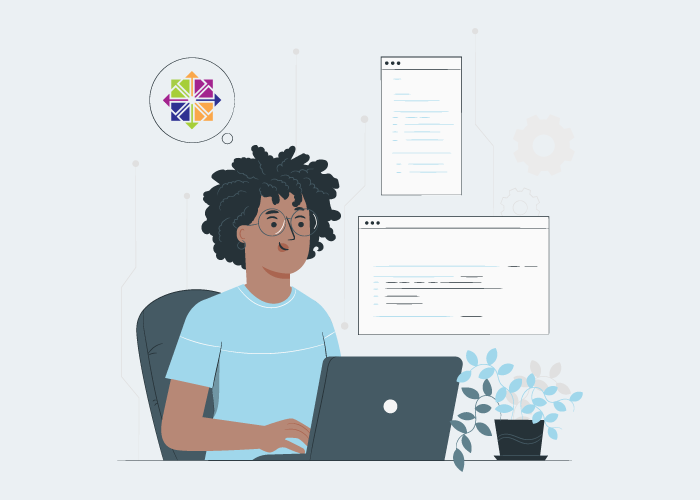
Pros of CentOS
- Sustainability
- Excellent performance on legacy and mid-range systems
- Has a regular release cycle
- Having strong support from the community
Cons of CentOS
- Does not provide optimal performance for desktops.
- It is difficult to work with
- It does not have many diverse text editors.
Note: To download the CentOS, refer to its official download page.
Arch Linux
Arch Linux has expanded the Linux family with a different approach from other Linux distributions and is based on Debian. This operating system is the ideal Linux distribution for programmers and developers because it allows its users to customize and control the operating system from the beginning of the installation and does not even provide a user interface. Users can freely adjust and personalize their operating system according to their tastes and needs. It also attracts many programmers with its power and lightweight and offers various options to customize the operating system. Therefore, Arch Linux is the choice of most professional and experienced users to control the operating system.
Arch Linux supports GNOME, KDE Plasma, and XFCE desktop environments, and It’s multicore capable, meaning it can work with more than one processor at once. It is the ideal option for developers looking for an operating system that can control and apply any adjustments in line with their goals. It should be noted that Arch requires expertise and familiarity with the command shell and is not recommended for beginners; also, it will not be possible to apply settings easily. (Reading the article “what is Arch Linux” will familiarize you more with this operating system.)
Pros of Arch Linux
- It is possible to develop a Linux distribution based on Arch.
- Provides essential services to the user.
- It is community oriented.
- A system upgrade is not necessary for this Linux distribution.
- It is possible to customize from zero to a hundred operating systems for the user.
- It is easy to change operating system gears.
Cons of arch Linux
- You need technical skills and knowledge for customization, and it is not easy to make changes.
- The installation process is complicated.
- Upgrading the Arch Linux operating system creates problems in your system.
Note: If you want to download the Arch Linux operating system, do so from the link we provide.
Best Linux distributions for privacy and security
Kali Linux
With the increasing popularity of Kali Linux, most users are familiar with this secure operating system; Kali Linux is a Debian-based distribution supported and developed by Offensive Security, the world’s leading provider of information security training and penetration testing. Hundreds of specialized tools for performing penetration testing, security research, computer forensics, reverse engineering, and network security assessment are included in this distribution. By completely rebuilding BackTrack from the ground up, in accordance with Debian development standards, Kali Linux has become the latest generation of the top Linux distribution for penetration testing and security auditing.
Among the best and most secure Linux distributions for personal use, kali Linux comes prepackaged with practical applications, including Foremost, Wireshark, Maltigo as-Aircrack-ng, Kismet, and many more. In addition to exploiting a victim program, checking the target IP address, and network discovery, these packages also include several other useful features. (If the explanations in this section were not enough for you to get to know Kali Linux, reading the article What is Kali Linux can better familiarize you with the Kali Linux operating system.)
Pros of Kali Linux
- Best secure distribution for security researchers developed based on industry standard.
- Kali Linux has encrypted disks.
- Compatible with i686, x86, and ARM.
- Having a Live system
- Comprehensive multi-language compatibility
- Paid certification program for pentesting is provided by Kali Linux.
- Provides easy access to various binaries.
- Providing a comprehensive training set in the field of kali Linux customization for specialized research
Cons of Kali Linux
- Slows down system performance.
- Users usually have problems using the software.
- Sometimes, it plays a role in the failure of systems.
Note: To download Kali Linux, refer to the given link.
Kodachi
Kodachi is a lightweight and secure Linux distribution based on Xubuntu 18.04 and is mainly used for personal use and allows users to access a private, secure system. Kodachi Linux hides your work environment by filtering network traffic through VPN, virtual proxy network, and Tor network for added protection and tries to erase the traces of your activity.
Kodachi has a custom Xfce feature to increase stability and security, providing various privacy and security tools. Kodachi also provides system support for the DNScrypt protocol and tool, which encrypts a request to an OpenDNS server using elliptic cryptography. Kodachi also offers a browser-based system that runs on the Tor browser, allowing you to remove any suspicious Tor modules.
Kodachi strives to strengthen the security of its operating system by considering security measures. In the Kodachi distribution, AppArmor is used for partitioning applications; Also included in the set of privacy protection technologies in this distribution are tools such as VeraCrypt, zuluCrypt, KeePassXC, Anonymization Toolkit (MAT) for removing metadata from files, and more. The distribution also includes popular encryption and privacy tools for encrypting offline files, emails, and IM conversations and encrypting connections to DNS resolvers.
Selecting the Panic Room menu provides access to several private browsing options, such as a RAM wipe and the ability to set a password that, once entered, will permanently delete all data stored by your encrypted Kodachi setup.
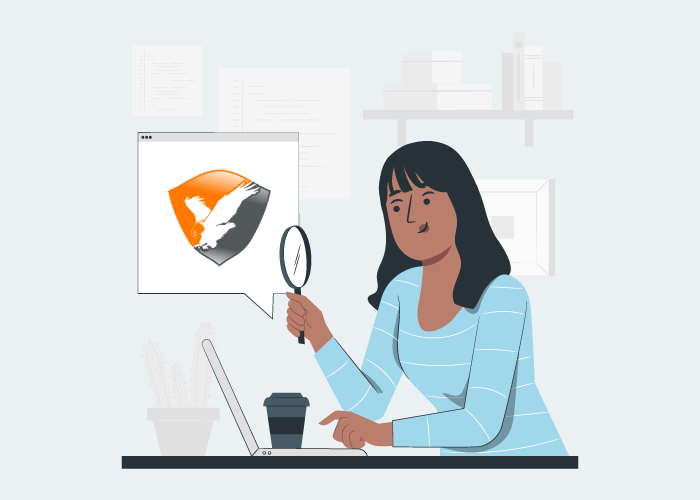
Pros of Kodachi
- Very safe
- Stable
- Support for fast connection to the network
- Having different applications by default
- The connection is routed through a virtual private network (VPN) and the Tor anonymous network.
Cons of Kodachi
- Difficult to work with.
Note: You can use this link to download Kodachi.
Qubes OS
Qubes OS is a security-oriented Linux distribution based on Fedora Linux, which we have discussed in detail about the unique fedora Linux operating system. Qubes OS uses the principle of Security by Isolation to prevent malicious software from spreading to other areas of the system, and It benefits from strategic virtualization. Qubes is an operating system that divides the necessary components into its virtual machines, also called “cubes.”
Consequently, in the system, cubes isolate each program from the rest of the program. Using this configuration, you can use one instance of Firefox in one cube to access untrusted sites and another instance of Firefox in another cube to perform financial transactions. In this case, your financial transaction will not be compromised even if you visit a malware-infected website from an untrusted cube.
Qubes uses the Xfce desktop environment and takes a different approach. Instead of a simple list of programs, the Qubes operating system offers an application menu of several “cubes” such as “Work,” “Personal,” and “Untrusted” Each of them involves separate programs.
Pros of Qubes
- “Virtual machines” that operate independently provide “security through isolation.”
- Built-in sandboxing support
- Encrypts disks.
- Workflow management is simplified using color-coded “Qubes.”
Cons of Qubes
- Incompatible with some hardware.
Note: You can download Qubes OS through the link we provided.
Conclusion
Choosing the Best Linux distros is a key step in starting your Linux journey. By considering your needs, focusing on user-friendly and compatible options, relying on community support, and following best practices, you make your experience enjoyable and stress-free. As you explore Linux, remember that selecting the Best Linux distros will help you build a strong foundation for your future growth in the open source world.
FAQ
2. How do I choose the best Linux distro for my needs?
The best Linux distro depends on your preferences and hardware. If you are looking for stability and lots of software, Ubuntu is a solid option. For lightweight performance, Lubuntu or Xubuntu are good choices. If you want a distribution similar to Windows, Zorin OS or Linux Mint might suit you best.
3. Are the best Linux distros free to use?
Yes, almost all popular Linux distros are free to download and use. This includes Ubuntu, Fedora, Linux Mint, and many others. You can also access a wide range of open source software on these platforms without cost.
4. What is the difference between Linux distros?
Each Linux distro offers different features, software management tools, desktop environments, and hardware support. For example, Fedora focuses on providing the latest features, while Debian prioritizes stability and reliability. Your choice should reflect your comfort with technology and your intended use.
5. Can I run Windows software on the best Linux distros?
Some Linux distros allow you to run Windows software using compatibility layers like Wine or virtual machines. However, not all programs will work perfectly. For the best experience, try to use software available for Linux whenever possible.
6. Which Linux distros are best for older computers?
For older computers or devices with limited resources, lightweight Linux distros such as Puppy Linux, Lubuntu, and Linux Lite are excellent options. They are optimized to run smoothly on low-end hardware.
7. How secure are the best Linux distros?
Linux is known for strong security features. Leading Linux distros receive regular updates and come with built-in security tools. Always make sure to install updates and use official repositories to maximize the security of your system.
8. Is it difficult to install the best Linux distros for beginners?
Most beginner-friendly Linux distros have easy-to-follow installers. For example, Ubuntu and Linux Mint offer graphical interfaces that guide you step by step. Back up any important data before installing, and you will find the process straightforward.
9. Can I customize the look and functionality of my Linux distro?
Yes, Linux gives you many opportunities to customize your system. You can change the desktop environment, theme, and install new software to suit your preferences. Many distros like KDE Neon and Ubuntu make customization very accessible.
10. Where can I get support for the best Linux distros?
Most popular Linux distros have active communities, detailed documentation, and forums where you can ask questions. Websites like Ask Ubuntu, the Linux Mint forums, and various Reddit communities are great places to find guidance and support.