
9 Best Remote Desktop Software for Gaming
One of the saddest moments for a gamer is when they find that their system does not have enough requirements to run a new interesting game. The gaming business solves this problem by offering the best RDP gaming software to eliminate bugs and issues. Remote Desktop Gaming enables gamers to connect to a qualified computer instead of changing or developing their systems. Sounds fair!
The computer that the gamer will connect to, plays the role of a VPS that is powerful enough to load the most graphically demanding games. RDP gaming is the practice of connecting to a computer anywhere in the world to play games using the Remote Desktop Protocol and other remote desktop applications. Gaming RDP can be used to connect cross-platform devices. So, users who prefer to play on their smartphones can be connected to a remote gaming PC to compete with their friends all over the world.
Isn’t that tempting? Among this competition between gamers, Companies are also trying to make technical progress to satisfy customers and be the host of the best remote desktop for gaming. They know that providing a fast and clear connection is what they need to win the competition.
Join us with this tutorial to learn what is Gaming RDP and review the 9 Best RDP gaming tools to understand how to check the important options while choosing RDP software for gaming to eventually get prepared for buying RDP VPS.
You just need to have an internet connection and find the best RDP gaming software to start remote desktop gaming software using your mobile device or computer from anywhere. In the end, you will be able to play all your favorite games that were not supported on your physical machine.
What is RDP Gaming
With the help of the internet, you can establish a remote desktop protocol (RDP) connection to a computer from anywhere in the world. Both the computer you’re connecting to and the one you are linked to need to have remote desktop software installed.
You can access everything on your computer from anywhere at any time with the help of remote access software. You can rapidly check something or retrieve a file that has been saved locally. You may take control of your computer as if you were sitting in front of it because your complete desktop is visible in a window on a different device that you have with you. The ability to take over someone else’s computer when they need assistance is another benefit of remote access software, which may be more significant.
The lack of a requirement for expensive technology is the main benefit for the players here. Even with updates, gaming PCs still cost a lot of money. When playing remotely, the player need not be concerned about this.
The stream must be able to be decoded by the user’s hardware, which doesn’t need much computing power. This greatly increases the accessibility of high-end games for people without gaming hardware.
How RDP Gaming Works?
By using the remote desktop protocol, or gaming RDP, you and other participants can connect to a distant data center that is hosting games and streaming video instead of the game’s visual output. Keep in mind that the internet connection is also being used to transmit player input. By making use of these large, sturdy data centers, you can get the right gaming gear, especially strong GPUs.
You can share any kind of file and an unlimited number of USBs, depending on the software you use. Installing the gaming controller on the PC you’re sharing it with is the only prerequisite. An application called USB over RDP needs to be installed on both the controller and the gaming device to accomplish this. For RDP gaming, you then need a solid piece of software. First off, RDP connections to computers can be established with a few free applications. There are numerous RDP versions available. You should download and install them on both the controller and your gaming device for optimal performance. You’ll have total control over your controller and PCs in this manner.
In addition to free RDP, free VPS, Windows, GPU, and mobile RDP are available. You may easily link your PC to the other computer by using the remote desktop protocol on Mac or Linux computers as well. Additionally, the software will allow you to control your game remotely from a PC by connecting it to your desktop. Download it if you’re interested, and then have fun playing RDP. RDP services are available for free for both personal and business use. Try out the free trial if you’re a gamer to discover if it’s for you.
Additionally, you have a choice between the service’s premium and free versions. You can then determine which of the two is best for you. It must be safe to put up and easy to operate. This program is compatible with Mac OS X, Windows, and Linux, as well as all major operating systems.
9 Best RDP Gaming Software in 2024
Let’s go through this guide to review a list of the best gaming RDPs and get familiar with the most popular software solutions for remote desktop gaming. Transferring images with high frame rates, the software allows you to experience a new amazing world of real gaming.
In the following of this guide, 9 best remote desktop software for gaming will be introduced which do not lose resolution even when the bandwidth is not perfect. A few qualities to look for are compatibility with multiple monitors, high frame rates, and minimal latency.
This tutorial covers the best gaming remote desktop software which comes with a High-performance remote desktop, the Cheapest remote desktop software, the Fastest remote desktop for gaming, and the Lowest latency remote desktop which are the most important options for choosing the perfect RDP gaming software.
1. Parsec
Parsec is one of the greatest programs for remote gaming available that is used on personal hardware for free. This all-purpose remote desktop solution was primarily designed to enable remote project work for engineers and developers. Because architects and engineers are known to want high-end PCs with excellent graphics, the program is consequently powerful enough for their needs. Parsec supports Windows, MAC, Linux, Android, Raspberry Pi 3.
With Parsec, you may play intense games on a game server without destroying your computer. As one of the best remote desktop for gaming, this app allows you to play demanding games without overheating your smartphone. You can access a game server by using the program. Just share a link to join a game with your friends! With no lag or latency, the program allows for gameplay at 60 frames per second. Parsec supports keyboard, mouse, and gamepad and provides encrypted peer-to-peer connections. This software is a perfect choice for users who are looking for a Low latency remote desktop gaming.

Parsec Advantages
- Free for personal use.
- Multi-monitor streaming.
- Multipurpose
- Gives remote desktop users an immersive, crystal-clear HD experience.
- 60 FPS streaming.
- No latency
- Allows users to gain access to dual monitors, tablet sketching mode, and more while remaining remote.
- Web-version available.
- Compatible with NVDIA on Windows PCs.
Parsec Disadvantages
- Does not support iOS.
- Paid.
- Only available for Windows 10+ & macOS 10.15+ hosting.
- Requires high bandwidth
- Requires lower than 15 ms.
- Voice Echoing issues
2. AnyDesk
AnyDesk is one of the most often used free remote desktop programs. It’s an excellent remote desktop for gaming, but it’s also a fantastic tool for virtual online conference calls and technical assistance on client servers. AnyDesk ensures that the server or computer you connect to has a good screen resolution, so you won’t have to deal with RDP gaming’s poor graphics quality. Asymmetric RSA 2048 key exchange encryption is another feature that offers a secure connection.
Furthermore, there won’t be any noticeable lag. So, even when you’re playing remotely, give your favorite games your best effort. However, because this application has high-grade TLS encryption, it may also work wonders in a corporate setting. As one of the best gaming RDP, AnyDesk is also available as a smartphone app, offering the same performance, dependable security, and consistent connectivity. It works as both an app and software and is available on Windows, Mac, Linux, Android, and iOS.
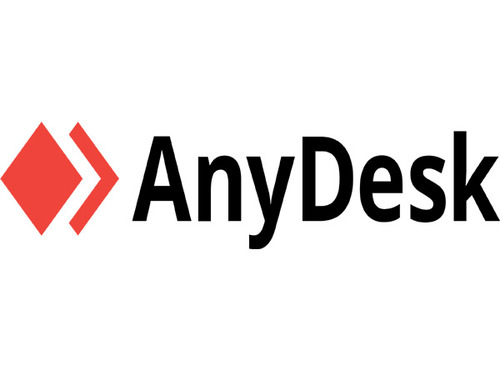
AnyDesk Advantages
- Free for personal use.
- Secure & Reliable.
- Two-Factor Authentication.
- The ability to control which device can connect
- High-resolution screen sharing.
- No lags.
Anydesk Disadvantages
- Resolution issues.
- Paid.
- Inadequate internet connectivity causes issues with keyboard stroke detection.
3. Moonlight
A group of gamers developed Moonlight, an open-source remote desktop program designed primarily for RDP gaming. To play your games from any device, anywhere, it functions by keeping your computer as a gaming host. Moonlight uses Nvidia software to mirror your computer’s desktop on a client device virtually. Remember that Moonlight is best suited for games that are played alone. You must select another of our top remote desktop gaming solutions if you like to play a multiplayer or online game.
As one of the best RDP gaming software, Moonlight is free to use and enables you to play games on your PC from any device, anywhere, on any GameStream-compatible device, including an iPhone or Android phone. As a free gaming PC RDP, Moonlight supports multiple client platforms.

Moonlight Advantages
- Completely Free.
- Open-source.
- Easy to use.
- Up to 4K streaming with HDR support.
- 120 FPS streaming.
- Community support
Moonlight Disadvantages
- Requires Computer skills to Set up and use.
- Only supports Nvidia-running hosts.
4. Splashtop
After losing Matthew Perry, the name Warner Bros came up again as the TV studio for the Friends series. It is good to know that this international television production uses Splashtop to do its post-production tasks.
Another dependable option is Splashtop, which provides quick and safe remote access to powerful workstations with a lot of frames. With the use of this software, you may virtually access any workstation equipped with powerful hardware and tools that require a lot of processing, just as if you were in front of the computer. If high-resolution screen sharing is important to you, Splashtop is an additional fantastic remote desktop for gaming. Splashtop is renowned for providing high-quality screen sharing because it provides 4K streaming at a low latency rate of 40 frames per second.
As one of the best remote desktop software for gaming, it also has an enhanced encoding and decoding engine to utilize the newest AMD, NVIDIA, and Intel hardware acceleration. This RDP gaming software is available on Windows, Mac, Linux, iOS, and Android. You learned about another Free rdp gaming software. Check out the pros and cons of Splashtop now:

Splashtop Advantages
- Free for personal use.
- Two-Factor Authentication & SSO.
- Easy to Install and Use.
- Automated Maintenance Updates.
Splashtop Disadvantages
- Hidden remote cursor.
- Paid.
- Lack of schedule update ability.
5. TeamViewer
One of the most popular remote desktop programs in the world is TeamViewer. It is a cloud-based platform for remote access. One of the better options for remote desktop gaming is TeamViewer, which stands out for offering support in over 30 languages. With automatic resolution scaling, TeamViewer enables you to establish a remote connection to a computer with extremely high resolution.
Additionally, you can view numerous UHD monitors side by side or flip between them to view just the one you choose if the remote computer is linked to multiple UHD monitors. As one of the best RDP gaming software, TeamViewer enables users to access computers with high resolutions and see them at the best possible resolution on their monitor. It’s a terrific tool for remote desktops.

TeamViewer Advantages
- Free for personal use.
- Secure.
- Connects servers, mobile devices, computers, and IoT devices.
- End-to-end encryption.
- Cross-Platform IT Support.
- VPN Feature.
TeamViewer Disadvantages
- Unstable connection.
- Paid.
- It’s difficult to contact their technical support.
6. Steam Link
You may download and install Steam Link, a well-known remote desktop gaming program, for free on your computer or mobile device. It is simple to launch a game on your computer and invite others to play with you from a distance. Everyone may play the game on the device of their choosing thanks to cross-platform play. Players can choose from a wide variety of games on the Steam Store, many of which are available for free.
You can use the software on your device to play games that were created for different operating systems. You can use your Mac, Android, or iOS phone or tablet to play Windows-based games.

Steam Link Advantages
- Free.
- Reliable.
- Only the game is shown to people who are remotely connected.
- The entire Steam library can be played remotely.
- Works with controllers.
- Online multiple games with Steam.
- Easy to Setup and Use.
Steam Link Disadvantages
- Warms up your electronic device.
- Stringent guidelines for Wi-Fi.
- Requires direct network connection for personal remote gaming.
7. Mikogo
Mikogo is an excellent alternative when you require an efficient solution for high-frame-rate remote desktop connections. It is more commonly used for online meetings than for remote control support tools. However, you can delegate control of your computer to someone else and vice versa.
As one of the best gaming RDP, this program allows you to show only the application windows that you want others to see while hiding the rest. You can use it on your smartphone. Mikogo also supports up to four high-resolution panels on multiple monitors. Mikogo allows you to send documents up to 200MB in size to others if you need to exchange files from your computer.

Mikogo Advantages
- Free of charge.
- Recording sessions ability.
- Chat feature.
- Shares the desktop with 25+ meeting participants.
- Supports more than 4 high-resolution screens.
Mikogo Disadvantages
- Some locations do not get support.
- Paid.
8. SupRemo
SupRemo is a dependable and cost-effective remote access, tech support, and remote work tool that is not taxing on the system and does not slow it down. SupRemo is also cross-platform, supporting Windows, iOS, macOS, Linux, and Android. Use the program from any device and any location in the world. As one of the best RDP gaming software, gamers will find SupRemo an excellent option since it isn’t too demanding on their PC.
You can use the software for non-professional and/or non-constant use for free. If you want to hold many concurrent sessions, you’ll need to purchase a quarterly or annual subscription plan. One license can be installed on an unlimited number of devices, with the sole limitation being the number of concurrent sessions. There is no restriction to the number of endpoints or seats where the license can be installed. You can also utilize the fully featured trial for free for 21 days.

SupRemo Advantages
- Free for personal use.
- Secure.
- Encrypted connections.
- Simple and Light.
- The ability to transfer files and remote printing.
- Ability to connect without needing access from the connected PC.
- Chat feature.
- Online Reports feature.
- Customizable interface.
- Ideal for companies.
- High System performance.
SupRemo Disadvantages
- Through a private network, proxy configuration can be tricky.
- Paid.
9. Monflo
Monflo provides gamers with the opportunity to remotely play all of their PC games on their mobile devices. The remote-control software transmits in 1080p at 60 frames per second. It provides fully adjustable controls to allow the user to tailor their experience. To ensure the user’s security, the program provides extra authorization for each new device. The software also offers a multiplayer mode that allows other players to access games via their distant devices.
Monflo’s cutting-edge engine elevates remote control for PC users to a whole new level. Control your Windows desktop, display presentations, and access data on your personal computer using an Android mobile device or another PC machine. All in lag-free performance and up to 4K resolution. The highest Monflo performance ensures constant smooth and lag-free PC remote control.

Monflo Advantages
- Fast and secure connection
- Unique interface.
- Easy to use and fast file transfer.
- Webcam monitoring ability.
- The fastest remote access for Android and Windows.
- Gamepad Compatibility.
- Low-battery usage.
Monflo Disadvantages
- Paid.
- Does not support Mac/iOS.
That’s it! All the above tools allow you to connect to any computer that is connected to the Internet and take over the keyboard and mouse functions. Using any one of the above tools, you can access resources on a remote computer without making physical touch. Assume you’ll be able to collect some saves or add-ons that you don’t already have on your local computer.
And as the last point, keep in mind to check the options of reasonable price, professional, support, admin access, and available locations while you are choosing an ideal RDP provider to complete your gaming enjoyment.
Remote Desktop Gaming in 2024
Only with advancements in technology and internet service capacities is remote desktop gaming now feasible. There will be more opportunities for remote gaming as these two technologies develop. For many people, the system is convenient; the only limitations are the equipment that individuals use and the speed and dependability of their internet connection. As each of them gets better, more individuals will play video games remotely, which will drive significant industry development.
These days, a lot of people choose laptops over desktop computers due to their ease. Conversely, the power capacity of laptops is constrained. For someone who possesses a laptop and wants to play the newest games, remote gaming is therefore fantastic. So, it is expected that RDP gaming will continue its smart way of progressing and attracting more customers in 2024 and the future.
Why Use Remote Desktop for Gaming
There are many different gaming uses for remote desktop software. Playing games that are unavailable in your country is one of the best uses for remote desktop software. Also, playing online multiplayer video games with friends who live far away is another fantastic way to use remote desktop software.
A remote desktop can be an excellent option if you have an excellent gaming PC and want to be able to play games on a laptop or other computer when you’re not at home. You can play your games without lag or other problems when you connect to your gaming PC from a different place. You can also access game servers situated throughout the globe by using remote desktop software. Lastly, remote desktop gaming makes it simple to broadcast content to YouTube or Twitch.
However, it’s not always easy to stream. While smaller firms might find it difficult, larger enterprises can afford higher-quality streaming. For a lot of computer-based chores, this might not be a big deal, but gaming requires a split-second reaction. An unpleasant and ruined gaming experience can result from lag, latency, and choppiness.
Unlimited bandwidth and lightning-fast connection rates are standard features of all Windows RDP accounts at RDP, but your connection needs to be able to keep up. If you want a fluid gaming experience, you might need to upgrade if the internet connection isn’t fast enough.
Conclusion
In this article, you learned what is RDP, and gaming RDP. To get familiar with gaming RDP tools, you reviewed the 9 best gaming remote desktop software. If you still do not know which software to choose, consider the best program for you and download a free trial. Both free and paid tools are explained in this tutorial. Before making any purchases, you can also try out the software’s free version to make sure it will work for you.
We tried covering the Lowest latency remote PC and the Cheapest remote desktop software. But let us know if you are using a perfect tool that we didn’t mention in this guide which you believe must be in the list of best RDP gaming tools.