Caddy vs Nginx vs Apache
Web servers are computer software that receives user requests entered in a web browser through HTTP network protocols or its secure type, HTTPS (created for distributing web content), and after processing the user’s request, it responds to the form of relevant documents to the users. Protocols such as HTTP enable communication between the Service Providers (server) and the receiver service (client).
Most likely, you have heard the names of Nginx and Apache and are somewhat familiar with them, but maybe Caddy is new to you. Contrary to the imagination, Caddy as a Newfound web server has been able to attract many fans with its flexibility and optimal performance and become a strong competitor for Nginx and Apache.
In the times when Apache was the first web server (1995) and users had no choice but to use Apache as a web server, there was no concern for choosing web servers and Apache met the needs of users well. Now web servers have a lot of diversity with the passage of time and progress in Technology, for this reason, choosing between web servers has become difficult.
Our article can be a good guide for choosing the right web server for your purpose by comparing Caddy, Nginx, and Apache web servers against each other, because we decided to examine the key aspects of the difference between Caddy, Apache and Nginx web servers in this article.
A definition of Apache
we briefly explained the functions of web servers at the beginning of this article. With the emergence and global conquest of the Internet in the 1990s, Apache emerged as the first and most popular web server in the market in 1995, which was required to receive documents from a specific address upon the user’s request and provide the answer in the user’s browser using the DNS and IP system. Therefore, web servers play an essential role in providing the content of websites.
As a result, Apache is the oldest and most widely used web server developed by the Apache Foundation and maintained under the Apache license. The age of this web server has made more than 46% of websites worldwide to be supported by this software.
Apache is a free and open-source cross-platform web server developed in C language and also known as the Httpd server process in the market. Windows and Linux operating systems are compatible with most web servers, but Linux operating systems and Linux VPS are among the best platforms for running web servers. Apache is used as a part of the LAMP stack (Linux, Apache, MySQL, and PHP) and also in cPanel hosts.

Apache web server features
- It is the key component of LAMP (Linux, Apache, MySQL, and PHP).
- Compatible with WordPress websites.
- It is the oldest web server.
- It has excellent performance on Linux servers.
- Allows additional configuration on any directory by .htaccess files.
- It has a regular update cycle.
- It is very flexible because it has a module-based structure.
- It has a simple and easy configuration, therefore it is an ideal option for beginners.
- In addition to Unix systems, it also supports MS windows.
- It implies a process-driven approach and event-driven architecture.
- Creates a new thread for each request.
- It has a large and permanent support community. It is usually supported by the expert team of ASF programmers and third-party companies such as OpenLogic through mailing lists, IRC, and stack overflow.
Disadvantages of Apache web server
- There is a possibility of creating security weaknesses with some configuration settings.
- It does not perform optimally on websites with heavy traffic, and its performance may be disturbed.
Introducing Nginx
In 2004, Russian developer Igor Sysoev designed and marketed a web server called Nginx to solve the C10K problem (management of web sockets for simultaneous connection of users). Nginx was released with the aim of solving the performance inability of web servers because in those years web servers faced limitations in responding to requests and connecting more than 10,000 users simultaneously.
So this software can handle simultaneous connections for 10,000 users without disrupting the performance of the whole set. This feature of Nginx differentiates it from other competitors and allows it to check similar requests together without creating a separate process.
Nginx is developed and maintained as an open-source web server under the 2-clause BSD license and was developed in 2011 under a new brand name for its company, Nginx Plus. Nginx is more than a web server today it is used as a reverse proxy and load balancer for HTTP, TCP, and UDP servers. Also, this web server acts as a proxy for IMAP, POP3, and SMTP protocols. Therefore, the application of this software goes beyond providing web content and documents.

Nginx web server is designed very lightweight and does not occupy a large amount of resources, so it has a high speed that is effective in its performance. Another advantage of Nginx is its high speed and optimal performance.
Nginx through its features could attract the attention of 40% of the top websites and famous companies in the world, and it is used as a web server by sites such as Google, Microsoft, Apple, Facebook, Twitter, Linkedin, Netflix, Dropbox, IBM, Adobe, Cisco, etc.
Apache Vs. Nginx can be examined from different aspects and in more detail, but we will not go into detail about the differences between Apache and Nginx in this article. The most interesting point is that although Apache has a longer history, Nginx’s market share has surpassed that of Apache web server, and its market share is expanding day by day. Nginx was developed with the aim of solving the problems of web servers such as Apache, even at first it was used as a supplement to the Apache web server.
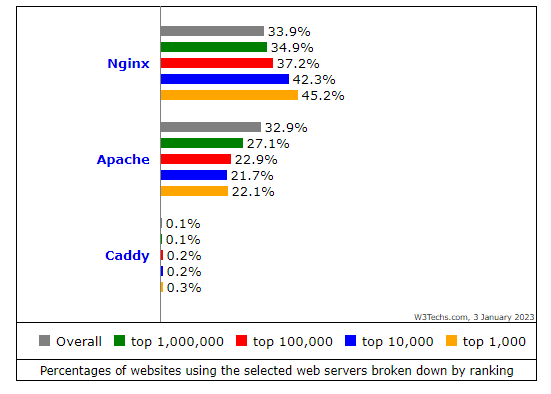
Nginx web server features
- It is lightweight and occupies less resources.
- Manages static content in a useful way.
- it is the web server is completely advanced, and has other efficient applications in addition to the web server and is used as a reverse proxy, load balancer, mail proxy, and HTTP caching.
- It is supported through mailing lists, IRC, stack overflow, and forums.
- It supports sites that are hosted on VPS well.
- It Manages more than 10,000 users who connect simultaneously.
- It implies an event-driven approach.
- Manages multiple requests in a thread.
Disadvantages of Nginx
- Compared to Apache, it offers you fewer modules and plugins.
- Does not work well on Windows.
- It has less support communities than Apache but it is used more than Apache.
Introducing Caddy
Caddy is an open-source and multi-platform web server designed and developed by Carl Drechsel in 2015 with the aim of being simple to use, portable, efficient, and providing a secure environment. This software is also hosted by GitHub. Caddy web server supports HTTP/2 and HTTP language by default, as well as HTTPS by providing and renewing certificates (through Let’s Encrypt). Caddy’s support for HTTPS means that users can access the websites provided by Caddy on a secure platform.
Caddy is coded in the Go environment and uses default Go libraries. For this reason, it can be installed on any platform on which Go is compiled, such as Windows, Linux, Solaris, BSD, and macOS. The difference between Caddy and the other two web servers that we talked about in this article is in providing features out of the box.
Caddy with its young age has managed to attract many fans thanks to its excellent features. So far, this web server has been downloaded and installed more than 20,000 times to the point where users have registered 4,500 stars on GitHub.
Caddy’s implementation of the latest standard in transport security (TLS 1.3) is one of its helpful features. Caddy can be expanded and customized based on your needs. Caddy supports a web-based management interface to easily control and manage multiple websites on one server.
It should be noted that Caddy Webserver offers licenses in three different modes: 1. Personal 2. Small-Scale Commercial 3. Large-Scale commercial.
Using, installing, and configuring Caddy is not complicated, download the appropriate static binary for your system on GitHub and configure it easily. Any website that starts serving on Caddy will use HTTPS by default and will receive a free security certificate like the Cloudflare service.

Caddy web server benefits
- Automatic receipt and management of TLS certificates from Let’s Encrypt to enable HTTPS
- Serving static files
- Assign security certificates to sites
- Support for HTTP/1.1 and default support for HTTP/2
- Reverse proxy support
- Simplicity in use and installation
- High speed
- Load balancing and continuous health testing
- FastCGI Proxy support
- Gzip support
- Virtual hosting on a port
Disadvantages of Caddy
- There is not much training and troubleshooting documentation available.
- It does not support some functional features.
- May not provide ideal performance for large websites with heavy traffic.
- It has a small market share.
Caddy vs Nginx vs Apache: performance
Apache performance review
dynamic modules system, .htaccess files, and flexibility in the configuration of this web server are effective factors in the performance of Apache. We will talk about them separately.
-
Modular architecture
Apache performance is based on a modular architecture, which gives system administrators the right to choose modules when they are executed or compiled and allows configuration of server performance. The main task of Apache is to connect to system ports and accept requests and then analyze requests. But Apache can perform various tasks such as providing dynamic content and acting as a load balancer for supported protocols (HTTP and WebSockets).
Apache follows the Multi-Thread approach and offers various multi-processing modules. These pre-modules are 3 types of request management algorithms, each of which is for the needs of the server.
Multi-process modules (MPMs) provide a flexible architecture for different communication selections and various management algorithms. Apache can perform its various default tasks without interfering with each other, through the multiple processing modules (MPM) that exist in its software package. Also, Customization based on the needs of your site and system is possible thanks to the MPM architecture of Apache packages. In Apache, it is possible to replace the worker or event MPMs instead of the older preform MPM, and in this way, if concurrency is needed, they become scalable and solve the problems related to the older preform MPM.
The module system in Apache is another reason for its popularity, which has a significant effect on its performance. Users can contribute to the development and improvement of the performance of the Apache web server through the Apache dynamic module system.
Users can freely install the modules they need after installing and configuring the web server and activate or deactivate them for different purposes. Therefore, in addition to supporting the modules that are sent with the purpose of server distribution, Apache also supports third-party modules to expand the web server functionality. The main modules are encryption, logging, compression, and redirections, etc.
-
Configuration system and .htaccess file
One of the features that has made Apache popular among users is the .htaccess file in the configuration system Apache’s support of .htaccess files provides customization and flexibility in configuring how Apache works and handles incoming requests. Therefore, in the configuration of Apache, you can make settings such as increasing the security of the directory (htpasswd), memory limits, different redirection rules, cookies, manipulation of search strings, cache control headers, hidden headers, setting the upload file size and encryption headers.
Apache is able to configure .htaccess files in any directory in the directory tree in the server root (the main directory of the website). This Apache feature is great for shared hosting providers because it provides the possibility of serving many users without affecting each other’s websites.
Therefore, this wonderful feature in Apache allows users to set the desired details in shared hosting environments without changing the main server configuration and have flexibility in their limited hosting environment settings.
By activating the .htaccess file in Apache, all levels of the directory tree from the URL or requested file to higher levels and the server’s root directory are checked and loaded for each request; Then it applies a new configuration in the same way for each of configured directories, by analyzing these files.
Nginx performance
When talking about Nginx’s performance, its speed, lightweight, and scalability in improving performance are the first things that come to mind. Therefore, due to the light structure and faster architecture of Nginx, it can be used on old and low-powered systems or systems that work under heavy loads without worry.
In addition to being used as a web server, Nginx is also used as a reverse proxy server. The reverse proxy feature keeps the original identity of your server hidden while Browsing on the Internet, so Nginx in the form of Reverse Proxy receives the user’s request without the intervention of the server and provides the answer to the user. Therefore it prevents the direct access of the user outside the organization to the server and in this way, the security of the site against intrusion and hackers is almost strengthened.
It is also based on asynchronous, event-driven, and non-blocking architecture. Therefore, its process can manage thousands of communication requests in a processing thread. Nginx performs its tasks by following the multi-process model, in such a way that each main process creates several worker processes to manage all network events. Also, It performs tasks such as managing worker behavior and connecting to network ports to support thousands of incoming network connections per worker process by Nginx.
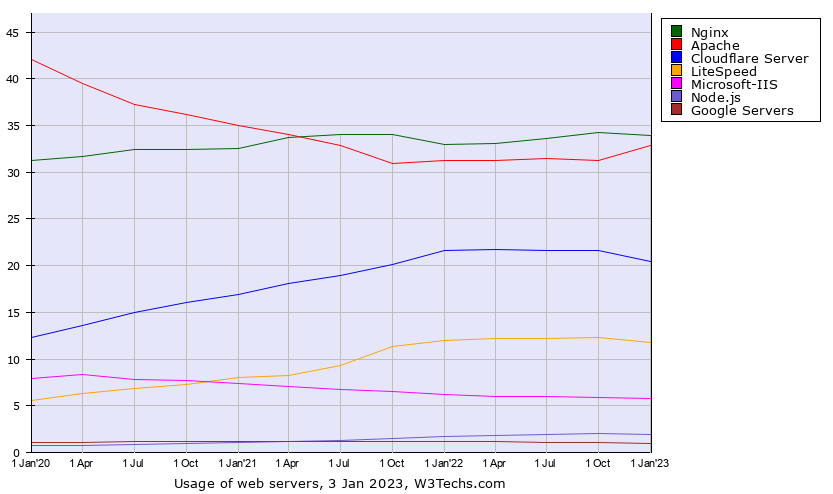
Nginx only needs a new file descriptor and a little space of memory for connections. Another feature of Nginx is to play the role of Load Balancer so that you can divide tasks between different resources and increase the efficiency of the system. As a result of this feature, the response time will be optimized and the speed will increase significantly.
The Nginx module system is one of its advantages. Usually, the best way to install and configure modules is when configuring Nginx because after installation, configuring the module is not a very simple task.
Caddy performance
Caddy web server, like other web servers, in addition to serving and its main function, will have the ability to serve as Reverse Proxy and also be in Load Balancer mode, most of the features of this web server work as middleware and this means which are only directly related to the caddy settings file. This web server provides good security in general and has eliminated the security holes that exist in most web servers such as Apache, Nginx, etc.
In terms of competition, this web server has gained many fans even though it has been on the market for only 2 years, but it has not yet become a strong competitor in front of Nginx. Caddy is improving and trying to fix the flaws and shortcomings of other competitors. It may not be significantly different in terms of performance compared to Nginx, and now it cannot be recognized as an alternative to Nginx in the market, but we hope that it will increase the difference gap with other competitors in the future.
Apache vs Nginx vs Caddy: configuration

Apache web server configuration
In Debian-based distributions, the /etc/apache2/apache2.conf configuration file and in Red Hat Enterprise Linux and Fedora-based distributions, the /etc/httpd/httpd.conf file contains the main Apache web server configuration.
The required configuration of the Apache web server is as follows:
- You must use the -f flag and other directives to specify an alternate configuration file.
- Use the
Includecommand to configure the web server in multiple .conf files. - To customize individual websites without making any changes to the main configuration, you can change the.htaccess file at the directory level in the server configuration.
- If you don’t want to make changes in the main configuration of the web server and you want to enable and disable a module, you can run
a2enmodanda2dismodcommands in Debian-based distributions.
Note: It is recommended to disable .htaccess files by setting the AllowOverride directive to none because enabling this file may increase TTFB and CPU usage, which results in reduced performance.
Note: After making the change in the web server configuration, restart Apache for the changes you made to take effect.
Nginx web server configuration
To find the main Nginx configuration file named nginx. conf in Linux and Unix operating systems, you can refer to the/etc/nginx/ directory. Nginx configurations include the following:
- Nginx saves on the consumption of hardware resources by creating a worker process in each CPU.
- One of the default settings in Nginx is to configure the worker_processes directive to auto.
- Nginx configuration is done through instructions that are grouped in blocks or fields. In the following, you will see an example of the Nginx configuration file:
user www-data;
worker_processes auto;
pid /run/nginx.pid;
include /etc/nginx/modules-enabled/*.conf;
events {
. . .
}
http {
. . .
}Caddy web server configuration
Caddy supports JSON and several adapters in its configuration. Caddy main configurations include the following:
- Caddy configuration can be set using standard Caddyfile.
- An example of a “Hello World” configuration in Caddy with a connection to port 3000 will be in the following format:
:3000 {
respond "Hello, world!"
}- To restart the server and register the changes, first stop the server by pressing the Ctrl+C keys and then start the web server by running the
caddy runcommand. (entering caddy run in the command line starts the Caddy server daemon) - To apply the new settings, you can reload the caddy in a separate terminal environment by executing the
caddy reloadcommand. - To access the message “Hello, world!” You can run the
curlcommand or search http://localhost:3000 in your browser:
$ curl http://localhost:3000Hello, world!- Run the
file_servercommand to implement a static file server. - Enter the
php_fastcgicommand to redirect proxies requests to PHP FastCGI. reverse_proxycommand is used to direct incoming traffic to one or more backends after load balancing, health checks, and automatic retries.
FAQ
Can Apache and Nginx run simultaneously on the same system?
Yes, you can use two web servers in combination to improve your performance, for example, use Apache to respond to your customization needs in the configuration, and use Nginx as a supplementary web server and a reverse proxy server to achieve ideal performance.
It is worth mentioning, to run two web servers at the same time, you must change the ports and IPs in the default configuration of the web servers, because both web servers use the same port and IP to listen, and for this reason, you cannot do this without changing.
Which one is faster, Nginx or Apache or Caddy?
Although Nginx responds to more requests compared to Apache, due to having worker processes per CPU/core and optimal management of thousands of incoming connections per worker, it offers faster performance than Apache. To review Nginx vs Caddy, with special configurations and removing the metrics code in Caddy, you can get performance with a high speed of approximately 10-20% compared to Nginx.
caddy vs nginx vs apache as a reverse proxy: what are the differences?
Apache is usually not used as a reverse proxy. Caddy as an HTTPS Reverse Proxy provides better and faster performance compared to Nginx (the speed of responding to requests in Caddy is almost 4 times that of Nginx). Also, unlike Nginx, Caddy performs more processing in HTTPS connections in encrypting responses, and Caddy is a more efficient option compared to Nginx in multi-core processors when requests and responses increase. It should be noted that Caddy uses HTTPS with Let's Encrypt and has simpler settings compared to Nginx.
Conclusion
Today, there are various web servers on the market, each of which offers unique features that distinguish it from other competitors. In this article, we compared three common and popular web servers, Apache, Nginx, and Caddy, and talked about the differences and features of each of them.
Nginx has gained the most market share with its performance and features in this competition because Nginx solved the problem and limitation of web servers that were developed before and was able to process multiple simultaneous requests with heavy web traffic.
In addition, Nginx offered users the new Plus brand, which has a set of additional support features related to loading balancing, media streaming, and monitoring.But the simple configuration of Caddy and automatic HTTPS support with Let’s Encrypt should not be neglected. In addition, some features of Nginx that are available in its non-free Plus version, Caddy provides them to users for freeand has taken the development process to compete with other web servers.
Apache and Nginx web servers are ideal for handling heavy traffic volumes and serving large amounts of static content, but Caddy web servers are suitable for small sites and focus on performance and ease of use. If flexibility and customization are your priority, Apache can meet your needs well.
The right choice between these three popular web servers should be based on your needs and expectations. Nginx is an optimal web server for managing large traffic, in addition, one of the outstanding advantages of Caddy is the ease of configuration and use, so if you are looking for easy use, you should choose the Caddy web server.
We hope that the comparison of Apache, Nginx, and Caddy web servers can guide you in choosing the best web server that suits your needs. Based on our review, if you had to choose between the three web servers we discussed in this article, which would be the best? We are eager to read your opinions and experiences about Caddy, Nginx, and Apache web servers. Share them with us in the comments section.