Centos vs Ubuntu
Whether you are deploying a new VPS or managing enterprise infrastructure, the question of CentOS or Ubuntu defines your server’s stability, security, and long-term performance.
Both are respected Linux server distributions, but their paths have diverged dramatically in recent years.
With CentOS now restructured as CentOS Stream and Ubuntu continuing its dominance in cloud and DevOps environments, understanding their differences is vital before you deploy a server.
One of the advantages of the Linux operating system compared to Windows is that it is open source.
Unlike Windows, Linux does not prevent users from supervising how the software works; this has helped build online communities and the core Linux operating system.
Ubuntu and CentOS are the most important operating systems in large office environments.
They are among the stable server operating systems that each shine in their place, but the important differences between the two operating systems may affect your choice.
- Which Should You Choose?
Choose CentOS Stream if:
- You need Red Hat compatibility and an enterprise-grade environment.
- Your applications depend on cPanel, WHM, or RHEL-certified software.
- You prefer stability and controlled update testing cycles.
Choose Ubuntu Server if:
- You deploy on VPS or cloud instances (AWS, Azure, Google Cloud).
- You use Docker, Kubernetes, or CI/CD workflows.
- You prefer modern software access, frequent updates, and easy community support.
Familiarity with CentOS and Ubuntu Operating Systems
The split between CentOS and Ubuntu isn’t new, but the landscape has changed dramatically in recent years.
CentOS or Ubuntu? This decision will shape your server’s stability, security, scalability, and developer experience for years to come.
Each distro shines in its area, and understanding where one dominates over the other is key to making the right decision.
With CentOS transitioning into CentOS Stream, a rolling-release preview of Red Hat Enterprise Linux (RHEL), many businesses and developers have reevaluated their strategies.
Ubuntu, meanwhile, continues to dominate cloud, container, and DevOps ecosystems, powering millions of VPS deployments on Amazon Web Services, Microsoft Azure, and Google Cloud.
CentOS
CentOS (Community ENTerprise Operating System) was historically a free, binary-compatible rebuild of Red Hat Enterprise Linux (RHEL), valued for its stability, long support lifecycle, and enterprise-grade consistency.
However, since Red Hat shifted focus in 2021, CentOS Stream now serves as a rolling-release preview of RHEL’s next iteration.
This change made many admins migrate to AlmaLinux or Rocky Linux, while others kept CentOS 7 in production until its EOL in 2024.
CentOS is the most popular Linux distribution for available web servers, and approximately 30% of users who use Linux VPS prefer the CentOS operating system.
CentOS, like Ubuntu, is very stable and configurable, and due to its initial dominance, many conventions are built around the CentOS architecture, are suitable for large organizations and companies, and have excellent security.
This operating system utilizes Security-Enhanced Linux (SELinux) to protect your data against cyberattacks and is highly flexible and customizable.
Pros
- Long-standing enterprise pedigree and tight compatibility with the RHEL ecosystem.
- Very stable and secure base inherited from mature RHEL upstream.
- Fully supports popular control panels like cPanel and DirectAdmin.
- SELinux, a powerful security enforcement system, is enabled by default.
Cons
- Rolling release can introduce instability if you expect static production environments.
- Package versions may lag behind those of Ubuntu.
- Smaller community and fewer quick-fix tutorials.
Ideal Use Cases
- Enterprise environments (web hosting, client infrastructure, ERP services).
- Compliance-heavy production infrastructure.
- Data centers require RHEL-level compatibility.
Ubuntu
Ubuntu, maintained by Canonical, is a Debian-based Linux distribution known for its ease of use, active community, and predictable release schedule.
Its Server’s LTS (Long Term Support) editions, such as 22.04 LTS and 24.04 LTS, provide five years of guaranteed updates, making it a favorite for cloud, web, and container workloads.
Its package ecosystem and compatibility with modern software stacks have made Ubuntu the default OS for many VPS providers.
Pros
- Handles new stacks like Docker, Kubernetes, and AI software updates rapidly.
- Large, active community with thousands of tutorials and guides.
- APT is widely known, making administration easier for beginners and intermediates.
- Excellent integration with cloud services and IoT infrastructure.
Cons
- Faster release cycles can lead to occasional instability.
- LTS releases every two years with five years of support, shorter than RHEL/Rocky in lifespan.
- AppArmor security configuration is simpler but less powerful than SELinux for advanced use cases.
Ideal Use Cases
- Machine learning, containerized apps, CI/CD pipelines, and DevOps workflows.
- Cloud hosting, SaaS platforms, and web app deployment.
- Development environments where rapid updates and flexibility matter.
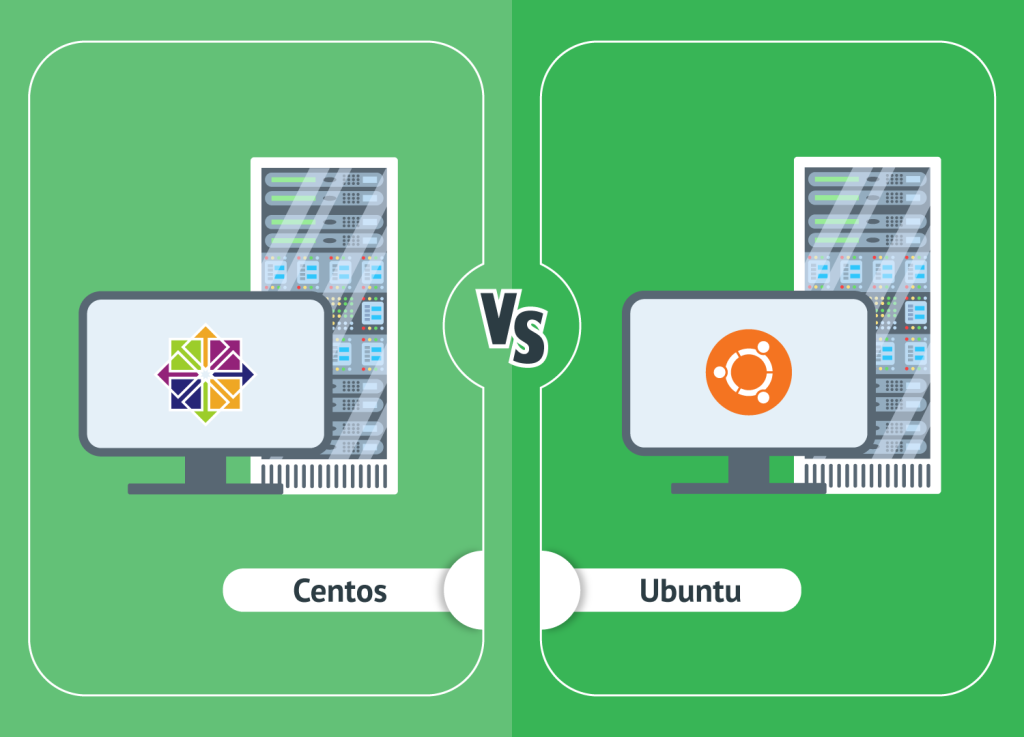
CentOS or Ubuntu: Core Differences
Performance and Stability
Performance depends on configuration rather than the choice of OS, but CentOS traditionally emphasizes stability over speed, favoring enterprise consistency.
For a deeper comparison, explore CentOS vs. Debian to understand architectural and package management differences.
Ubuntu, on the other hand, offers faster access to new kernel versions and drivers, making it more adaptable for modern workloads, container environments, and CI/CD pipelines.
In benchmark tests from 2024, Ubuntu Server 22.04 LTS showed slightly higher performance for web and database workloads on VPS environments, thanks to optimized kernel tuning and lightweight resource management.
Security and Updates
CentOS implements SELinux for mandatory access control, ideal for enterprise compliance environments.
Ubuntu uses AppArmor, a more flexible security framework preferred for its ease of configuration.
- CentOS Stream: Continuous updates provide quicker exposure to new code, but also introduce potential instability in mission-critical environments.
- Ubuntu LTS: Predictable updates every six months and LTS patches every five years offer long-term reliability.
Both distributions provide robust security repositories and support automated patching (via dnf-automatic or unattended-upgrades).
Ecosystem and Community Support
CentOS’s legacy community remains strong, though the CentOS Stream transition has split its user base.
Many enterprises shifted to AlmaLinux or Rocky Linux for RHEL compatibility.
Ubuntu’s ecosystem continues to grow, backed by Canonical’s enterprise support, cloud partnerships, and Snap/Flatpak ecosystems.
For a comprehensive comparison of top providers, refer to Best Linux VPS Providers.
The extensive documentation and community Q&A make troubleshooting significantly easier for new admins.
Installation and Configuration
Ubuntu Server’s installation process is straightforward, designed for both command-line and cloud-init automation.
For a more user-friendly experience, you can set up Ubuntu with GUI Access and RDP access.
CentOS Stream setup remains similar to traditional RHEL environments, better suited for sysadmins familiar with enterprise tooling (Kickstart, Ansible roles, and SELinux configuration).
Example:
- To install Apache on Ubuntu:
sudo apt install apache2 - On CentOS:
sudo dnf install httpd
The commands differ, but the logic is similar once you understand the package manager.
Ease of Use
Ubuntu, with its attractive design and graphical user interface, offers good performance and is a suitable option for beginners who lack expertise in its use.
It is very simple to use and features a straightforward command line for running applications.
But this is not the case with CentOS. Using the CentOS platform requires technical knowledge and expertise.
CentOS or Ubuntu: Complete Comparison Table (2025)
| Feature | CentOS Stream (2025) | Ubuntu Server (24.04 LTS) |
|---|---|---|
| Base Distribution | Upstream of Red Hat Enterprise Linux (RHEL) | Based on Debian |
| Release Model | Rolling-release | Fixed-release (LTS) every 2 years |
| Support Lifecycle | Typically 5 years | 5 years (LTS) + optional 10 years with ESM |
| Package Manager | dnf / yum (RPM packages) | apt (DEB packages) |
| Default Security Framework | SELinux | AppArmor |
| Kernel Update Frequency | Less frequent, focused on stability | More frequent, includes performance patches |
| Performance & Speed | Highly stable, slightly conservative in updates | Faster in virtualization and I/O benchmarks |
| Stability | Enterprise-grade consistency | Very stable, but faster update cycle can add risk |
| Ease of Use | Geared toward experienced sysadmins | Beginner- and developer-friendly |
| Community & Documentation | Smaller but enterprise-focused | Massive community with global support |
| Cloud & VPS Optimization | Supported, but less dominant | Leading OS across AWS, Azure, and Google Cloud |
| Containerization (Docker, Kubernetes) | Supported; slower update to latest container tools | Excellent; built-in Docker & K8s integration |
| Control Panel Support (cPanel, DirectAdmin, Plesk) | Fully supported and officially recommended | Limited or indirect support for cPanel |
| Update Management | Slower, tested patches | Faster, automatic patching possible |
| Hardware Compatibility | Excellent with server-grade hardware | Wider support for consumer and cloud hardware |
| Best Use Cases | Web hosting, enterprise apps, database servers | Cloud computing, automation, development environments |
Which is Better for a Server Operating System: CentOS or Ubuntu?
The choice between CentOS and Ubuntu depends entirely on your server goals and level of Linux experience.
If you are new to Linux or prefer working with the latest software stacks, Ubuntu Server is the more accessible and forward-looking option.
Ubuntu offers a cleaner installation process, faster upgrades, and broader community support.
Its larger user base means that troubleshooting guides, tutorials, and packages are easier to find.
Frequent updates also keep Ubuntu aligned with modern DevOps tools and cloud technologies, ideal for dynamic environments or developers who want to experiment with new features.
However, if your priority is long-term stability, predictable performance, and enterprise-level security, CentOS Stream (or its RHEL-compatible successors like AlmaLinux and Rocky Linux) remains a strong candidate.
CentOS systems typically receive fewer but more thoroughly tested updates, reducing the risk of instability and zero-day exposure that sometimes accompanies Ubuntu’s faster release cycle.
With the shift from CentOS, consider reading Rocky Linux vs CentOS to explore viable alternatives.
For web hosting and data center use, CentOS still maintains an edge due to its full compatibility with cPanel and WHM, which many hosting providers rely on.
Ubuntu, while catching up in panel support, is more common in cloud VPS deployments and developer-oriented infrastructures.
In short, CentOS is best suited for production-grade hosting and enterprise workloads demanding consistency, while Ubuntu shines in modern VPS environments, cloud platforms, and development pipelines.
Both are reliable, secure, and high-performing; your ideal choice should reflect your workflow, project type, and comfort with system maintenance.
CentOS or Ubuntu: Which is Better for Beginners?
When it comes to beginners deciding between CentOS or Ubuntu, the answer usually leans toward Ubuntu Server.
Its user experience, documentation, and community support make it far more approachable for those new to Linux administration.
Ubuntu’s massive online community, forums, Stack Overflow, and thousands of tutorials ensure quick answers for almost any issue.
Its command syntax is beginner-friendly, and users familiar with the Ubuntu Desktop will find the server environment instantly recognizable.
While CentOS shares a similar foundation with Fedora, it’s built more for enterprise consistency than accessibility.
Ubuntu’s popularity among home users, developers, and VPS beginners gives it a clear edge for anyone learning Linux or managing their first cloud server.
If you are just starting and don’t require advanced RHEL compatibility, Ubuntu Server is the smoother path to build your Linux confidence.
However, if you are exploring other options, consider reading about Ubuntu Alternatives to find a distribution that best fits your needs
CentOS vs Ubuntu: Which Is Better for Business?
For business environments, choosing CentOS or Ubuntu depends on your company’s infrastructure strategy and tolerance for change.
Both are capable enterprise-grade systems, but they serve slightly different goals.
CentOS Stream, and its successors like AlmaLinux or Rocky Linux, prioritize long-term stability and predictable performance.
Their slower, controlled update cycle minimizes disruptions, making them ideal for hosting panels, production servers, and mission-critical workloads.
Most popular control panels, such as cPanel and DirectAdmin, are still optimized primarily for CentOS-based distributions.
For businesses seeking reliable CentOS hosting solutions, check out CentOS VPS Hosting for instant setup and competitive pricing.
On the other hand, Ubuntu Server LTS brings agility and modern software access. Many startups and DevOps-driven teams choose Ubuntu for its rapid security patches and seamless integration with Docker, Kubernetes, and cloud APIs.
Canonical’s enterprise support and predictable five-year LTS cycle make it suitable even for corporate infrastructures seeking both security and innovation.
If you use a CentOS server, you will not have any problems with the release of new versions of applications that have bugs or issues.
Most popular control panels, such as cPanel or DirectAdmin, introduce CentOS as the primary operating system for their platform and the main recommended platform for installation.
So if you have a hosting company or you want to work as a web design company with multiple clients, it is better to use CentOS for your virtual server or dedicated server.
- Choose CentOS (or its RHEL equivalents) for hosting companies, web agencies, or businesses needing rock-solid reliability.
- Choose Ubuntu for fast-moving teams focused on automation, containers, or cloud-native development.
Ubuntu vs CentOS: Which Is Faster?
In terms of raw performance, CentOS or Ubuntu shows very little difference.
Both deliver excellent stability and throughput when configured properly.
Speed largely depends on your hardware, workload type, and optimization practices, not the distribution itself.
Ubuntu may appear slightly faster in real-world VPS benchmarks due to its more recent kernel versions and aggressive optimization for virtualization.
CentOS, conversely, prioritizes consistency and tested updates, which can translate to smoother performance under heavy, sustained loads.
For most use cases, you will see near-identical results, so your choice should focus more on management style, update policy, and ecosystem support rather than speed alone.
FAQ
Finally, which one can be a good option for users in general?
Ubuntu with a library full of free information and better support, as well as more updates than CentOS can be a good choice for people who want a faster web server or site, but also, CentOS with security Almost more than Ubuntu, it is a top priority for people who own an online business; Note that the speed and efficiency of each are the same.
Conclusion
The purpose of presenting this content and reviewing the two most popular and main Linux operating systems was to help your dear ones in choosing an efficient and suitable operating system for their activity.
Both distributions remain strong, but for most new server deployments in 2025, Ubuntu LTS offers the best balance between stability, innovation, and ecosystem support.
CentOS Stream retains value for sysadmins who prefer RHEL’s structure, but the Linux landscape now leans toward Ubuntu as the de-facto choice for VPS, cloud, and development environments.
For insights into RHEL-compatible alternatives, refer to AlmaLinux vs Rocky Linux.
In the conclusion, if you want predictable updates and compatibility with modern stacks, go with Ubuntu, and if you want RHEL consistency for enterprise hosting, stick with CentOS Stream or migrate to AlmaLinux.