7 Best Ubuntu Alternatives
Tough advocates of Ubuntu believe that this popular Linux distribution is unrivaled. When it comes to the best Ubuntu alternatives, they are like No! we even do not read this content. But if you are interested in getting familiar with other distributions, and you believe that what’s popular is not always the best, join us to read about the 7 best Ubuntu alternatives. Undoubtedly, Ubuntu is a widely used Linux distribution that has kept satisfying its users with a simple user interface, rich repository, and ease of use.
After buying Linux VPS, you will need to search for the best distro for your system. This tutorial helps you to decide better.
Reasons to Switch from Ubuntu that No One Tells You!
There are numerous versions of Linux, and some of them are more stable than others. According to all the facts that could prove Linux is a stable alternative to Windows and macOS, users might be shocking facing any crashes or issues. Also, not everything you can install on the system is free.
Ubuntu can occasionally be a burden, whether you’re trying to get the most performance out of your system or you’re attempting to revive an outdated PC. You can shrink Ubuntu on your own if you know what to do. However, it would be simpler to obtain a distribution where that laborious work has already been done for you. You can pick from a variety of lightweight Linux distributions.
Also, there are some control problems when you are using Ubuntu since there is a restriction on how many components you can add or remove from Ubuntu. Because of the way Canonical decides to bundle some packages, you can’t remove specific components without causing other things to break.
Perhaps you object to having to wait six months between releases when there are constantly fresh software updates. Why not simply receive them as they become available by using other Linux distributions? So, if you are not a patient person, you will become dissatisfied with using Ubuntu and you must check for the best Ubuntu alternatives.
On the other hand, you might choose to install an operating system just once and never have to worry about updating to a new version once more. In that case, a Linux distribution with a rolling release schedule is what you desire. These progressively distribute both major and small upgrades, so you don’t have to worry about what distribution version you’re using. Rolling release distributions frequently lack version numbers altogether.
Ubuntu is simple advice for someone making their first transfer to Linux. Because Ubuntu is the most widely used desktop distribution, it is simpler to get assistance and have issues fixed. Many Linux programs are also frequently packaged exclusively for Ubuntu, forcing users of other distributions to create programs from scratch. Though, Ubuntu may not be the ideal option for everyone.
However, if you are a Linux lover, read the next part of this guide to review the best Ubuntu alternatives and other Linux distributions to find out which one is the most suitable and perfect one for your system and needs.
7 Top Ubuntu Linux Alternatives
As we mentioned, when you purchase your own Linux VPS, you are ready to find and choose your preferred distribution. This part is useful to find out which distribution suits your needs and priorities. Also, if you have already selected to use Ubuntu and you are thinking to replace it, this content is all yours.
In the end, you are familiar with the 7 best Ubuntu alternatives to make a better decision for your Linux journey.
1. Debian GNU/Linux
Previously, you learned about the Differences between Debian and Ubuntu. It helps you dive into details about these two distributions to understand if Debian is one of the best Ubuntu alternatives or not. Ubuntu uses Debian as a base. Debian is a free and open-source GNU/Linux distribution that was released on September 15, 1993, for the first time. If you want to use it on a PC, server, or WordPress, the stable branch of Debian is recommended and most used for these usages. Debian is famous as a very popular Ubuntu alternative.
Debian has established a strong reputation as a highly reliable, well-maintained system that is suitable for a variety of jobs and is very simple to use. Due to the control, it offers over the quality of its parts and the considerable assistance it delivers to its users, it enjoys such high popularity.

Advantages of Debian:
- Debian offers a wide variety of applications, including productivity, business, gaming, and development tools.
- The most installed packages, overall. About 55,500 packages are included.
- Security And Stability. The most dependable Linux distribution is unquestionably the Debian Stable repository.
- Numerous additional distributions, including Tails, Knoppix, PureOS, and Ubuntu, are built on top of Debian.
Disadvantages of Debian:
- There is no default installer; manual installation is required.
- Not suitable for beginners.
- Installation errors and lengthy wait times can result from customized package installation.
- Debian Linux users are unable to access security help for the distribution’s core editions.
2. CentOS Linux
CentOS is an open-source, free, and discontinued Linux distribution that is compatible with Red Hat Enterprise Linux (RHEL). On December 2020, Red Hat ended CentOS development and as you may know, the Rocky Linux project was announced as its replacement by Gregory Kurtzer. This community-supported platform is one of the best Linux distributions that is dependable, secure, and extremely adaptable.
CentOS or Ubuntu is one of the challenging questions that need to check some details to achieve a correct answer and make a decision whether Centos is one of the best Ubuntu alternatives.

Advantages of CentOS:
- An excellent free version of Red Hat Enterprise Linux (RHEL), great for business workloads.
- It is fairly quick and reliable.
- Both CLI and GUI interfaces are effective and use very little hardware resources.
- Clustering with high availability works incredibly well with CentOS Linux. It has native DRBD packages, allowing for high availability.
Disadvantages of CentOS:
- The GUI could be more interactive.
- Unofficial distros may be necessary to keep up with the latest software upgrades.
- A lot of problems might arise when configuring network interfaces, especially if you utilize them irregularly.
- Some software companies won’t officially support CentOS because it isn’t Red Hat because it is community-supported.
3. Arch Linux
In this part, to review the best Ubuntu alternatives, we explain Arch Linux. It is a popular distribution created for computers with x86 64-bit processors. Intel provided funding for Andy Andrews to develop Arch Linux. It has a thriving user community and can be downloaded for free. The Linux kernel and the libre kernel are both open-source programs used by Arch Linux.
The major goal of Arch Linux is to create an operating system that can be installed on inexpensive, capable, and reliable hardware. The main distinction between Arch Linux and the majority of other distributions is that it combines the efficiency and power of an old-school Unix-like operating system with the performance and security of contemporary Linux.
Arch Linux vs Ubuntu, proves that the Arch Linux project attempts to prevent distribution-specific changes by emphasizing customizability instead of emphasizing user-friendliness.

Advantages of Arch Linux:
- Nearly 10,000 packages are already included in the OS, but more than 50,000 additional packages can be added through the Arch User Repositories (AUR).
- It is constantly updated with the newest kernels and visual representations of a home screen.
- Beta versions of utilities can be installed so that you can take part in testing. Their stability, however, is not guaranteed.
Disadvantages of Arch Linux:
- The system was created with the premise that each OS component would require manual installation and configuration.
- Additionally, a variety of manual operations utilizing pre-programmed orders are required. The community’s capacity to grow in popularity is constrained by this drawback.
- Fragile package complaints are common.
4. Manjaro Linux
Manjaro is an alternative free and open-source Linux distribution. It is based on Arch Linux. Manjaro comes with a number of pre-installed software and is made to function right out of the box. Additionally, Pacman is used as a package manager. A more sophisticated software package is offered in the new release than in the prior one. Compared to other comparable distributions like Fedora, Puppy, and Ubuntu, Manjaro has a number of advantages. It is first and foremost a very inexpensive and user-friendly operating system.
Manjaro OS Rolling is a highly useful and distinctive rolling release feature offered by Manjaro. Users can now install the operating system without waiting for additional installation disks or third-party drivers thanks to this functionality.
To see which one is the winner of this competition and is Manjaro one of the best Ubuntu alternatives, refer to Ubuntu vs Manjaro.
Advantages of Manjaro:
- Manjaro is a distribution built on the Arch platform that benefits from the ecosystem and community of Arch while being noticeably more user-friendly.
- It has several attributes that are difficult to match. The best desktop distribution is one that uses the LTS kernel, supports various kernels, and is less unstable.
- RAM usage is very small.
- Stable and consistently up to date.
Disadvantages of Manjaro:
- Since it is a rolling version, updates are necessary virtually every week and must be manually downloaded, verified, and installed (even though they are automatically checked for).
- A poor method for managing dependencies. Based on Arch Linux is Manjaro. The way Arch Linux and its offshoots manage dependencies is problematic. It installs a whole other software that has the necessary dependencies in order to handle dependencies.
5. Linux Mint
Let’s continue with Linux Mint to get close to learning about the best Ubuntu alternatives. Linux Mint is a community-driven Linux distribution that is based on Debian and Ubuntu. For those who wish to add their own software, such as codecs for multimedia, to their PC, it offers full out-of-the-box multimedia support and comes with a ton of free and open-source apps.
Linux Mint primarily uses free and open-source software, with a few exceptions for some limiting software like MP3, DVD, and Adobe Flash. Linux Mint’s attitude toward exclusive programming is odd; many Linux distributions naturally do not include restrictive programming since certain Linux appropriations have as a common goal to uphold the free and open-source programming model. It may be accessed with a variety of desktop environments, including the Cinnamon desktop by default, APT, MATE, and KDE.
Linux Mint functions flawlessly and upholds a high standard of stability. Consider Linux Mint if you’re seeking for an open-source operating system with a large user base.
Advantages of Linux Mint:
- Like Ubuntu, Linux Mint installs identically.
- For beginners, it is quite user-friendly.
- offers advanced users a customizable desktop.
- Cinnamon is a highly customizable desktop environment that comes with Linux Mint and may be configured however you like.
Disadvantages of Linux Mint:
- You must select and install one item at a time thanks to the cumbersome and inconvenient package management system.
- Large numbers of packages cannot be chosen, and then installed simultaneously.
6. Fedora Linux
Fedora Linux is a free and open-source operating system that is created by the Fedora Project and supported by Red Hat. Fedora has a reasonably short life cycle, meaning that an adaptation is typically supported for at least 13 months, if not longer. The GNOME desktop environment and GNOME Shell are Fedora’s default desktop and interface, respectively. Firefox and LibreOffice are only two of the many programs that come preinstalled with Fedora.
The Fedora community runs a number of forums, email lists, and discussion groups where users can discuss problems and find answers to several kinds of inquiries.
Checking Fedora vs Ubuntu provides a good sight to make your decision correctly and see if Fedora is one of the best Ubuntu alternatives or not.

Advantages of Fedora:
- Fedora is supported by RedHat, the second-largest Linux kernel contributor.
- It has a very basic GNOME installation.
- Updates make it simple to swiftly fix security and other issues.
- It offers Flatpak and Snap packaging integration.
Disadvantages of Fedora:
- Due to Fedora’s lack of support for proprietary drivers, users may experience problems with a variety of hardware.
- When people update to new releases, it appears to be problematic.
- Prime/Optimus is not supported by Wayland.
7. Kali Linux
For the 7th distribution, we will explain in this part whether Kali Linux is one of the best Ubuntu alternatives. Kali Linux is a free and open-source Debian-derived Linux distribution that is designed to perform advanced-level penetration testing and audition of security. This Operating system is used for penetration testers, forensic experts, network analysts, ethical hacking, and similar professions.
Reading about Main Difference between Kali Linux and Ubuntu helps you see if Kali Linux meets your needs or not.
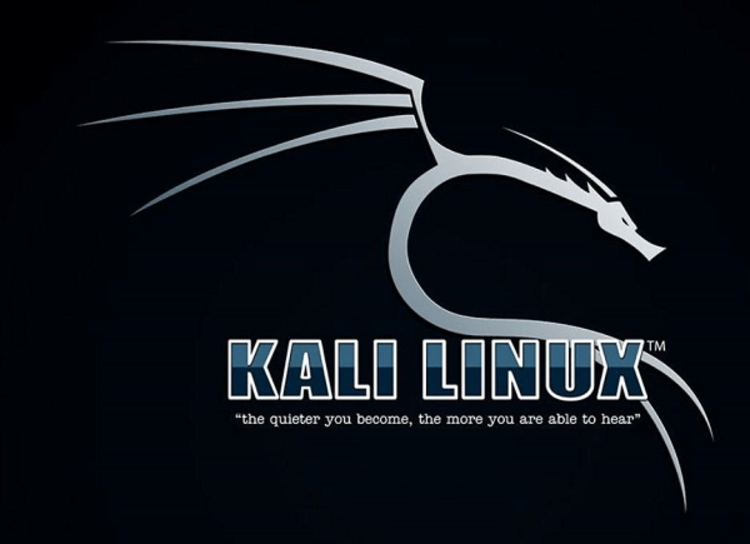
Advantages of Kali Linux
- There are a lot of hacking tools in the package.
- It supports file-system hierarchy uniformity.
- Included are more than 600 penetrating instruments.
- It supports a multitude of languages and provides extensive customization.
- It supports a wide range of wireless devices.
- The development tree is accessible to everyone.
Disadvantages of Kali Linux
- It moves somewhat slowly.
- It takes up a lot of wasted space.
- Applications might not run correctly or they might crash. Not for those new to Linux. Only hackers are intended for use.
- Frequently, the free tools included with Kali are merely invitations to the premium versions.
FAQ
Which Linux distribution is better for Windows users?
Linux Mint comes with a familiar experience for Windows users. By using virtualization software like VMware or Kernel-based Virtual Machine or the Wine Windows similarity layer application for Linux, it can run a variety of projects designed for Microsoft Windows.
I need to use a distribution more stable than Ubuntu. Which on is better for me?
Debian. Actually, Ubuntu makes use of the "Unstable" Debian app repository and adds its own modifications on top of it. So, use Debian if you want something more stable.
I prefer to install an operating system once and not receive upgrades every 6 months. Which one to use?
If you do not like switching to a new version frequently, Arch Linux is recommended.
Conclusion
In this article, 7 Linux distributions were explained as the Ubuntu alternatives. Now, you are familiar with the best Ubuntu alternatives. Comparing the pros and cons of them with Ubuntu helps you to find out which Linux distribution suits your needs and priorities. If you have replaced another distribution with Ubuntu, let other users know about your new experience.
Related Article : What is Debian OS