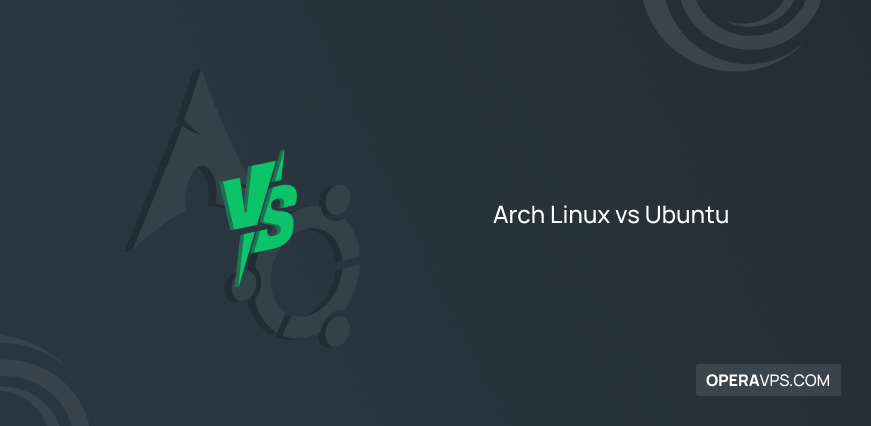
Arch linux vs. ubuntu
The large family of Linux, with all the charms it has for its fans, always puts users in a dilemma in choosing between its different distributions, which provides room for discussion for detailed reviews between the two distributions. The subject of this article is a useful comparison between two popular distributions, Ubuntu and Arch Linux. Comparison discussions are always practical and useful for users who are confused about choosing between two Linux distributions. Especially since choosing between Ubuntu and arch Linux distributions is never easy.
As you know, both Ubuntu and Arch Linux distributions are open source and free, and each one has its own features and weaknesses that you should understand when choosing. Of course, basically, the two distributions of Ubuntu and Arch Linux have many similarities in use, installation, and performance, but their key differences cannot be ignored because these differences can have serious effects on developers or business users.
So if you are keen to check out Arch Linux vs. Ubuntu, then don’t hesitate to read this article, as we will compare them in every aspect.
The world of Ubuntu
Ubuntu is an open-source, free, modern, very popular, and user-friendly Linux operating system released in 2004 by a South African entrepreneur. As we already talked about what Ubuntu is, you know that Ubuntu is developed based on Debian. Ubuntu is commonly used for home and small business use and was developed to expand the use of computers. Ubuntu can be run on both PCs and servers.
Ubuntu is used as a preferred replacement for Windows, so if you plan to run the latest versions of Windows on a system that does not support the latest versions of Windows, you can replace Windows with Ubuntu. Also, Ubuntu supports all the languages of the world, and the security and quality of publishing are significant advantages of Ubuntu.
Features of Ubuntu
Ubuntu Linux is among the most valuable and popular distributions due to its unique features and capabilities. In the following, you will better understand the reason for its popularity by describing the features of Ubuntu:
Office software: By offering LibreOffice, which is much more complete than MS office, Ubuntu solves the user’s need for creating PowerPoint and spreadsheets similar to MS Office and allows sharing documents with others. In addition, in Ubuntu, Google documents are also executed and opened.
Apps: The most popular apps available on Windows and macOS, like Spotify, Skype and Telegram, Slack, VS Code, and more, are available on Ubuntu. Ubuntu comes with its own store called “Ubuntu Software,” which allows you to search and install programs with a few clicks. Even if you don’t find the apps you want, you might stumble upon alternatives that you might end up liking more.
Email Platforms: In addition to Ubuntu’s Thunderbird, Ubuntu supports other email platforms such as Gmail, Microsoft Exchange, Hotmail, etc.
Browser support: Ubuntu supports the most popular web browsers, such as chrome, which creates a good experience for users in addition to security and superior speed in web browsing. You can also easily find and use popular browsers in Ubuntu Software, which is the app store of the Ubuntu operating system.
Game support: Ubuntu supports thousands of games in addition to popular applications and web browsers.
Managing photos and videos: Ubuntu allows the user to organize, manage, share, view, and edit photos and videos by providing features and applications such as Gimp, Shotwell, and Krita, and With the help of tools such as the default video player, OpenShot or VLC, it is possible to view HD quality video, and in addition, users can edit videos using tools such as Shotcut and Kdenlive in Ubuntu.
Advantages of Ubuntu
- Ubuntu is very user-friendly and simple for beginners.
- Having a Gnome desktop environment that is very simple and beautiful to use, and allows for customization.
- Ubuntu supports different flavors of desktop environments.
- It is Very fast, reliable, and stable.
- It has unique security and protection systems against virus attacks.
- Ubuntu software includes many programs that have solved the problem of limiting the use of programs.
- Ubuntu is compatible with PHP content management systems such as Laravel, WordPress, and Magento and tools such as Ruby, Python, Java, etc.
- Ubuntu offers free IDEs.
- Ubuntu has a regular 6-month release cycle that provides users with the latest upgrades for free.
Disadvantages of Ubuntu
- Ubuntu is not as lightweight as Arch Linux and takes up more storage space than other Linux distributions.
- In Ubuntu, programs are only installed as snaps.
- It is not as flexible as Arch Linux in customization.
- Ubuntu requires powerful hardware and software for smooth and correct operation and is incompatible with old systems and low resources.
Familiarity with Arch Linux
The world of Arch Linux should not be confusing for the audience of Opera VPS because we have already talked about Arch Linux in detail, but we want to have a brief reminder. Arch Linux operating system was developed in 2002 by a Canadian scientist. Whereas most Linux distributions are simple and easy to use, Arch Linux seems a bit confusing for beginners because the main criterion of its development was to provide an environment for customizing different parts of the operating system while maintaining the integrity of the system, which is why it has been able to attract the attention of professional users and developers in the Linux world.
Arch Linux, like other Linux distributions, is free and open source, and based on its famous DIY (Do It Yourself) approach, it is aimed at experienced Linux users who want to take complete control of the system. for this purpose, it has provided unique capabilities and features for personalization to the users to encourage them in customizing their needs. Arch Linux distribution allows users to customize from the beginning of the configuration to applying their desired changes to the desktop environment and its settings, even controlling the installation of packages.
In addition to these features, Arch Linux is a minimal distribution and is essentially lightweight and Multipurpose. According to the roll-release model, it offers its latest stable versions to users. Canonical, one of the world’s leading software vendors, supports Arch Linux.
Features of Arch Linux
Arch Linux’s attractiveness and popularity for its enthusiasts have not been without reason, and there are certainly major reasons that have made it so popular for users so we will mention some of the features of Arch Linux:
Repositories: Arch Linux repositories are one of its unique features. Arch Linux has two repositories, Arch Package and Arch User (AUR), which are vast libraries of installation packages. The advantage of these repositories is that they allow users to add new packages because they are community-based.
Pacman: Pacman is the package manager of Arch Linux repositories that support the installation of packages of these repositories on your system. In addition, Pacman plays a role in upgrading, downgrading, and removing packages. This tool has high flexibility and can compile binary codes from the source by the makepkg command in addition to supporting the packages in the Arch repository. As a result, Pacman acts as a bridge between different distributions that allow the installation of packages from the repository of other distributions.
The Arch Wiki: The access of beginners and newcomers to the world of Linux to the educational documentation and guidance of a Linux distribution is an admirable feature of that operating system. Arch Wiki provides documentation and general information about various aspects of the operating system and related issues, latest changes, arch news, statistics, etc., available to all Arch Linux users.
Advantages of Arch Linux
Although Arch Linux does not have a desktop environment or Windows Manager, it has simple installation procedures.
- Due to the DIY approach of Arch Linux, you can customize and personalize different parts of the operating system according to your needs.
- The flexibility of Arch Linux is one of its outstanding advantages.
- Arch Linux uses a rolling release model, which eliminates the need to reinstall to upgrade packages. It also provides the user with the most up-to-date software without reinstalling the operating system.
- Arch Linux introduces users to the world of Linux and new tips about Linux and creates a unique user experience.
Disadvantages of Arch Linux
- Following the DIY approach in Arch Linux makes working with Arch Linux OS complicated for novice users.
- Packaged updates may sometimes cause system malfunction.
- Pacman is sometimes slow in performing its tasks.
- Arch Linux still has a small community due to its limited users, but it is developing and expanding.
- Migrating from Arch Linux to another operating system will not be easy.
Differences between Arch Linux and Ubuntu
Although many users consider Linux distributions similar to each other, each has unique features and fundamental differences. Until you experience using them, you will not get some key points. After buying a Linux VPS or When choosing a Linux operating system to use on a PC, some Linux users get confused in choosing between Ubuntu and Arch Linux, and they don’t know which one can meet their needs; that’s why in this article, we will explain the critical differences between Ubuntu and Arch Linux in more detail, resulting from our experience.
In general, if we want to know each of the distributions in a few words, Ubuntu is known for its excellent security, release quality, and ease of use. Arch Linux is known for its great freedom, modernity, and flexibility. Join us to compare Arch Linux and Ubuntu in more detail.
| Differences in various aspects | Ubuntu Linux | Arch Linux |
|---|---|---|
| Installation | It has a very simple installation process with the help of a graphical interface, but you face limitations in customizing different sections and settings. | Arch Linux will be installed in a terminal environment, but it is a bit complicated. Still, The user is responsible for controlling the installation of packages and is involved in the settings and configuration of Arch Linux. |
| Customisation and User Experience | It is not as flexible as Arch Linux in settings and configuration and is ideal for users who do not need changes in their system settings. | Following the DIY approach, it has made it possible to customize various parts of the operating system. |
| File Systems | It only supports the ext4 file system. | In addition to ext4, it uses xfs, btrfs and f2fs file systems. |
| Multimedia Support | It only supports the PulseAudio audio server by default. | It supports all types of audio servers, such as PulseAudio or Pipewire. |
| Community Support | It has a large user community and support. | It has a small user community and support. |
| Releases | For updating, it uses the point releases model, which evaluates security, compatibility, and performance before releasing a new version. | It follows the rolling release model for updates. |
| Performance and Scalability | It is not compatible with old hardware and does not require many changes for scalability. | Arch Linux is lighter and more flexible. |
Target users
Arch Linux gives users control over everything from configuration and package creation to settings and changes in the desktop environment and allows customization of different parts of the operating system. Usually, experienced and expert users choose Arch Linux because they can freely apply the desired settings in the desktop environment and other parts for their purposes and configure their operating system according to their tastes and needs.
In fact, the dough is in the hands of the user, he can make his own structure in any way he has skills. This feature has made Arch Linux seem complicated and incomprehensible to novice users. From another point of view, Arch Linux can be a kind of Linux world training for beginner users, teach them some tips related to Linux, and be a platform for learning.
Ubuntu is suitable for both beginners and experienced users. But users who are looking for an operating system with default settings prefer Ubuntu. Ubuntu’s default settings for such users are usually to their liking and do not need additional customization and settings; they just need to install useful and necessary tools and perform their tasks efficiently. In other words, a user who is looking for a hassle-free operating system will go for the Ubuntu operating system.
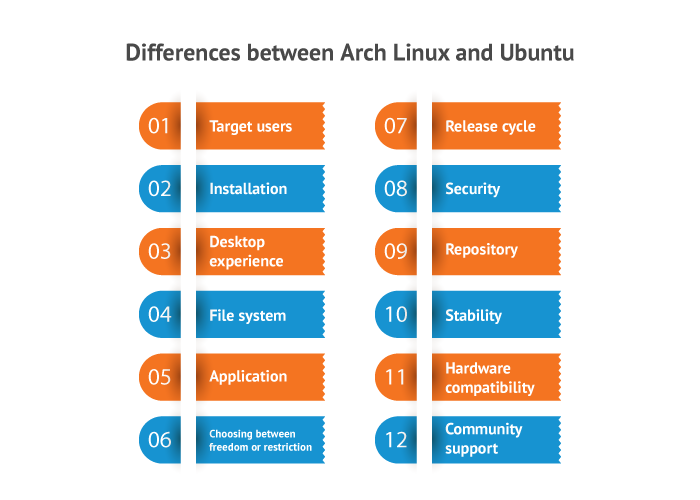
file system
One of the concerns of Linux users can be about the file system, as Ubuntu only uses the modern and powerful ext4 file system, which is suitable for creating a modern computing experience.
But in addition to the ext4 file system, Arch Linux also supports btrfs, ext4, xfs, and f2fs file systems and provides more options for users who need different file systems for different advantages, each of which File systems are used for specific purposes and functions.
applications
Since Ubuntu is the parent of many popular Linux distributions, it is compatible with a wide range of applications and tools. In addition to Ubuntu’s support for various programs, even installing packages compatible with Ubuntu is easier, and you can easily install and use more software options on Ubuntu. Accessing and installing packages in Ubuntu is done through the official Ubuntu repositories, PPA, or its software center. You can also configure it to install software from Flathub, even if it doesn’t have built-in support for Flatpak.
In Arch Linux, like Ubuntu, it is possible to access and install programs through its official repositories. In addition, you can use AUR to install more packages, which is a strong advantage for arch Linux because, in addition to assisting To improve the experience, it provides access to a wider range of packages compared to Ubuntu, but on the other hand, it is not recommended for everything because it has a community structure for packages.
But know that your system does not have internal settings for Snap or Flatpak integration, and you should set it up if needed, and Pacman installs and manages packages in Arch Linux. Also, according to the desktop environment that you use in arch Linux, the graphical user interface for installing and managing programs is different.
Choosing between freedom or restriction
In Ubuntu, you have to accept the default settings and benefit from the tested Linux kernel, the designed GNOME desktop environment, and any packages installed by default. While in Arch Linux, you can be involved in any settings, and 0 to 100 configuration of every part of the operating system is your responsibility, from choosing the Linux kernel (hardened version for additional security, zen or LTS version) to the desktop environment and tiling window managers, and even selecting the audio server between PulseAudio and pipe wire.
Release cycle
Ubuntu follows a release point model that tests all applications and operating systems for security, compatibility, and performance before release. Ubuntu offers a long-term support (LTS) version with five years of support for users who do not need to benefit from constant updates and changes, which is a very stable version. Also, it offers an unsupported LTS version that releases a new updated version every six months, and each version is supported for nine months. The non-LTS version is ideal for users looking to get the latest features and packages.
But in the case of Arch Linux, it follows a Scheduled release cycle. Arch Linux has a single version that is constantly being updated, and with each change and update, either partial or total, it potentially upgrades your operating system so that you will benefit from the latest features and updates. As a result, with Arch Linux, you can be sure that you will always be using the latest and greatest packages available. In addition to its features, these updates may sometimes disrupt the system and create incompatibilities that can be a negative point for the continuous updates of arch Linux.
Installation
Installing Ubuntu through the graphical interface and driver manager is easier than installing Arch Linux in the command line. You cannot ignore the fact about Ubuntu that after installing Ubuntu, you can access any program you need on your desktop environment and use valuable programs such as text editor, office suite, browser, and others without Having tried to configure and install them.
Pre-installed utilities in Ubuntu are valuable for many users, especially beginners, and if you don’t need them, you can remove unnecessary tools after installation.
But you can’t control everything in your operating system, and you have to accept Ubuntu’s default settings because you are limited in applying changes in the most detailed settings. Also, a wide range of preloaded tools and software in Ubuntu is significant in facilitating and speeding up the installation. Ubuntu Allows you to add non-free software and update packages during installation, select a minimal installation, and guide users to find applications such as Visual Studio Code, Android Studio, and the IDEA community.
For some users, a list of pre-installed packages in the operating system is not pleasant because some pre-installed packages may not be useful and practical for them and only occupy the system memory space, which can be a weakness for Ubuntu.

Arch Linux, though, may not have a simple installation as you have to install and configure it manually in the terminal environment, and there is no graphical interface. Therefore, it is necessary to be familiar with Linux commands and have experience using Linux. But instead, you can easily customize any part you want and control the installation of packages, while in Ubuntu, you can delete unwanted packages after installation.
Arch Linux is the best choice for skilled and experienced Linux users because they can configure everything they need instead of using pre-installed packages. Of course, now there are installers for Arch Linux to simplify the installation of Arch Linux, so there is no need to worry about installing this distribution. Now it’s your choice whether you prefer the minimal style of arch Linux or Be immersed in a sea of Ubuntu options.
security
Linux distributions are more secure in terms of security compared to other operating systems such as Windows or macOS, and even Linux security is one of the essential and special reasons why users of different operating systems migrate to Linux. In terms of safety, don’t worry about Ubuntu and Arch Linux, but if we want to compare, we must say that possible vulnerabilities in Ubuntu are regularly checked by its developers and fixed by security patches provided. So you can make sure your operating system is safe by automatically setting up security updates.
But when it comes to Arch Linux security, checking for security vulnerabilities and configuring security settings is the user’s responsibility, who should create settings manually. This can be a concern for novice users, but experienced users can even improve the security of their system with the necessary configurations and use desired security patches and strong security methods. Also, because Arch Linux has the latest software versions, the required corrections are usually applied in each update.
Desktop experience
Although both distributions offer similar performance and look and feel, if we want to compare Ubuntu and Arch Linux from the desktop environment aspect, We all know that Canonical company considered a custom GNOME desktop environment experience to make Ubuntu easier to use. By receiving user experience feedback from its users, Ubuntu has always tried to provide the best productivity for users.
Arch Linux focuses on technical and performance aspects over the desktop user experience; while relying on the Out Of Box desktop environment, users are free to choose between KDE Plasma, GNOME, and others based on their preference. Users’ freedom in setting things related to the desktop experience is one of the advantages of Arch Linux, that users can customize their wishes by making changes freely.
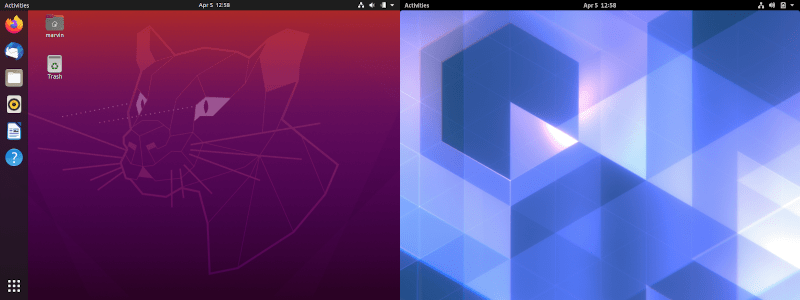
Therefore, in Ubuntu, all users can experience a certain type of desktop environment, which is not as flexible as Arch Linux in changes and settings, but in Arch Linux, the most detailed things can be adjusted according to the expertise and experience of people. Each user can have a different experience of the Arch Linux desktop environment, which is ideal for professional users and a problem for Linux beginners.
repository
As you know, the repository is where programs can be downloaded and installed, and the more packages there are in the repository, the more programs you can install.
Ubuntu repositories are divided into 4 main categories, global, limited, and multi-global.
Arch Linux is divided into two categories: the official repository and the AUR (ArchLinux User Repository).
Also, Ubuntu supports amd64 and i386 packages for the same programs; Ubuntu repositories seem to have more packages, while Arch Linux does not support i386 packages.
Stability
If you are looking for a distribution that does not face with various problems and errors, choose Ubuntu, especially the LTS version of Ubuntu, which is the most stable version of Ubuntu. In the case of Arch Linux, it cannot be known as stable distribution, with regular updates, it may cause you problems, but you can try to maintain the stability of your system so that you don’t have problems with updates.
Hardware compatibility
Since Ubuntu was marketed to develop computer usage and was tested for compatibility with different hardware before release, you can be sure that Ubuntu is compatible with a wide range of hardware unless it is modern and very advanced technology or very old hardware.
The release cycle of Arch Linux is faster compared to Ubuntu, and they are not checked and tested from different aspects before release, so they may be incompatible with some hardware. But on the other hand, Arch Linux has the most up-to-date Linux packages, so you can see its optimal performance in some situations.
Community support
Ubuntu has a wider user community compared to Arch Linux, which provides users with social support. Also, There are numerous forums/portals to guide and solve problems for new users in the Ubuntu world.
Arch Linux lacks community support similar to Ubuntu due to the limited number of its users. However, the Arch Linux wiki has compensated for the lack of support by providing useful and practical documentation on its own, and everything users may need to know covered in its documentation.
FAQ
Is Ubuntu or Arch Linux right for me?
Ubuntu is suitable for users who value security, ease of use, a large support community, and a user-friendly graphical interface. Experienced users who are interested in using a minimalistic, lightweight, flexible, and performance-focused distribution prefer Arch Linux. Usually, security professionals, programmers, and developers choose Arch Linux to use.
Which distribution of Ubuntu and Arch Linux performs better?
Both distributions are great in terms of performance. Because Ubuntu is incompatible with very modern or very old hardware, they may be associated with problems on such hardware, but Arch Linux offers better and smoother performance compared to Ubuntu due to its lightweight and scalability feature.
Conclusion
To choose between Ubuntu and Arch Linux, by examining them from different aspects, you should now have concluded which one is suitable for your needs. Both distributions have long been used among developers and users and have the best support in various aspects. Ubuntu is a good suggestion for those who care about compatibility, stability, different programs, and easy installation and use. Beginner users who do not need to customize different parts of the operating system and are looking for a user-friendly and simple graphical environment to perform their tasks should choose Ubuntu.
Arch Linux is ideal for experienced users focused on the technical and functional aspects of the operating system and who want to take control of every part of their operating system. Also, users who prefer using the latest and most up-to-date features over stability and need customization according to their workflow should go for Arch Linux.
Ubuntu generally offers stability, security, and release quality, and Arch Linux provides freedom and flexibility, each with its strengths and weaknesses. As a result, users should make the right choice according to their needs.
In this article, we generally reviewed Ubuntu versus Arch Linux and comprehensively compared these two distributions from various aspects. We hope that now that you have reached the end of the article, you have chosen the proper distribution for your purpose.
Thank you for accompanying us until the end of the article.