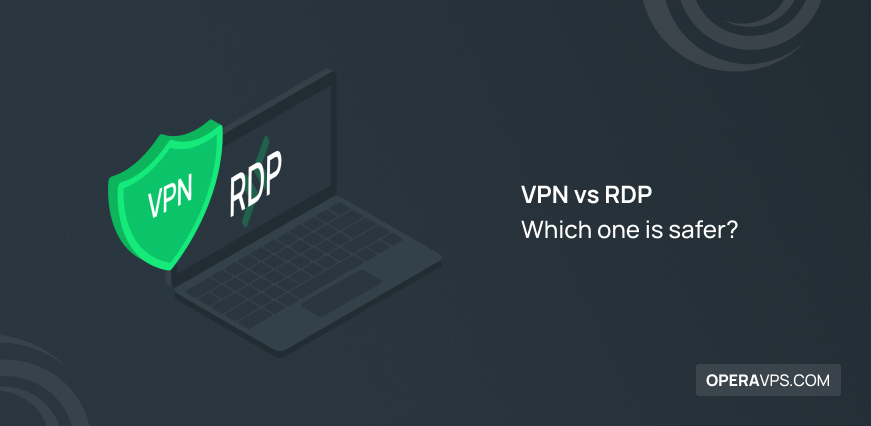
VPN vs. RDP: Which one is safer?
Regarding security, a VPN is far safer than an RDP, thanks to its encryption and credentials, while the RDP is faster.
VPN and RDP are two totally different things. RDP is a type of remote access, while VPN is a kind of network connection that can be configured to have high-level security.
With these concepts in mind, let’s dive deep into the VPN vs. RDP in terms of security.
| Asset | VPN | RDP |
|---|---|---|
| User-friendliness | Low | High |
| Speed | low | High |
| Security | High | Low |
| Businness use | Yes | Yes |
| Individual use | Yes | No |
| Hides Identity | Yes | No |
| Full Access | No | Yes |
| Encryption | Yes | No |
| Needs Internet | Yes | No |
| Used by IT and support teams | No | Yes |
Why is VPN more secure than remote desktop?
VPNs are considered safer because of the level of access in remote connections and less exposure to threats.
VPNs process all incoming and outgoing traffic, making it unreadable without a decryption. In addition, if you provide users with credentials, you actually fortify your network.
When you use a VPN, the attacker will not see the target computer as the destination, rather will suppose the VPN provider as the destination.
On the other hand, considering that the RDP grants critical access to the PC and network, it is more susceptible to hacking.
Is there a better way than VPN?
Yes. SASE and SD-WAN are two alternatives to the VPN for business use.
SASE (Secure Access Service Edge) is a cloud-based infrastructure, and SD-WAN (Software-Defined Wide Area Network) cuts costs and increases agility.
Can police track VPN?
Authorities cannot track or monitor live VPN traffic.
But if the police have a court order, they can go to your internet service provider, and they will send them to the VPN provider.
It is up to the VPN provider to provide the police with your online activity using a VPN, based on their policy.
Is a VPN better than remote software?
VPN and RDP are two totally different things. If you value safety the most, we can say VPN is better than RDP.
Or if your intention is to connect to a network privately and securely, we recommend using a VPN since it’s safer than RDP.
Is it good to use a VPN over a remote desktop?
It is best to use a VPN over an RDP to fill the gaps and secure your data and information well in terms of security.
Due to vulnerabilities in the RDP and improper management of credentials, hackers manage to find faulty access points.
Here is where VPN comes in handy. When you implement a VPN on your network, the user must go through the VPN every time to access the remote desktop.
In fact, you are putting a shield in front of your RDP. Doing so prevents anyone from connecting to your RDP port directly.
Can I use OpenVPN for RDP?
Yes. You can access RDP securely with no need to make your private network a part of the VPN with the OpenVPN cloud.
Is RDP better than VPN?
The answer depends on your intention. RDP is better if you want to have a remote connection within a user-friendly environment.
Besides, you will have total access to the target system, its network, and resources. This makes RDP an ideal tool for support teams.
Why not to use RDP?
Some reasons, like full access and low password health, lead to cracking of RDP by hackers.
In fact, there are bots on the web scanning to find open RDP ports right now.
Some of the risks of using remote desktop is that hackers tend to use RDP to breach PCs and networks, and viruses and malware can copy themselves to all the connected devices.
If privacy matters to you, consider that the RDP doesn’t hide or change your IP and location.
Are free RDP safe?
Free RDPs are not very safe. They don’t have strong security measures.
Also, compared to paid ones, they do not have many features.
Should RDP use TCP or UDP?
By default, RDP uses TCP port 3389, which you can change anytime, and after establishing the connection, it switches to UDP.
UDP provides better performance and low latency but lacks reliability.
Instead, TCP is more reliable because it checks if the messages completely went through, resulting in latency.
Can we use RDP without Internet?
Using RDP over the internet is not mandatory. You can establish an RDP session in a local network, independent of the internet connection.
How to enhance security with VPN and RDP
Implementing a VPN over your RDP is the best way to secure it.
Here are some tips to enhance the security of your remote desktop connection:
- If possible, establish a VPN server by yourself through a dedicated server so there won’t be a VPN provider to access your information
- Use the VPN with certificates and keys so only the user with credentials can log in
- use two-factor authentication for your remote VPN and RDP connections
- Block other country’s IPs if all your users are from the same country
- Limit access to VPN servers only to your employees’ PCs and laptops
- Configure your VPN server to only grant access to the RDP host
- Monitor the RDP sessions
- Choose the most secure password you can think of
Doing so will prevent bots, third parties, and residents of other countries from accessing your data.
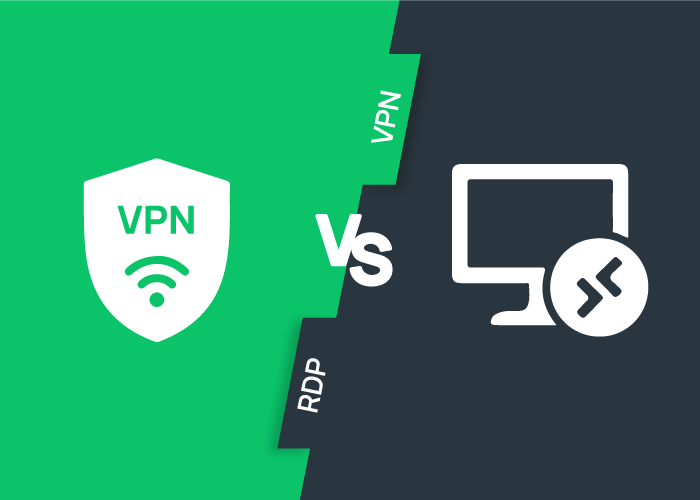
VPN vs. RDP usage
Here, we will discuss VPN vs. RDP based on business or individual use.
If you are a business owner
- Use RDP for your employees to access your central system remotely if your central system contains files that take much time and effort to duplicate.
- RDP is better for IT technicians and support teams to solve customer issues.
- Provide a personalized VPN for remote employees to connect safely to your servers.
- Provide an internal VPN for employees to access the central server.
If you are an individual
You can use a VPN to:
- Connect to the internet privately and securely
- Hide your IP and identity
- Prevent third parties from monitoring your online activity ( if you establish a VPN by yourself, you can omit the VPN provider that has access to your data)
- Gain access to filtered content
Individual users usually use RDP to access their PC remotely.
What is a VPN?
VPN stands for Virtual Private Network, which is an extension of a private network in a public one.
Instead of directly entering the insecure space of the public Internet network, you can connect to a private network on the Internet with the help of a VPN.
When you use a VPN to enter the web, it’s like you put on a mask that hides your true identity, and you can bypass restrictions.
What is RDP?
Remote desktop protocol (RDP) is also known as remote desktop connection. It is a protocol developed by Microsoft for secure communication over the network.
Using an RDP is not much like using a VPN. Instead of using a mask, you get the shape of the target system and gain its privileges.
RDP is mainly used for remote access in offices and by support teams. Also, you can use RDP servers to virtualize your workspace.
The list of the best RDP providers in 2024 can help you make better decisions when selecting an RDP provider.
FAQ
Is remote desktop more secure?
No. Since RDP is complex, it has a bigger attack surface and is not very safe.
But by implementing authentication and using passwords, you can make RDP safer.
The ideal solution is to use a VPN over RDP.
Is windows remote desktop secure with a vpn?
Yes. As you may know, RDP is not very safe without restricted authentication and certification.
So, adding a VPN to your network will enhance the overall security.
What distinguishes RDP from a VPN?
RDP is just a kind of remote access, while VPN is a network connection.
Incorporates and business employees use RDP to access systems and resources and solve customer problems remotely.
VPN is used to conceal the user's identity and secure the network in business.
Summary
By reading this article, we acknowledged that VPN is safer than RDP regarding security. However, the best option is to benefit from both.
RDP is rather suitable for remote connection, and VPN is the best option for business and personal security.
We hope this article can answer your questions.