Granit Emery
Content Writer (I’m Granit, Co-Founder of OperaVPS and a Senior Windows System Engineer. Since 2018, I’ve been helping business owners choose powerful remote solutions built on secure, enterprise-ready infrastructure. Through my writing, I aim to guide professionals in selecting the right Windows Server and RDP configurations for their business needs. combining performance, reliability, and long term value.

How to Add a Domain Controller in Windows Servers
Domain Controller in Windows manages network security by authenticating users within an Active Directory domain. It centralizes user management, ensuring secure access and seamless network communication. 🤖AI Overview: A Domain Controller in Windows securely manages user authentication and resource access within an Active Directory domain. Adding domain controllers in Windows Server versions 2016, 2019, and […]
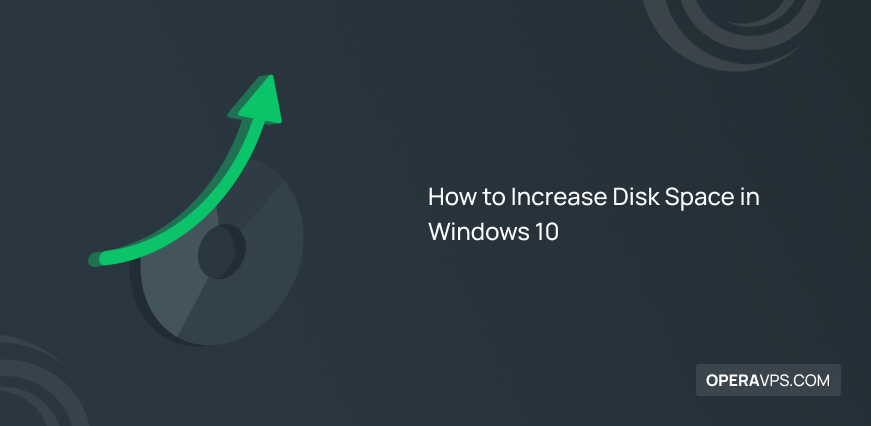
Increase Disk Space in Windows 10 Efficiently
Increase Disk Space in Windows 10 by extending system partitions, deleting unnecessary files, or using third-party tools. These steps help optimize storage and improve system performance efficiently. 🤖AI Overview: Increasing disk space in Windows 10 involves expanding the system partition using built-in tools like Disk Management and diskpart or trusted third-party software. This process reallocates […]
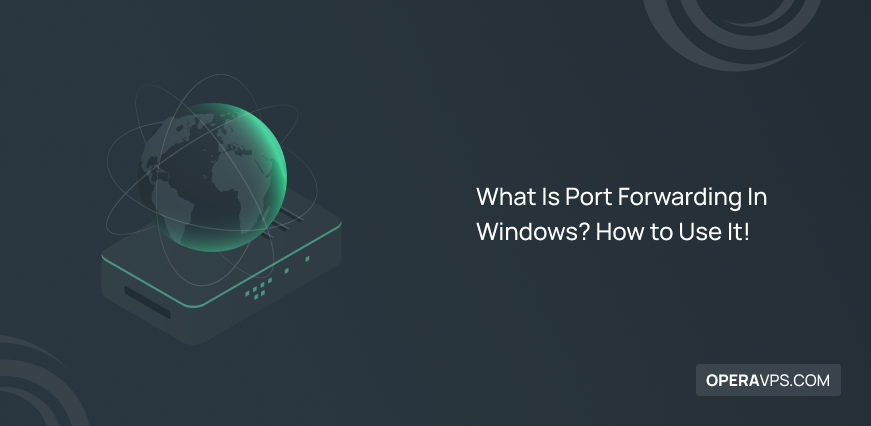
Port Forwarding In Windows Explained
Port Forwarding In Windows directs incoming internet traffic to specific devices by opening network ports blocked by firewalls. It enables external access to local services like servers or CCTV cameras, improving connectivity while maintaining network security through controlled port management. 🤖AI Overview: Port Forwarding In Windows is a network process that directs incoming internet traffic […]

RDS vs RDP: Find The Best Remote Desktop Solution Today
Remote access is the new normal for teamwork, trading, freelancing, and even worry-free travel, powered effectively by RDP and RDS. Simultaneous access and scalability are the differences that highlight the competition between RDP vs RDS. The key difference: RDP supports single-user connections, making it ideal for personal use. In contrast, RDS supports multi-user, simultaneous connections […]

Setup Proxy Server in Windows & macOS Easily
Setup Proxy Server in Windows & macOS involves configuring network settings to route internet traffic through a proxy server by entering its IP, port, and credentials via system preferences. This enhances security, privacy, and access control for business networks. 🤖AI Overview: Setup Proxy Server in Windows & macOS involves configuring proxy settings within the system’s […]

Install and Configure Xampp on Windows Server
Learn how to efficiently install and configure Xampp on Windows Server to set up a reliable local web server environment for development and testing. 🤖AI Overview: Installing and configuring Xampp on Windows Server provides an integrated package of Apache, MariaDB, PHP, and Perl for creating a local development environment. This guide covers the installation process, […]

Effective Tricks to Speed Up Windows
10 Tricks to Speed Up Windows include disabling unnecessary startup programs, managing disk space, updating the operating system, and optimizing power settings. These steps reduce boot time and free system resources for faster operation. 🤖AI Overview: Tricks to Speed Up Windows enhance system performance by managing startup programs, reducing visual effects, and selecting optimal power […]

Install Windows Server 2008 and 2008 R2 Easily
Install Windows Server 2008 and 2008 R2 by booting from installation media, selecting the edition, accepting terms, partitioning the disk, and configuring initial settings for network and security. 🤖AI Overview: Installing Windows Server 2008 and 2008 R2 involves a systematic setup process including selecting the version, partitioning disk space, copying files, and configuring essential settings […]

Open Task Manager in Remote Desktop Easily
Open Task Manager in Remote Desktop to monitor and manage remote system performance effectively using keyboard shortcuts or system commands within the remote session. 🤖AI Overview: Open Task Manager in Remote Desktop by using Ctrl Shift Esc for immediate access or Ctrl Alt End to access the security screen and select Task Manager. Launch Task […]

Windows DISM Command for Repairing Corrupt Files
The Windows DISM Command scans and repairs corrupt Windows system files to maintain system stability. It restores health using commands like “dism”, “online”, “cleanup-image”, and “restorehealth”. 🤖AI Overview: The Windows DISM Command is a built-in Windows tool designed to scan for and repair corrupted system files and images. It improves system integrity, cleans up outdated […]
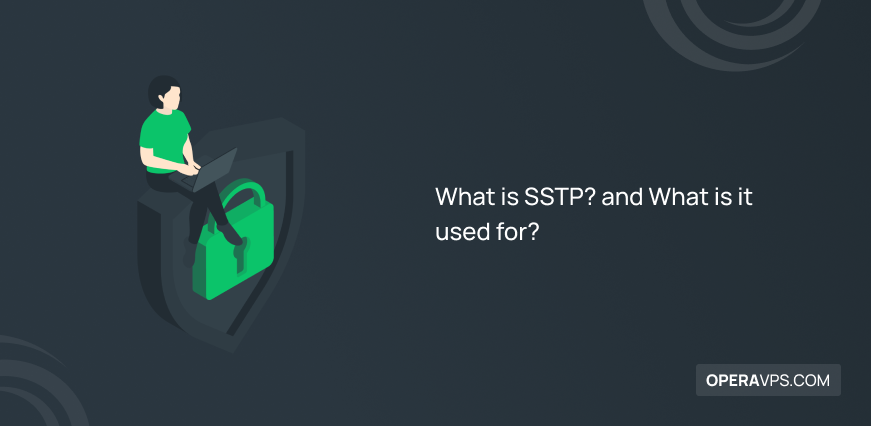
Understanding SSTP VPN Protocol
SSTP (Secure Socket Tunneling Protocol) is a VPN protocol developed by Microsoft that uses SSL/TLS encryption over TCP port 443 to create secure tunnels, ensuring privacy and bypassing firewalls effectively. It is highly stable, secure, and integrated mainly in Windows environments. 🤖AI Overview: SSTP (Secure Socket Tunneling Protocol) is a VPN protocol designed to securely […]

Backup Guide for Windows Server 2019
Windows Server 2019 includes a built-in backup tool to protect data. Schedule backups to external or network storage for secure and reliable recovery. 🤖AI Overview: Windows Server 2019 offers an integrated backup feature to safeguard data against loss. Users can configure automatic backups, select types such as full server or folder backups, and store data […]
