Louisa F.
Content Writer (I’m a Network Administrator at OperaVPS, where I’ve been supporting users and maintaining stable RDP connections since 2022. I enjoy helping people navigate networking challenges, whether it's configuring firewalls, forwarding ports, or troubleshooting connection issues. My goal is to make technical steps clear and manageable for everyone. especially when it comes to keeping your remote desktop experience smooth and secure.
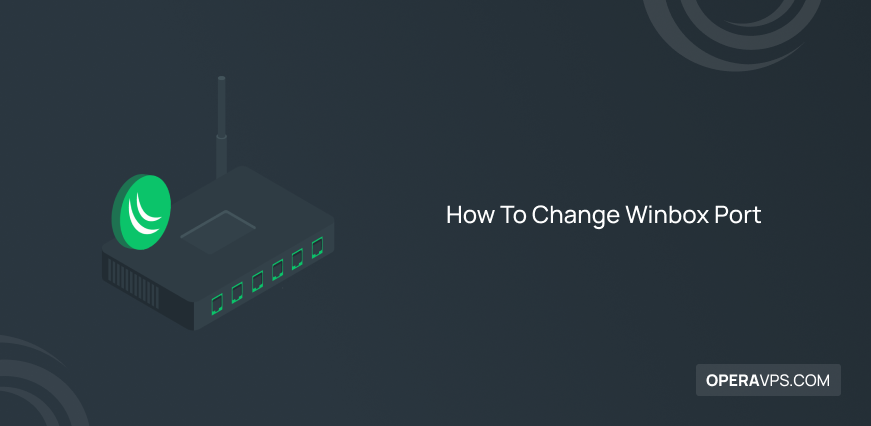
How To Change Winbox Port
Winbox is a simple graphical interface for connecting to the Mikrotik operating system. You must enter your IP, username, and password when connecting through this app. If you have not changed the default Winbox port, you do not need to enter it with the IP. If you have not changed the default port of Winbox, […]
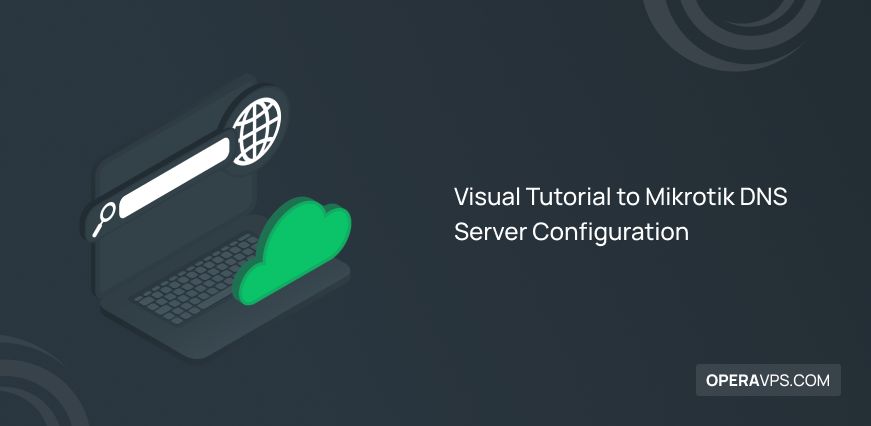
Visual Tutorial to Mikrotik DNS Server Configuration
Except for IT professionals, the relationship between IP addresses and host names may be incomprehensible to many users, and even many users are not yet thoroughly familiar with the DNS service. It is entirely expected that not everyone is familiar with the function of DNS service, but after reading the article on the definition of […]
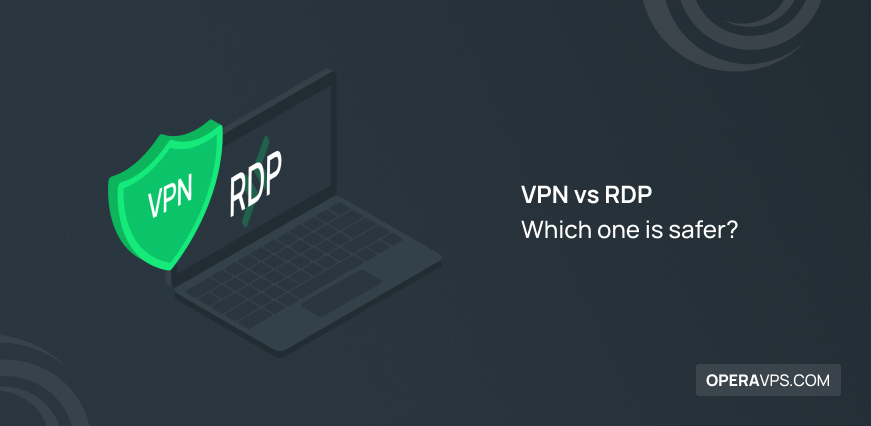
VPN vs. RDP: Which one is safer?
Regarding security, a VPN is far safer than an RDP, thanks to its encryption and credentials, while the RDP is faster. VPN and RDP are two totally different things. RDP is a type of remote access, while VPN is a kind of network connection that can be configured to have high-level security.
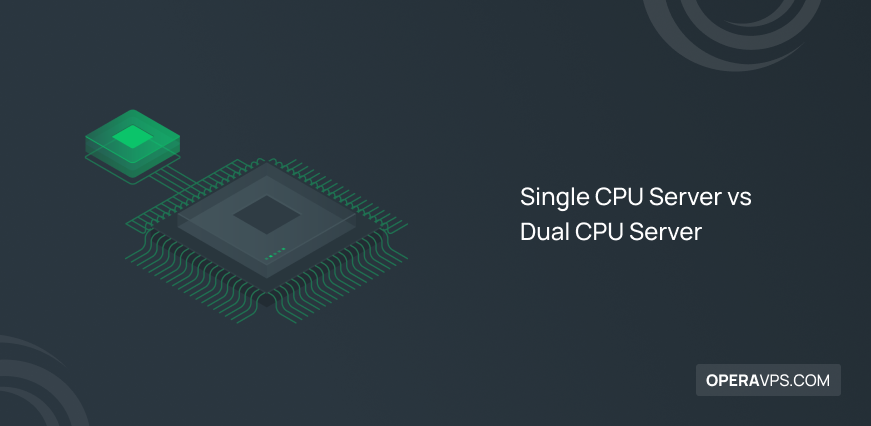
Single CPU Server vs Dual CPU Server
In today’s fast-paced technological landscape, the demand for powerful and efficient server configurations is ever-increasing. When it comes to choosing the right server setup, one crucial decision revolves around the number of central processing units (CPUs) – the brain of a server – that are installed. The choice between a single CPU server and a […]
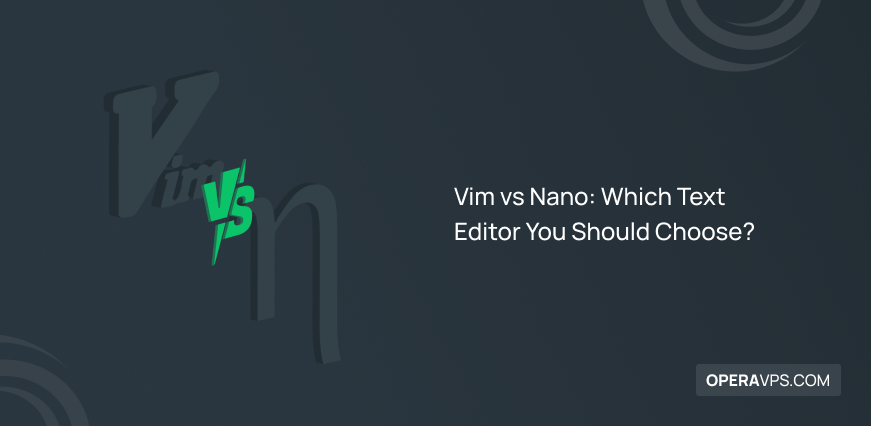
Vim vs Nano
Text editors are fundamental elements for your toolset as a developer. They have various uses, like creating and editing text-based files. Choosing an appropriate text editor for a developer is vital, and this decision will affect numerous things. Vim and Nano are two popular options with their specific benefits. These two editors have advantages and […]
Minecraft Server Hypixel IP Address in 2026: Practical Guide
Hypixel is one of the most popular and giant Minecraft servers, which, due to its wide variety of game modes and inventive gameplay experiences, has become renowned and attracted a sizeable number of players worldwide. By accessing the Hypixel IP address, which currently is mc.hypixel.net or 209.222.115.45 (as direct IP), and using Java Edition of […]
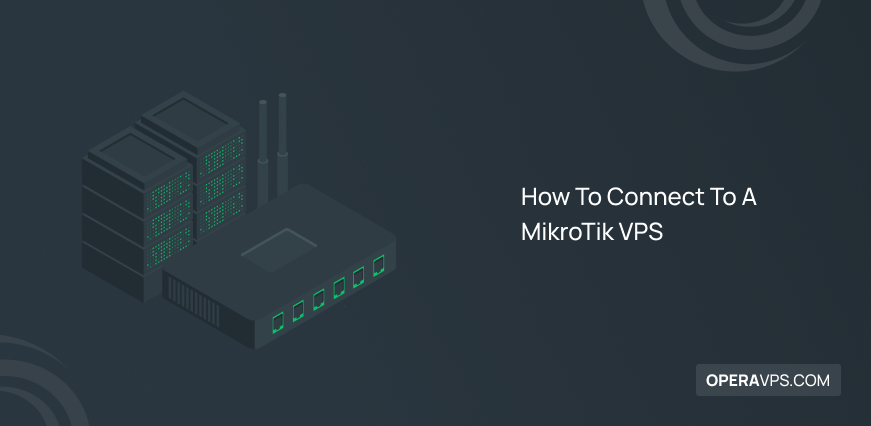
How To Connect To A MikroTik VPS
MikroTik RouterOS is the operating system of MikroTik Router BOARD. This OS can also be installed on a PC or virtual machine and turn it into a router with all the necessary features. In this tutorial, we will check the methods to connect to a MikroTik VPS.

What is an IP Address? (Types of IP Addresses & Definition)
In this article, we will take a look at types of IP addresses, but before that, let’s see what an IP address is.

How to Secure Nginx on Debian 10/11
An easy way to secure nginx on Debian 10/11 is using a Certificate Authority called Let’s Encrypt. CA provides a method to obtain and install free TLS/SSL certificates. It also enables encrypted HTTP on web servers. The process of installing and obtaining certificates is fully automated on Nginx. Developed by ISRG, Let’s Encrypt is a […]

Manjaro Package Manager
Previously, you learned about Manjaro Linux. It has a default package manager of Arch Linux as other Linux distributions. Manjaro Linux comes with different ways to add and remove Software. Pacman is a package manager that allows you to download, install, update, and uninstall software packages on an Arch Linux system. This article will discuss […]

What is IKEv2/IPsec VPN Protocol?
What is IKEv2/IPsec? It is a secure VPN protocol that combines IKEv2 for fast connection setup and IPsec for data encryption. It creates a secure tunnel by establishing security associations to authenticate and encrypt traffic, ensuring privacy and stability across networks. 🤖AI Overview: What is IKEv2/IPsec is a secure VPN protocol combining IKEv2, which establishes […]

What is Winbox and How to Use it
To run MikroTik RouterOS, you need to know What is Winbox and How to Use it. It is a small utility that enables you to administer MikroTik RouterOS and monitor its progress. Winbox uses a fast and simple GUI and is what you can use to configure your router. While it is a native win32 […]
