Louisa F.
Content Writer (I’m a Network Administrator at OperaVPS, where I’ve been supporting users and maintaining stable RDP connections since 2022. I enjoy helping people navigate networking challenges, whether it's configuring firewalls, forwarding ports, or troubleshooting connection issues. My goal is to make technical steps clear and manageable for everyone. especially when it comes to keeping your remote desktop experience smooth and secure.
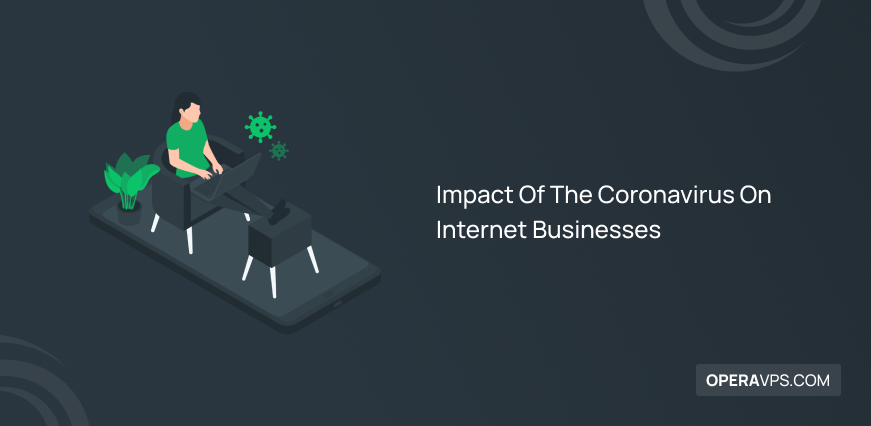
Impact Of The Coronavirus On Internet Businesses
Unfortunately, we are dealing with a disease that has shut down many businesses and created many problems for many, as well as growing some businesses. In this article, I will talk more about the impact of Coronavirus on Internet businesses. Internet businesses such as hosting companies, ISPs, data centers, and Internet service providers are examples […]
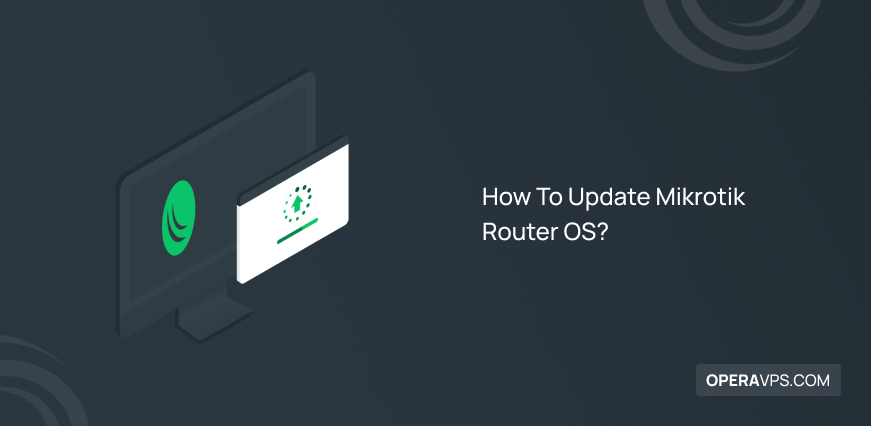
How To Update Mikrotik Router OS?
Any technology that communicates with the operating system has the ability to update and to Update Mikrotik is no exception to this rule. The update fixes security issues and a more complete version of the software is provided to users. As for Mikrotik Router OS, by updating, more optimal and appropriate features can be added […]

Set up a Static IP on MikroTik Router OS
In this tutorial, we will be with you to check how to set a static IP On Mikrotik Router OS. In order to be able to connect to Mikrotik VPN Server through Winbox, first, you need to set a static IP address through the terminal of the Router OS. In this tutorial, we will use […]
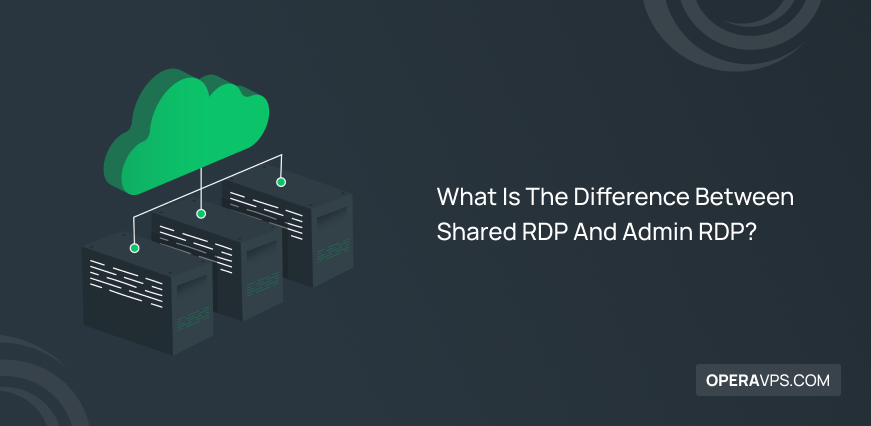
The Difference Between Shared RDP And Admin RDP?
There are two kinds of RDP, shared RDP and Admin RDP. When you wish to buy RDP, if you are in doubt to order admin RDP or shared RDP, you can stay with us with this article to find the differences between both. RDP is a service that solves the problem of many people who […]
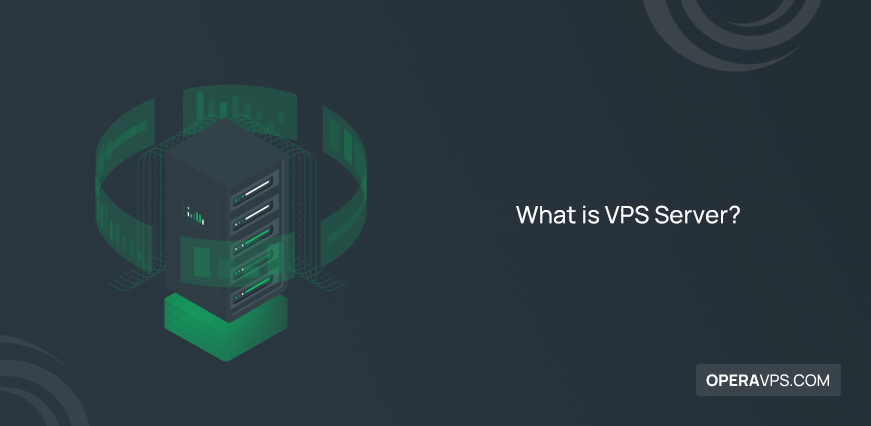
What is VPS Server? All You Need to Know About VPS
If you are looking for a comprehensive article about VPS. We want to answer your question about what a virtual server is in simple language and introduce you to different types of servers and hosting services.

How to Keep Your RDP Secure with 4 Basic Security Measures
There are some tasks that are better to do after ordering RDP. Most of these tasks are good for the security of you and the server. And we will check all of these tasks in this article.

How to Update Your RDP: A Comprehensive Guide
There is of always high importance to update the RDP server! Every day, hackers find different ways to penetrate RDP servers, and many of these penetration ways are being found and closed through Microsoft updates.

Impact of SSD Storage Performance On VPS Hosting
Do you want your storage tool to be cheap and bulky or fast and secure? Here, we will choose between an SSD and an HDD and their performance on VPS hosting. Until a few years ago, Dedicated Server or VPS hosting buyers had a minimal choice in storage equipment for their services. The current world […]
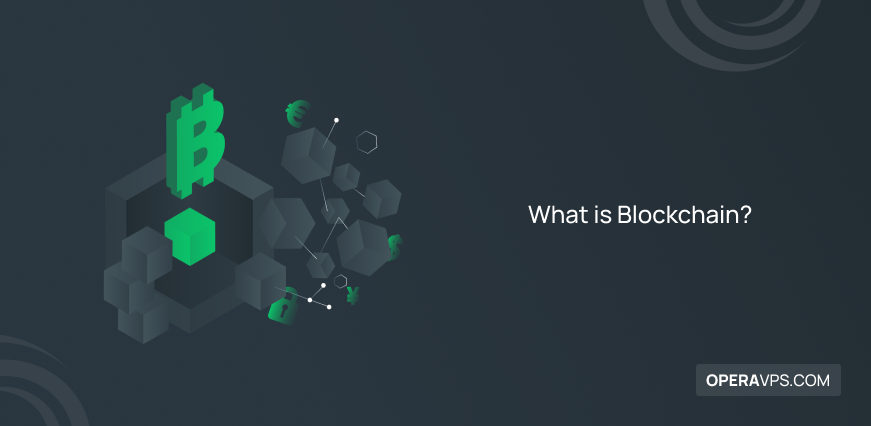
What is Blockchain?
What is Blockchain? What are its uses? How does it work? These Frequently Asked Questions about Amazing Blockchain Technology have been on many people’s minds lately. Understanding this technology is not easy for beginners and even professionals. Due to the growing popularity of cryptocurrency transactions such as Bitcoin and Atrium that are based on Blockchain […]
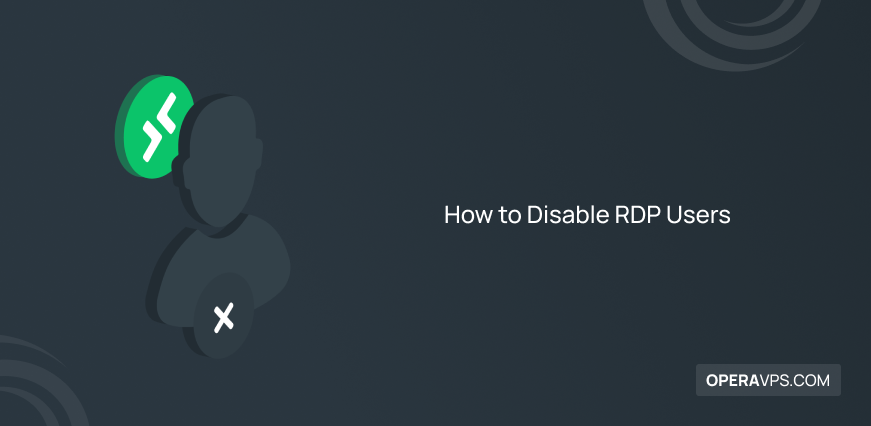
How to Disable RDP Users
There is the fact that profiteers are always trying to gain access to other users’ virtual servers or RDPs. So users need to follow at least some security measures to prevent their servers from being hacked. In many ways, hackers create users inside RDPs or VPS servers. So one of the security measures is to […]
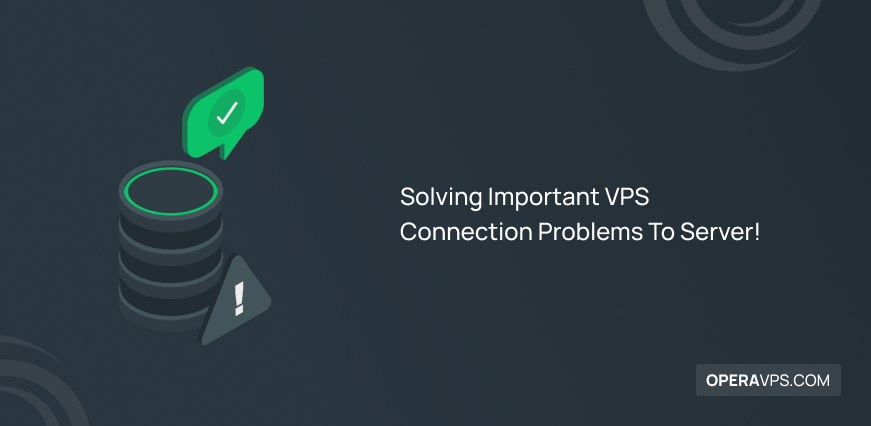
Solving Important VPS Connection Problems To Server!
VPS Connection problems to the server have always been annoying for entirely different reasons, even when using the server for specific purposes. Usually, most of the time, the slightest reasons too, force us to spend a lot of time finding solutions for each of the problems to have a prosperous and Stable connection. In this […]
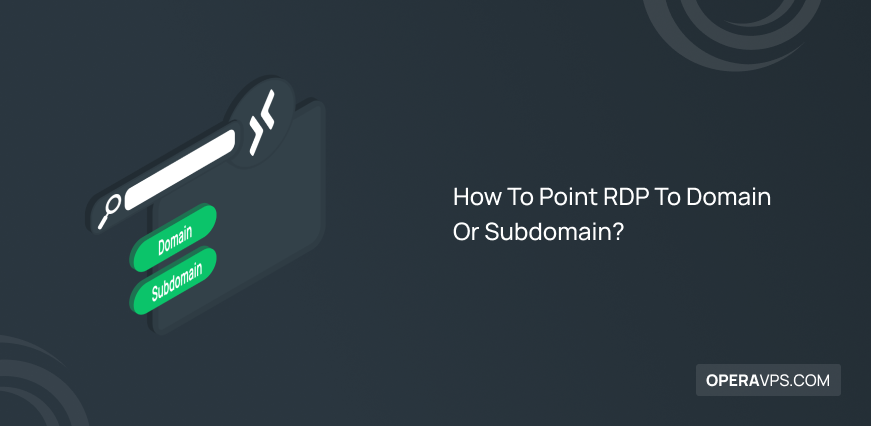
How To Point RDP To Domain Or Subdomain?
For some reason, we may want to point our RDP server to domain or sub-domain. sometimes we want to host our website on our RDP server. Or we just want to have a remote to the RDP with our domain or sub-domain name. There are 3 steps to do this.
