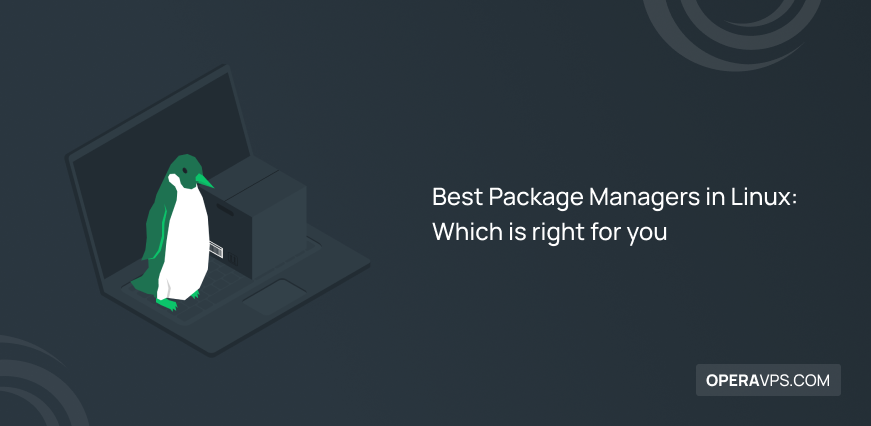
4 Best Package Managers in Linux
Think of a package manager as your personal software librarian. It keeps track of all the software (or “packages”) available for your specific Linux distribution, allowing you to easily Install new software, Remove software or Update software.
There are different package managers for linux but the best linux package managers are APT, DNF, Zypper, Pacman, Snap and Flatpak.
Debian-based Systems:
APT (Advanced Package Tool)
APT known as ubuntu and debian package manager because of its user-friendly interface and vast repositories containing countless software options.
APT excels at managing dependencies, ensuring smooth installation and updates. For instance, installing a new browser with APT automatically takes care of any additional libraries or programs required for its functionality.
RedHat-based Systems:
DNF (Dandified YUM)
The modern successor to YUM, DNF boasts increased speed and advanced features like transaction rollback in case of errors. This provides an extra layer of safety during package management operations.
Zypper
OpenSUSE’s unique offering, Zypper, prioritizes user experience with a focus on ease of use.
It streamlines common tasks and offers helpful features like searching for specific package versions. Imagine searching for an older version of your favorite code editor with just a few keystrokes – Zypper makes it that simple.
Arch-based Systems:
Pacman
Arch Linux, known for its rolling release model, utilizes Pacman for package management. This means you always have access to the latest software updates, ensuring your system remains secure and up-to-date.
Pacman is also renowned for its speed and simplicity, making it ideal for users who value efficiency.
Universal Package Managers:
Snap
Developed by Canonical, Snap packages offer self-contained sandboxes, ensuring applications run consistently across different Linux distributions.
This eliminates compatibility issues and provides a familiar experience regardless of your chosen distro. Imagine using the same photo editing software seamlessly on both Ubuntu and Fedora – that’s the power of Snaps.
Flatpak
Similar to Snap, Flatpak promotes application sandboxing and security. It utilizes its own independent repositories, offering a wider selection of software compared to some distro-specific options.
This broadens your choices and allows you to discover applications that might not be available in your distribution’s default repositories.
Choosing the Right Fit:
When selecting a package manager, consider these factors:
Your Linux Distribution: Most distributions come pre-installed with a specific package manager tailored to their ecosystem. For example, using APT on an Arch-based system wouldn’t be recommended.
Ease of Use: If you’re new to Linux, prioritize user-friendly interfaces and clear instructions. APT and DNF are generally considered beginner-friendly options.
Software Availability: If you require specific software not available through your distro’s default repositories, explore universal options like Snap or Flatpak.
Advanced Features: Experienced users might prioritize features like transaction rollback (DNF) or extensive customization options (Portage, Gentoo’s package manager).
Remember, there’s no single “best” package manager. Experiment with the options available to your distribution and explore universal choices to find the one that aligns best with your workflow and preferences.