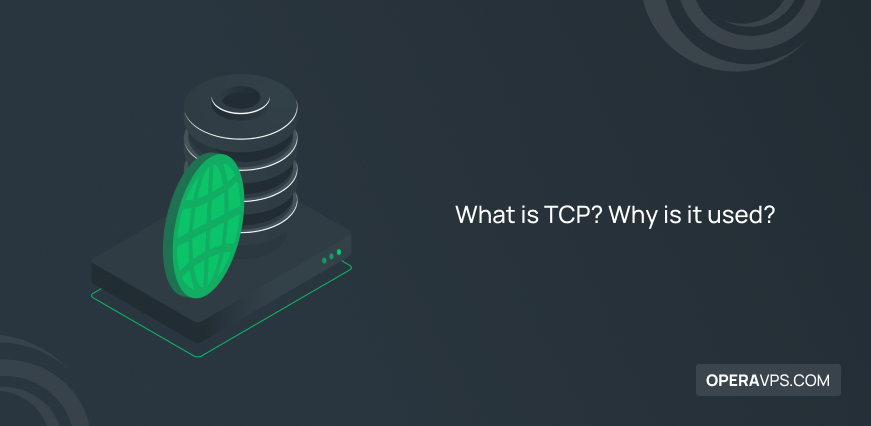
What is TCP?
TCP, or Transmission Control Protocol, is a protocol of the Internet Protocol suite. Since they work together to address the data on the internet, they are referred to as TCP/IP.
IP obtains the address of the destination, and TCP delivers the data to the destination address.
TCP/IP helps applications exchange, translate, and understand messages and data. TCP also ensures that the data is received in the same manner as it was sent.
What is Internet Protocol (IP)?
The Internet Protocol, or IP, is a set of rules for routing data on the Internet to reach the correct destination.
Every computer, phone, or other machine that connects to the Internet is assigned an IP address so that data can reach its accurate destination.
How Transmission Control Protocol works?
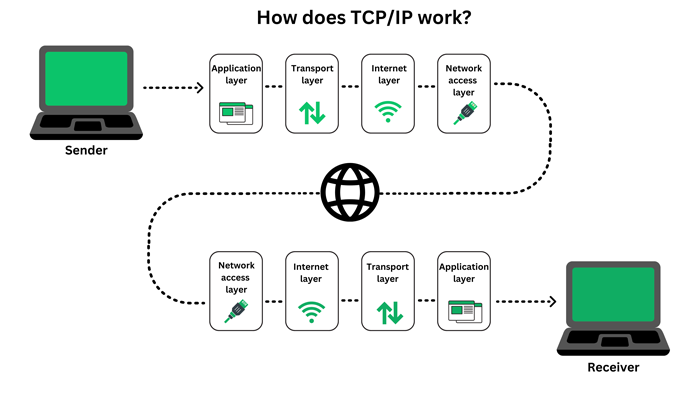
The default method of communicating data on the Internet is TCP/IP protocol.
First of all, It is crucial to mention that the messages sent through TCP/IP are not private and can be seen. For this reason, it’s better to use a VPN or VPS.
The TCP protocol divides the message into smaller packets to facilitate its traversal through the Internet. The packets can travel between the sender and the receiver through different routes if the initial route is blocked. When the message is received, the TCP/IP protocol on the destination side reassembles the packets to the original message.
Are TCP and IP the same?
No, The TCP and IP are distinct Internet protocols. Their role in the transmission process differs.
The IP protocol obtains the destination address (IP), and the TCP protocol ensures the message is sent to the exact provided (IP) address.
For clarification, we can say that the IP is similar to the phone numbers, while TCP is the technology that enables us to talk with each other on the phone.
Why is TCP used?
TCP is like a reliable postal service for data traveling between a server and a client. It ensures that the data sent over the Internet stays intact and arrives safely.
It’s commonly used to handle data for higher-level protocols that need all their information to reach their destination without any issues.
layers of TCP/IP
The TCP/IP protocol, which is also used in VPN, sends the data to its layers to transmit it.
These layers handle the rest of the work independently of any hardware or software.
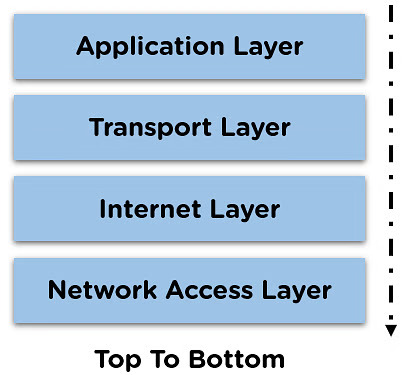
The TCP/IP has four layers (top to bottom):
- Application layer
This is the layer with which the end user interacts and can use to access the Internet. - Transport layer
This layer has the duty of dividing the message and ensuring that the receiver understands the received messages. - Internet layer
This layer reassembles the message in the correct order so the end user can understand it. - Network Access layer
The lowest layer, or the Network Access Layer, holds the protocols that computers use to communicate with other computers and devices connected to the network.
Features of TCP protocol
Here are some notable features of the TCP/IP protocol listed:
- Congestion Control:
The congestion level matters to TCP/IP. The TCP/IP controls the congestion level based on the size of the sent data. - Full Duplex:
The TCP/IP protocol can send and receive messages simultaneously, speeding up data transfer. - Error Control:
TCP/IP checks the packets for any errors, such as lost or corrupted packets, before reassembling them to the original message. - Segment Numbering System:
Each transferred packet is assigned a number. This way, the TCP/IP keeps track of each segment of the message. - Connection Oriented:
TCP/IP needs a connection to send and receive messages successfully.
Advantages of TCP/IP
If you wonder what the advantages of the TCP/IP model are, here you go:
- It is a reliable protocol which has error detection and resends packets if lost
- This protocol is an open one, and no company owns it
- It uses flow control to prevent sending too much data at a time
- TCP sends and receives packets in the initial order
- It supports various routing protocols
Disadvantage of TCP/IP
- It is connection-oriented, meaning that the data transfer will be stopped if the connection is dropped
- TCP/IP’s overhead is more than UDP‘s
- All the data must be received before it starts to reassemble and reload them
- In relation to network congestion, TCP/IP will reduce the transfer rate
- It does not support multicast or broadcast transmission
What is a three-way handshake in TCP/IP?
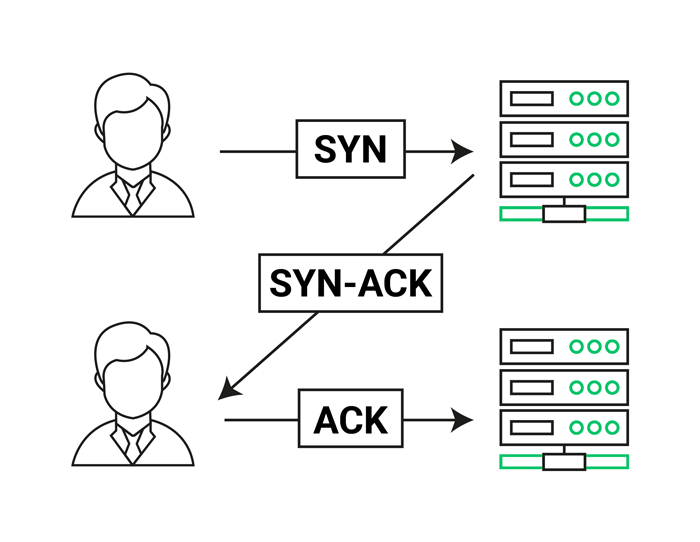
The TCP/IP model establishes a dependable connection through a process known as a three-step agreement.
This connection allows for simultaneous two-way communication, with both ends coordinating by sending synchronization (SYN) and acknowledgment (ACK) signals.
The synchronization and acknowledgment flags are interchanged in a sequence of three stages:
- SYN
- SYN-ACK
- ACK
Why use TCP in VPNs?
TCP implements error-checking and retransmission mechanisms to ensure complete data transfer. Additionally, TCP/IP translates the message in the order in which it was sent.
If you want your messages to be sent and received successfully, the TCP/IP is the ideal choice.
Furthermore, on some occasions, UDP connections are not allowed, and VPNs use TCP to establish secure connections.
Why not use TCP in VPNs?
Implementing TCP/IP in VPNs can cause a problem called “TCP Meltdown”.
When a VPN employs TCP, it essentially layers one TCP/IP model on top of another on the user’s device, which should technically be more reliable.
However, if a packet is lost, both the VPN’s TCP/IP protocol and the user’s TCP attempt to resend it, causing potential packet overflow leading to a TCP Meltdown.
This continuous retransmission cycle can result in communication failure and data loss. Alternative protocols like UDP are being considered for VPN protocol use to address this issue.
How is TCP used in VPNs?
A VPN works like a secret tunnel on your device using TCP/IP routing algorithms.
This tunnel connects you to the VPN server, giving you a new IP address. Whenever you send or receive data, it zips through this special tunnel instead of the regular path.
This tunneling ensures that your data is kept safe and private as it makes its way to the VPN server.
The server then determines where your data needs to go using its own algorithms (like TCP/IP or UDP).
When data is sent back to you, it goes through the same process, getting encrypted by the VPN server before reaching your device and applications.
What is the OSI model?
The Open Systems Interconnection (OSI) model enables various devices to communicate with each other on a network.
Communication takes place using numerous protocols. We can say that the OSI model is a global language for computers.
The OSI model has seven layers. Each of these layers has its unique job and communicates with the upper and lower layers.
The layers from top to bottom are:
- The application layer
- The presentation layer
- The session layer
- The transport layer (TCP and UDP protocols are included in this layer)
- The network layer
- The data link layer
- The physical layer
OSI vs. TCP
1. The first difference between the TCP/IP and OSI models is their number of layers. The TCP/IP model has four layers, while the OSI model has seven layers. These layers correspond to different layers of the other model.
2. When comparing the two reference models, the OSI model is exclusively a conceptual framework. Its primary role is to delineate and comprehend specific network functionalities.
3. TCP/IP focuses on addressing particular issues rather than serving as an all-encompassing blueprint for network communication.
4. The OSI model is general and not tied to any protocol, yet most systems and protocols conform to its principles, whereas the TCP/IP model relies on standard Internet protocols.
5. Additionally, the OSI model allows for flexibility in simpler applications by not mandating the use of all layers.
TCP vs. UDP
Here are the main differences between TCP and UDP protocols:
| TCP | UDP |
|---|---|
| A bit slower | Fast |
| More reliable | Reliable |
| Used for file transfer, web browsing and emails | Used for online gaming, live streams and VOIP |
| Unicast | Unicast, multicast, broadcast |
| Connection-oriented | Connectionless |
| Checks for errors | Does not check for errors |
| Guarantees message delivery | Does not guaranty message delivery |
| Sends messages in a fixed sequence | Does not have any particular order |
| Uses flow control | Does not use flow control |
| Implements control congestion | Does not implement control congestion |
| Has longer headers | Has shorter headers |
| Higher overhead | Lower overhead |
Which protocol is better: TCP or UDP?
The right answer to this question entirely depends on what you intend to do with these protocols.
TCP is the best option for secure and guaranteed data delivery, while UDP is the best option for broadcast-based activities.
For example, UDP is best for online gaming and live streams, while TCP is best for messaging or file transfer.
Overall, the action you want to do online determines which protocol you should use.
UDP is better for:
- Online gaming
- Streaming
- Video chat
TCP is better for:
- File transfer
- Email and text messaging
- Web browsing
Conclusion
TCP/IP’s strength lies in its error correction and data flow control features, which guarantee that data packets reach their destinations intact and in the correct sequence.
With TCP, the sender waits for confirmation from the receiver that a packet has been received before sending the next one.
TCP is the way to go if you value a stable and trustworthy connection.