Understanding Cloudflare Services for Web Security and Performance
Cloudflare improves website security and speed by routing traffic through a global network, protecting against threats and enhancing load times from locations nearest to visitors.
🤖AI Overview:
Cloudflare is an internet security and performance service that protects websites from attacks and accelerates content delivery. It uses a worldwide network of servers to improve website safety and loading speed, making it a trusted platform for boosting online reliability and presence.
What Is Cloudflare?
Cloudflare is an intermediary between the site and the user that increases site security and site speed and provides CDN services, which are its main advantages; Content Delivery Network (CDN), which stands for Content Delivery Network.
It is responsible for dividing a copy of the site content between different CDN locations and sending data from the closest CDN location to the requesting location. Then, the nearest CDN can display the website to the user at high speed.
In fact: It refers to the distance from the geographical conditions of the Internet and the low speed of the Internet, which is an intermediary between the site and the visitor to provide security and high speed for the user and the website owner.
How does Cloudflare work?
Suppose you have a site and set it up on a server-based in America, and you use Cloudflare to distribute your content. A visitor from Japan comes to your site. In that case, Cloudflare will not send your site data from the Netherlands to the Japanese visitor because the distance between the Netherlands and Japan is geographically considerable and will make your site load and load a little longer for the Japanese visitor.
Cloudflare will send your site data from the nearest geographical location to Japan, where it has a CDN server, thus making your site load faster for different users from different geographical areas; somehow, Cloudflare makes your site load up to 40% faster and more secure than the last.
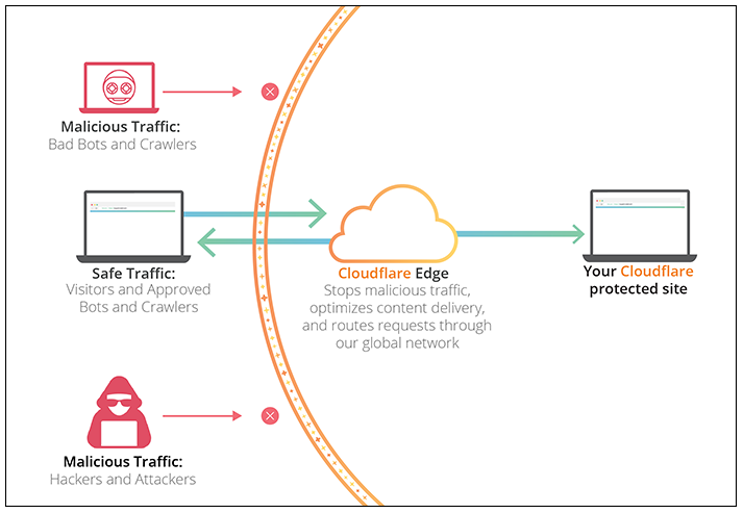
Is Cloudflare Suitable For Any Users In The Web World?
Except for a group of people, Cloudflare can be used by anyone: If you own a site, Cloudflare is an excellent option for you, but if you are a web developer, you should not use a CDN as it will cache your files and you will not be able to see the changes you have made at any time!
Easy Ways To Create A Cloudflare Account!
Note: To create an account, you need to have access to a Gmail account and then log in to the Cloudflare site; In the following, we will have a detailed guide to creating a Cloudflare account.
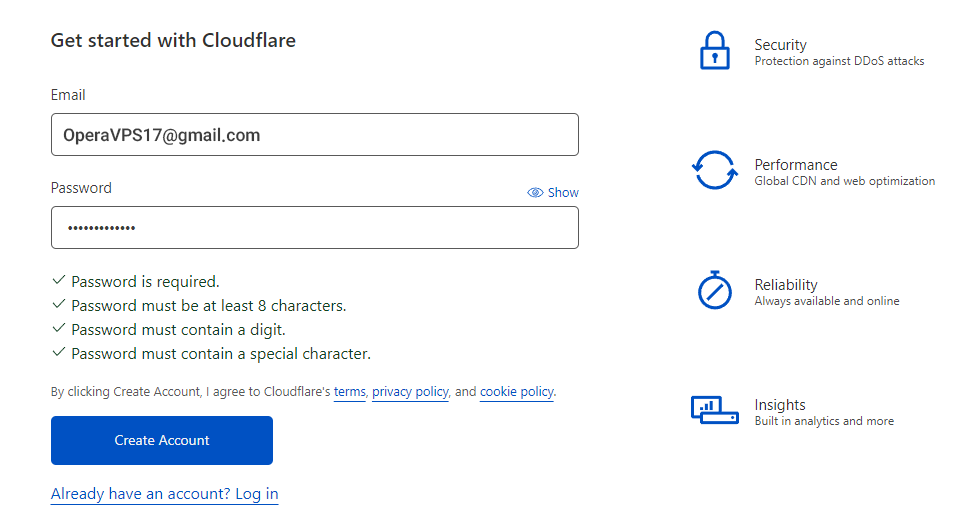
1. Enter your email and create a new password
First, enter your email in the specified field and then set a new password; Note that the requirements for creating a secure and robust password are also observed.
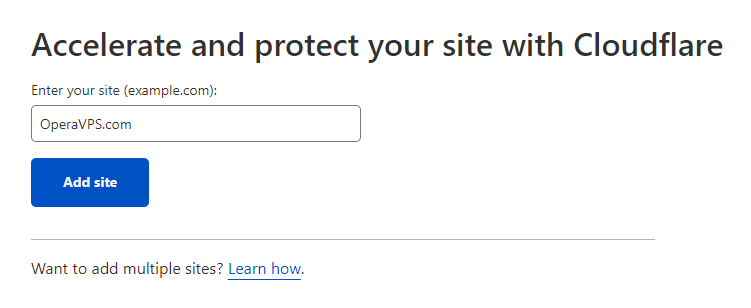
2. Need To Enter Site Domain
Now enter the website domain name and then click on Add Site section.
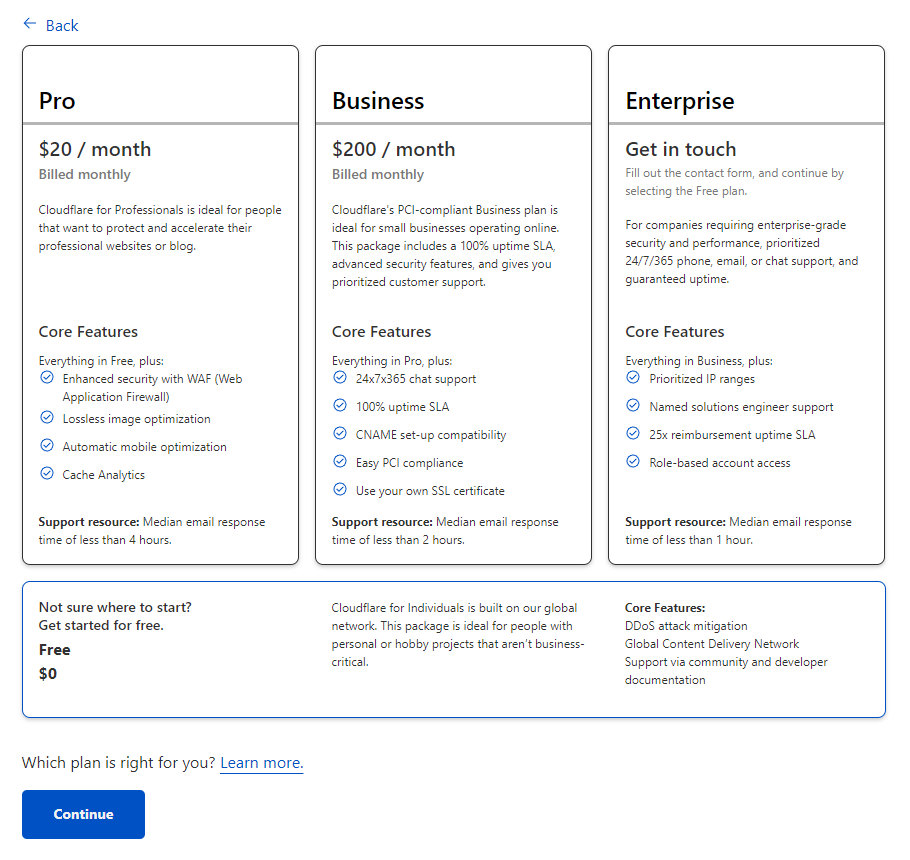
3. Select the plan type
Now select your plan type and then click on the continue section.
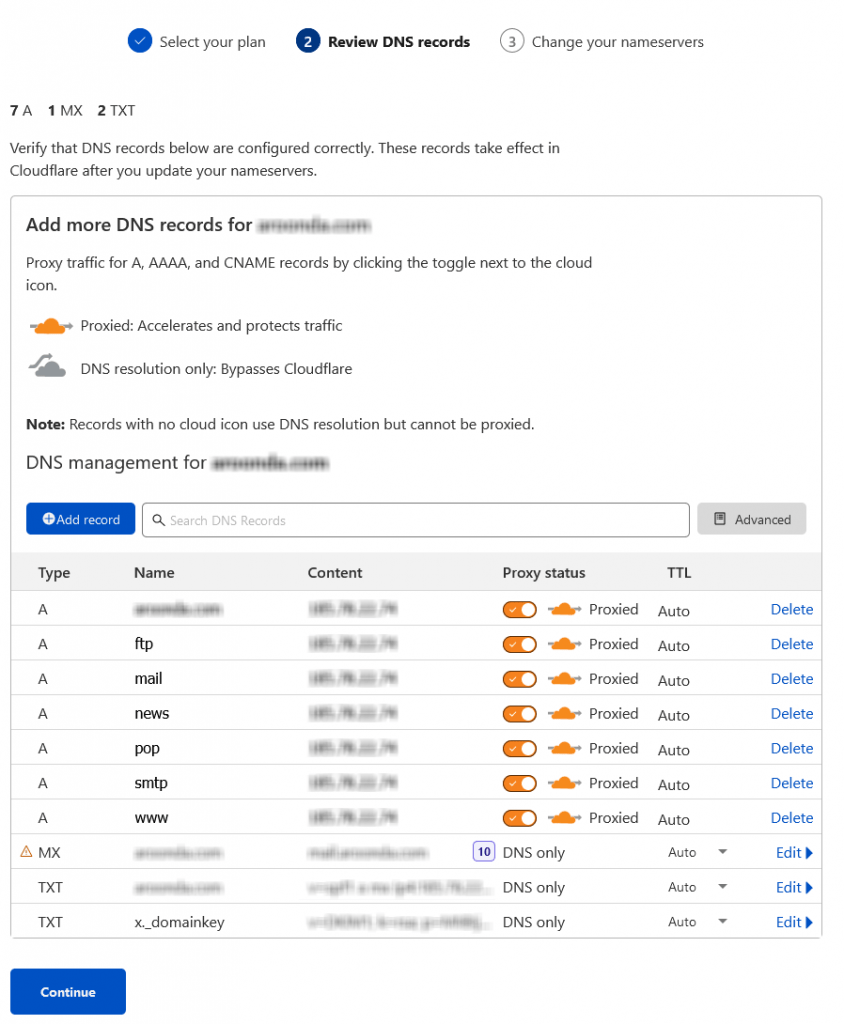
4. Set up DNS Records
This section will be shown to you in two modes under different conditions; If your domain is connected to a specific host, the DNS will automatically match; But if it is not connected to the host, you need to manually set the DNS directly from the control panel, after this section; Then click on Continue.
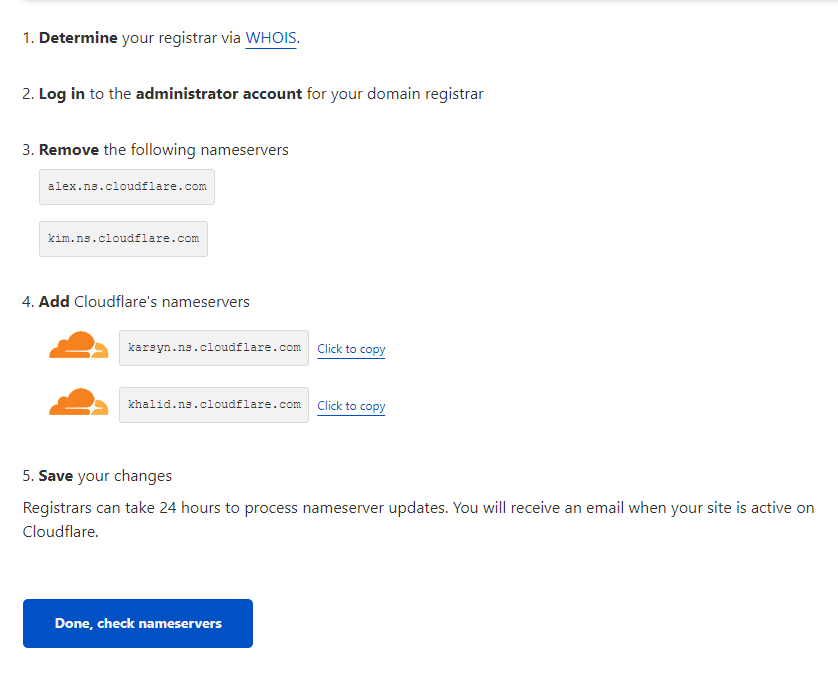
5. Setup NameServers
After setting up the name servers and the items recommended in sections 1 and 2, You need to click on: Done, Check Nameservers.
Cloudflare Free Performance solutions
- CDN = global network reduces the number of requests to an origin, lowering bandwidth consumption. Exercise control over how content is cached and increase your cache hit ratio.
- Load Balancing = Most of the time, high-traffic sites require load balancing; It is used to increase efficiency and speed in network affairs and is generally essential for servers. It is difficult to predict the number of requests sent to the server.
- Intelligent Routing = Reduce page load times with efficient routing that adapts to real-time network conditions. Cloudflare network routes 32 million HTTP requests per second, giving them the insights to avoid congestion and boost reliability.
- Video Stream Delivery = Cache and deliver HTTPS video content, saving bandwidth costs while providing video quickly to users across regions.
- Website Optimization = Improve how your site renders by addressing image and page sizes, using a lossless compression algorithm, and adjusting the order of page resource delivery.
- DNS = Benefit from the world’s fastest DNS and top-notch redundancy. Cloudflare handles DNS resolution at the network edge and delivers 100% uptime.
Note: If you need to know more about CDN; You can read the article in OperaVPS entitled: What Is A CDN And How Does It Help To A Website?
Cloudflare Free Security solutions
- DDOS Protection = Cloudflare always-on protection identifies and mitigates most attacks in under three seconds. Blocking attacks from the network edge reduces latency, keeping traffic blazing fast.
- Cloudflare for SaaS = Encrypt customer data, shield applications from data breaches, and easily manage customers’ websites and SSL certificates at scale.
- Page Shield = Defend against attacks aimed at your customers by monitoring your site’s JavaScript dependencies to protect confidential user information, including credit card details.
- API Shield = Secure your APIs with mutual TLS and schema validation. Deploy a positive security model to define the requirements for legitimate traffic and eliminate credential stuffing.
- WAF = Cloudflare Web Application Firewall draws on Cloudflare threat intelligence from millions of sites and 32 million requests per second. Thanks to the Cloudflare network’s scale and speed, any rule changes deploy globally in seconds.
- Bot Management = Defend against bad bots responsible for credential stuffing, content scraping, etc. By machine learning, Cloudflare’s strategy evolves to stop the most advanced bots while keeping legitimate traffic flowing.
Note: It should be noted that OperaVPS, with access to NVMe SSD storage space, various locations, and also equipped with Raid system version 10; Can provide you with quality virtual servers; To provide the desired server, you can also refer to the buy VPS, page and activate your desired service.
Introducing unique features of Cloudflare
In the continuation of this article, we will describe the unique features that Cloudflare makes available for the convenience of users and websites, and we will review each case one by one so that you can become more familiar with Cloudflare:
1. Analytics
To view the status and statistics of your site, you can use the analytics option; this time, as you can see, You can monitor five of your site statistics, including security, traffic, performance, workers, and DNS.
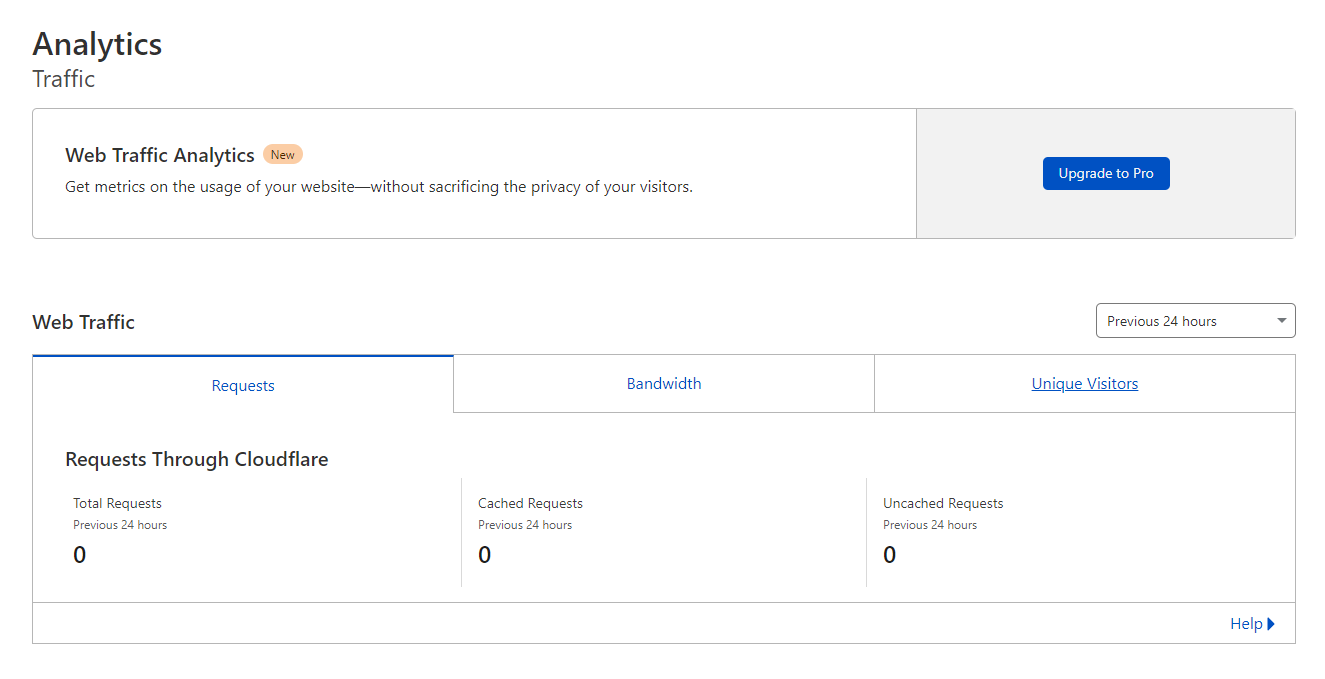
Traffic Section: we have three tabs called requests, bandwidth, and unique visitors that provide information and statistics about the number of visitors, bandwidth consumed, and user requests to the audience.
The top traffic countries section will also show you the highest number of visits to the respective countries.
Note: The Threats tab, also present in this section, has been transferred to another part of the Cloudflare service.
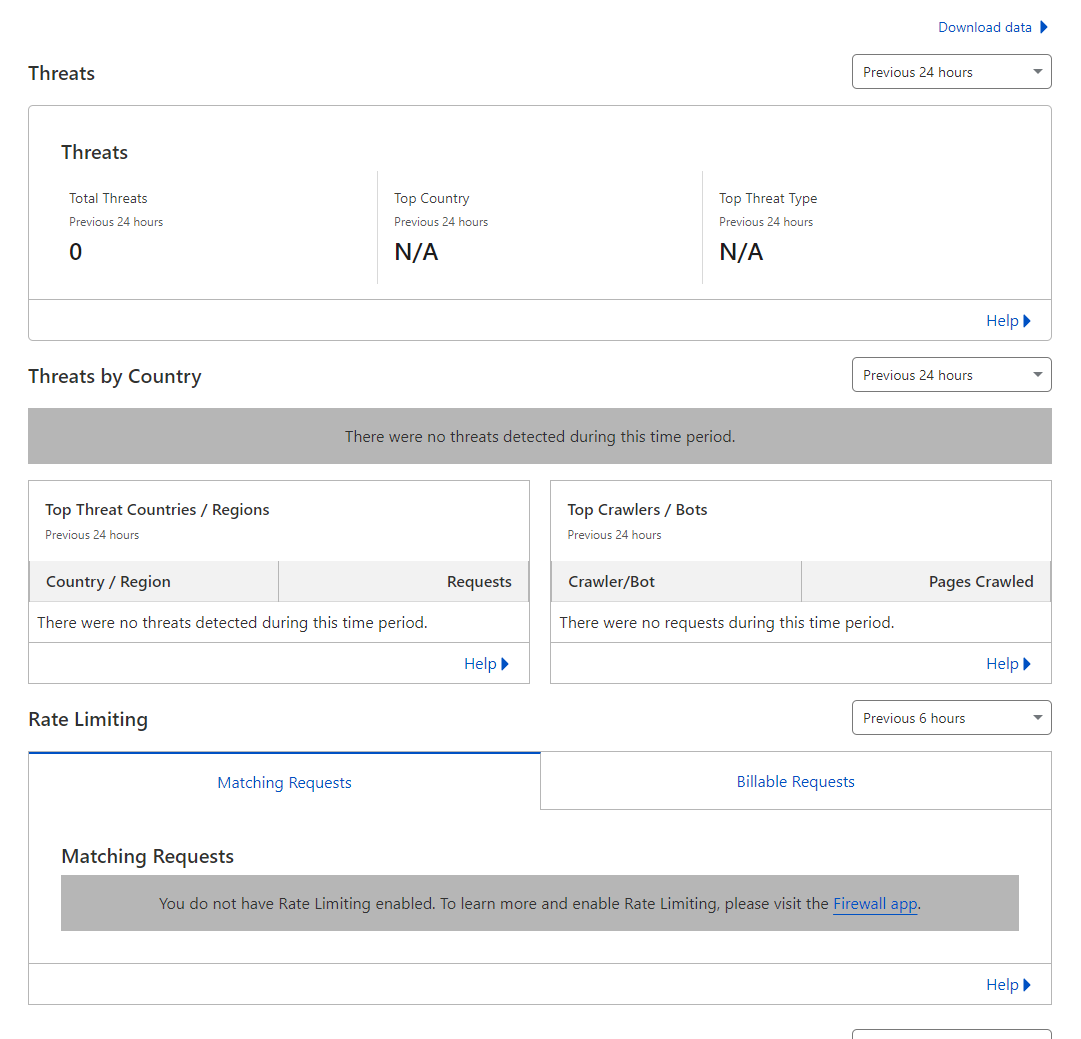
Security Section: In this section, as it is known, you will check the safety of the site; You can access three options called Threats by Country, threats, and rate-limiting; you will be able to see the types of security threats coming to the site and check to know which country has had the most security attacks.
The Rate limiting section also enables you to block the URL of your site to similar requests or suspected hackers and security threats or to block the entire site to similar requests.
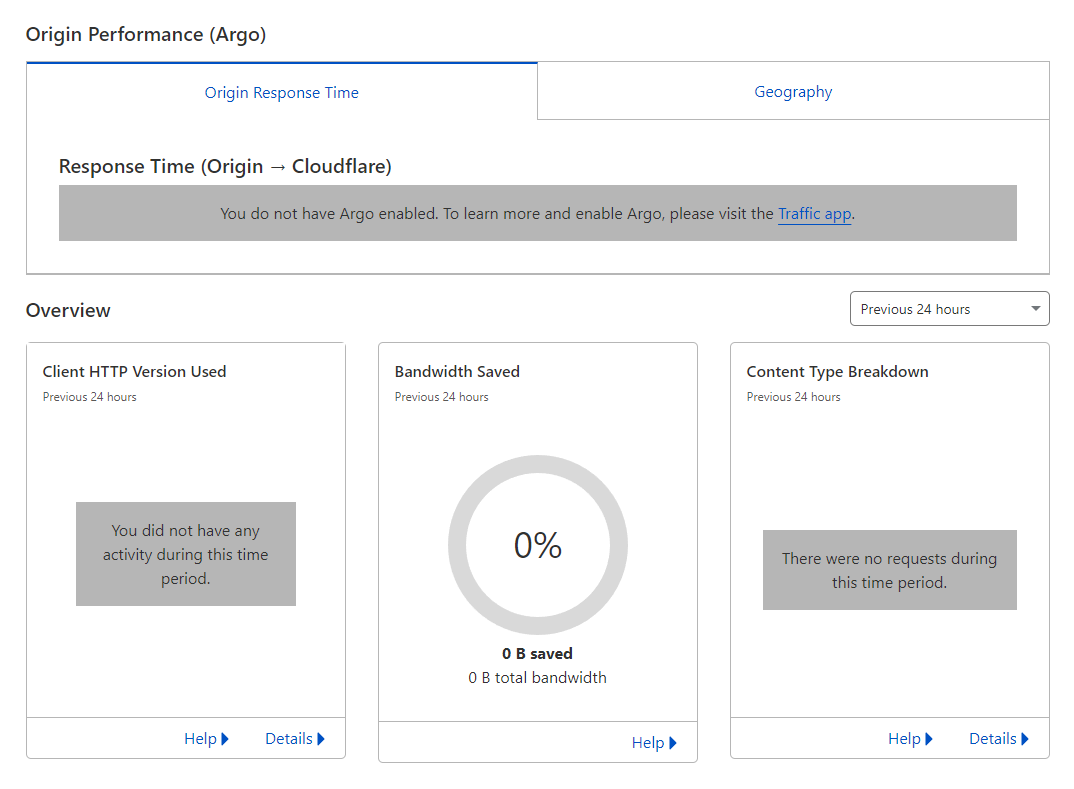
Performance Section: In this section, following the user distance from the total Internet traffic conditions, Cloudfeller finds the fastest and closest way to submit a request to users to display the desired site.
You have three options: Client HTTP Version Used is the first part, which shows you the types of HTTP versions; the second part is Bandwidth saved, which shows you the amount of saved bandwidth; and finally, Content-Type Breakdown type Shows the content of the site, which includes CSS or what it contains.
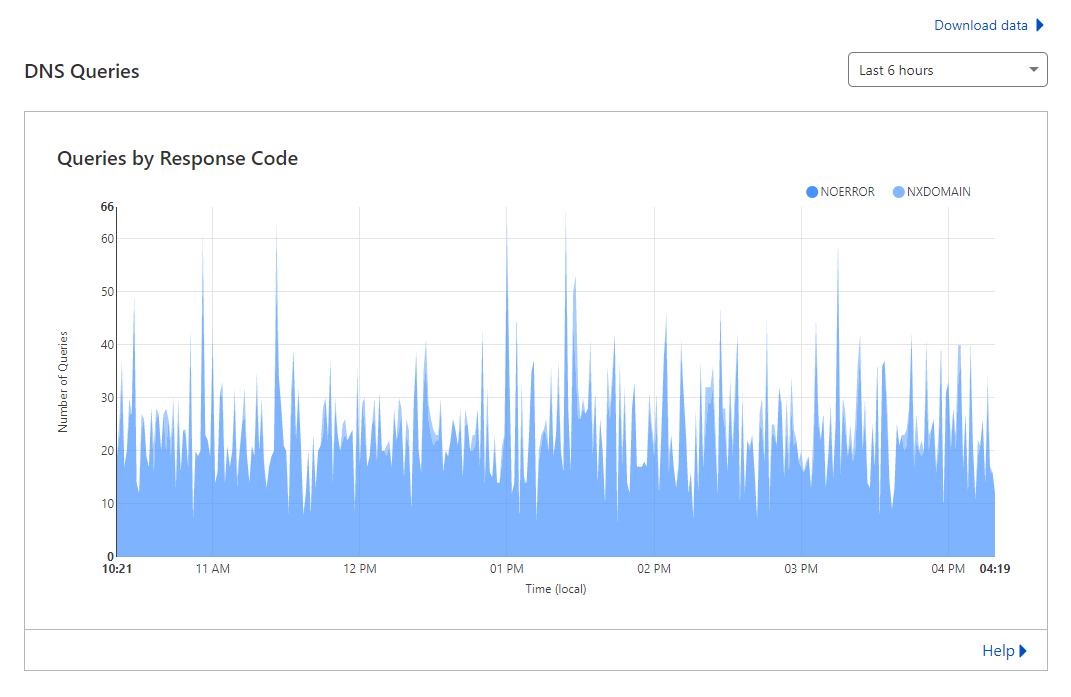
DNS Analytics: The DNS section of Analytics can display the number of user requests sent to your DNS in the last six hours.
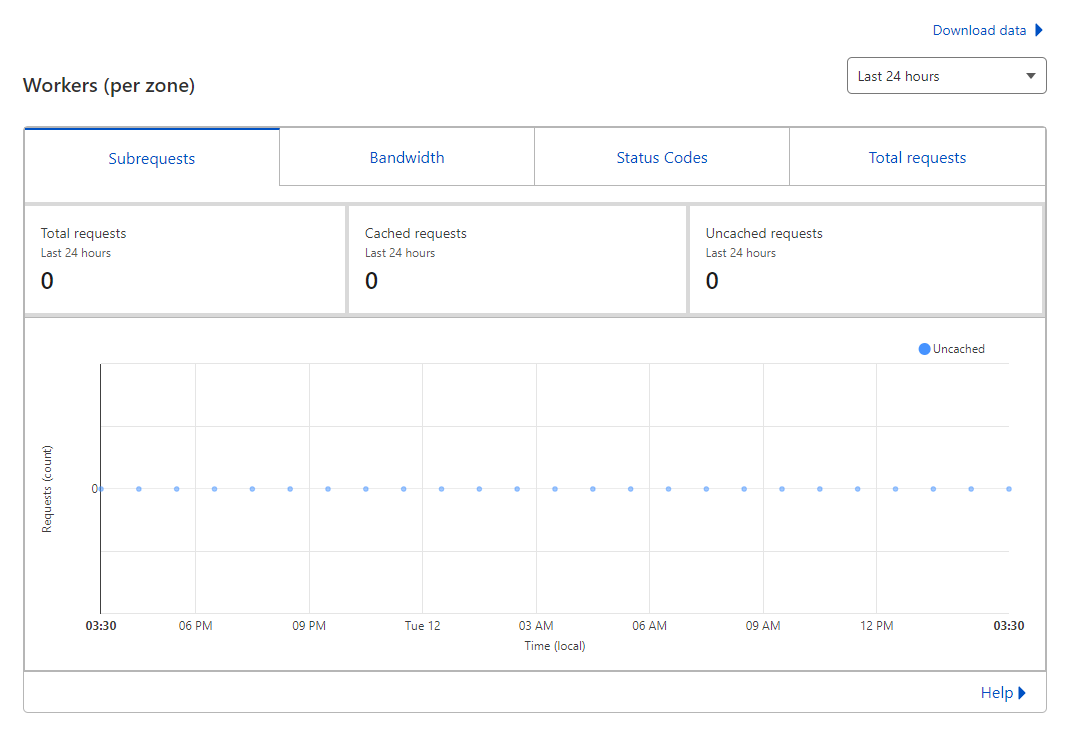
Workers: In the last section, you will have additional information such as Subrequests, bandwidth, status codes, and total requests; You will receive a response from the server with codes 200 or 404.
2. DNS
DNS converts the domain name to an IP address so that the browser can load the site you are looking for it. DNS essentially allows users to no more prolonged need to save IP addresses; Therefore, you can easily access the site by remembering the domain name address.
You will see a list of all the DNS records of your site; usually, all documents are automatically visible, but if you do not see the desired record, you need to enter the name of the document you want. Then in the IP section, You need to enter your IP server. After doing this, click on the add record option.
3. Email Routing
Create custom email addresses for your domain and route incoming emails to your preferred mailbox.
4. TLS/SSL
Here we have four options; the first one will give you some options to set your SSL on four-mode; In the first part, called overview, you have four different methods of SSL connection with the names secure, flexible, complete, and total strict that you will be able to use them usually.
But in the second part, you were able to go into more detail than Use SSL; we can see two different plans called Basic certificate and Advanced certificates; In the latter case, you have more options, and it may be a better choice, but consider the $ 10 cost; In the third section, you can have your private key and specify the duration of your SSL validity.
The fourth part is related to origin; you can proceed if you want to have a TLS SSL service on origin servers.
Note: Note that in the second part, you have more options, including a newer generation of SSL called TLS 1.3, as well as HSTS, which is a newer generation of HTTPS; You also have access to Opportunistic Encryption, also known as HTTPS 2.
If you plan to use these items, note that you first have the necessary infrastructure for each.
5. Security
This part of the security will be related to the firewall, so you will be able to access the settings related to the firewall and DDOS or attack Bots.
6. Access
Works with your identity providers and endpoint protection platforms to enforce default-deny, Zero Trust rules that limit access to corporate applications, private IP spaces, and hostnames. Access section can connect users faster and more safely than a VPN.
In simpler terms: run internal applications without a VPN!
7. Speed
There are three main tabs in this section, starting with the Overview option: This option, like the previous sections, gives an overview of what the Speed tab gives you specific capabilities, but in the second option, called Optimization, there are several sections, Each one will have specific tasks to improve the speed of the site.
The most important options will include brotli, image resizing, auto minify, amp actual URL, and finally, mobile redirect; By activating the said options, you can have your main site address instead of browser address, the load time for HTTPS faster, or even optimize the size of files with CSS and JavaScript source code.
In the third option, you will be able to view your site visits without changing the DNS.
8. Caching
Next, the caching tab has three sections; of course, the first part will be called Overview, which provides a general explanation of caching. The second part will have the configuration option with several main options.
In this section, things like setting the crawl time of the pages and setting each page in the always-online mode, which makes it a practical option for you if your site goes down or if you do not need to use the Cloudflare temporarily, you can use Development mode option help the site data to be sent to the user through the main servers.
9. Rules
The Rules section offers the capabilities of the previous steps, but with a notable difference, you can set all the previous actions on a specific page and specify that the Caching section is not enabled for the desired URL; Or change the Cashing time for a particular page of the site.
By having the Rules section, you will have better personalization in every way, and you can change each Cloudflare section according to the type of functionality of your site, which is a great feature!
10. Network
Manage network settings for your website; settings for HTTP/2, HTTP/3 (with QUIC), 0-RTT Connection Resumption, IPv6 Compatibility, and Response Buffering.
11. Traffic
The main advantage of the Traffic tab is the use of some features to control site inputs:
The Argo section of the traffic tab uses optimized routes across the Cloudflare network to decrease loading times, increase reliability, and reduce bandwidth costs.
By using the load balancing section, you can reduce latency by routing visitors to the nearest or most available pool (Dynamic Steering); You can also monitor the health of your origin by creating a Health Check.
12. Custom Page
In this section, you can Customize the error page, Customize the Basic security, the Managed Challenge, and customize the response presented to your visitors.
13. Apps
You can add more plugins and features to Cloudflare; Each of the plugins will have its unique features and, at the same time, will be compatible with the Cloudflare service.
14. Scrape Shield
In this tab, we will have three different options, the first part of which is to prevent bots and spammers who misuse your site emails; The second part also lets you automatically hide specific content from unreliable or so-called unrelated visitors; Finally, the third part allows you to protect your images from off-site links.
15. Zaraz
Zaraz is a new feature of Cloudflare that the following section of Cloudflare company has mentioned:
“Cloudflare Zaraz (beta) gives you complete control over third-party tools and services for your website and allows you to offload them to Cloudflare’s edge, improving the speed and security of your website. With Cloudflare Zaraz, you can load analytics tools, advertising pixels and scripts, chatbots, marketing automation tools, and more in the most optimized way.
Cloudflare Zaraz is built for speed, privacy, and security, and you can use it to load as many tools as you need, with a near-zero performance hit.”
Conclusion
Cloudflare combines powerful security measures with robust performance optimizations to support websites of all sizes and types. Whether you are looking to defend against cyber threats, accelerate load times, or manage complex DNS and traffic rules, Cloudflare’s suite of tools offers accessible solutions backed by a global network infrastructure. By integrating Cloudflare, website owners experience safer, faster, and more reliable web experiences for their users around the world.
For those interested in cloud-based security and performance solutions, Cloudflare remains a leading choice, continuously evolving to address modern internet challenges while keeping websites online and efficient.
FAQ
2. Who founded Cloudflare?
Cloudflare was created by Matthew Prince and Lee Holloway, initially focusing on combating email spam.
3. How does Cloudflare enhance website speed?
It caches content on servers near visitors, reducing latency and making websites load faster.
4. Is Cloudflare suitable for all websites?
Most websites benefit from Cloudflare, though developers may disable it during active site changes to avoid caching delays.
5. What security features does Cloudflare offer?
It provides DDoS protection, firewall, bot management, API security, and SSL/TLS encryption.
6. How can I create a Cloudflare account?
Sign up with your email, add your domain, choose a plan, set DNS records, and update nameservers.
7. What are unique features of Cloudflare?
Features include traffic analytics, DNS management, email routing, and tools like Cloudflare Zaraz for managing third-party services.
8. What is a CDN and why is it important?
A CDN is a network of global servers caching website content to reduce server load and improve load times.
9. How does Cloudflare handle DDoS attacks?
It detects and mitigates attacks quickly at the network edge to maintain website availability.
10. Can Cloudflare optimize beyond speed?
Yes, with image resizing, code minification, intelligent routing, and video streaming enhancements.