Granit Emery
Content Writer (I’m Granit, Co-Founder of OperaVPS and a Senior Windows System Engineer. Since 2018, I’ve been helping business owners choose powerful remote solutions built on secure, enterprise-ready infrastructure. Through my writing, I aim to guide professionals in selecting the right Windows Server and RDP configurations for their business needs. combining performance, reliability, and long term value.

Install NFS Server & Create NFS Share in Windows Server
Have you ever used two machines with different operating systems, such as Windows and Linux, and faced problems seamlessly sharing files and resources between these two machines? Or do you use two Windows and Linux servers in your organization, and do you find sharing files between different platforms challenging? You have probably experienced this problem […]
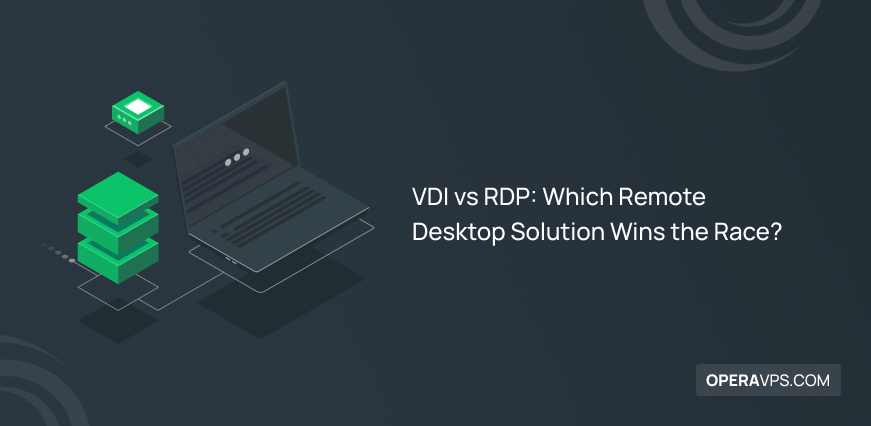
VDI vs RDP
Remote desktop solutions like VDI (Virtual Desktop Infrastructure) and RDP (Remote Desktop Protocol) are vital tools for modern digital workplaces, offering distinct approaches to remote access. VDI centralizes virtual desktops on servers, providing enhanced security and scalability, which is ideal for businesses prioritizing control over IT resources. On the other hand, RDP allows users to […]

How To Manage The Overuse Of RAM In Windows 10
Most users on the Windows platform may face whether the overuse of RAM in Windows 10 disrupts the system? One of the components that will play a significant role in the speed of system performance is RAM. Perhaps most people consider the overuse of RAM in windows 10 as one of the problems in the […]

Top 10 RDP Alternative for Remote Desktop 2026 | Free & Paid
Remote Desktop Protocol (RDP) enables users to access and control a computer remotely, making it a vital tool for IT support, remote work, and collaboration. While RDP is widely used, many seek a remote desktop alternative due to security, performance, or cost concerns. Whether you want enhanced features or a more user-friendly experience, exploring the […]

How to Install Programs in Windows From Command Line
I guess it is a popular idea that when users experience working with the Command line, they cannot stop using this tool and try to replace it with other methods they know to do their tasks. In this article, you will learn How to Install Programs in windows From Command Line. Ease and speed of […]
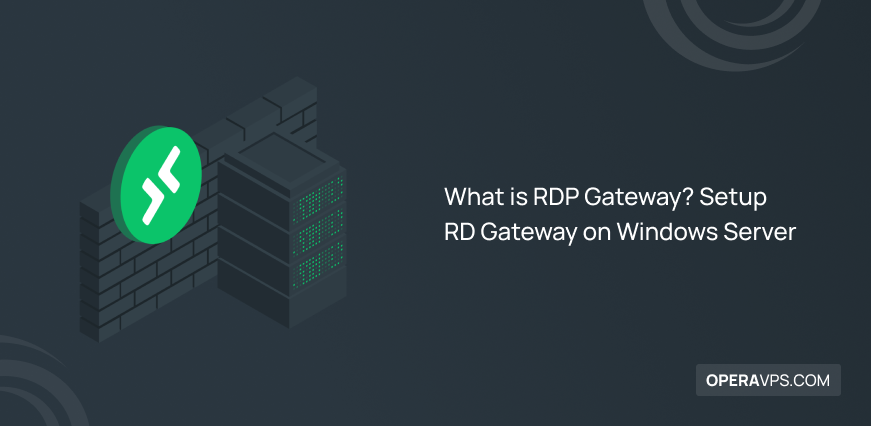
What is RDP Gateway?
As a feature in Microsoft Windows Server, the RDP Gateway provides a secure and centralized platform for users to access desktops and applications within your organization’s network remotely. It encrypts communication and offers granular access control, enhancing security and simplifying management compared to traditional RDP access. To set up an RDP Gateway, you’ll need to: […]
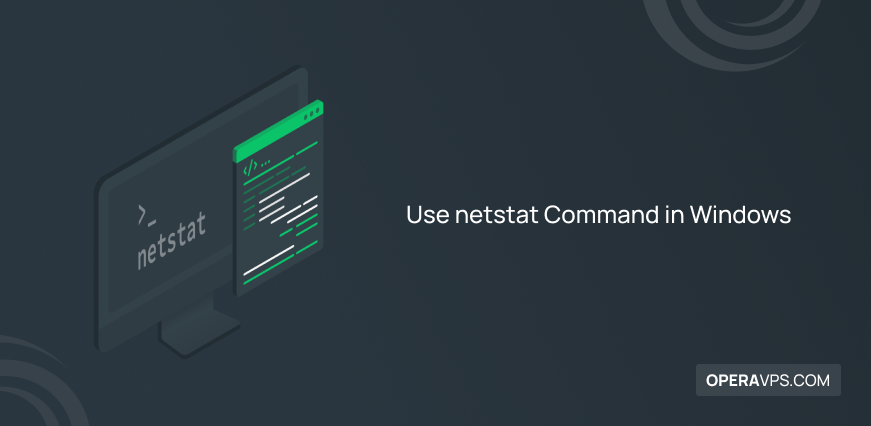
Use netstat Command in Windows
It is essential to observe active network connections and the status of running TCP and UDP on different ports and addresses to discover network problems. Netstat is a command-line tool that enables users to check network connections. In this article, you will learn How to Use netstat Command in Windows. While facing internet access issues, […]

RDP vs VNC: Choose the Best Remote Desktop Tool
Discussing the differences between RDP and VNC, what you need to know which will affect your decision-making is that RDP is for resource sharing and VNC is for Desktop sharing. People can only log into RDP with a username and a password, while using VNC, you do not need to create a user profile. You […]

Windows VPS Use Cases
Given that you have already used the Windows operating system, naturally, the Windows Server user interface is more understandable to you, and the experience of working with Windows Server will be enjoyable for you. The most popular thing that you can do with Windows VPS hosting is the ease of use; You do not need […]
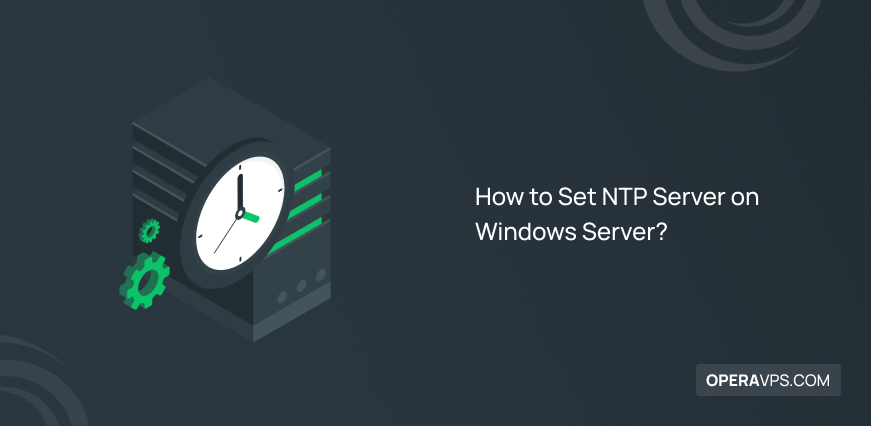
How to Set NTP Server on Windows Server?
Accurate time synchronization is essential for event logging, network security, and system operations. Network Time Protocol (NTP) can be configured on different versions of Windows such as: Windows Server 2022 Windows Server 2019 Windows Server 2016 Windows Server 2012 R2 Windows Server 2012 Windows 11 Windows 10 You can easily use NTP on your Windows […]

How to Check RDP Status and Enable Remote Desktop
Remote Desktop Protocol (RDP) enables you to take control of the remote control of another device and use your screen to observe what is exactly happening on that remote computer. In this article, you will learn How to Check RDP Status and Enable Remote Desktop. You must first enable RDP on the remote server or […]

Quick Steps to Install Microsoft Windows XP in a Few Minutes
Windows XP is known as the beginning of the great transformation of Microsoft and was considered one of the most popular versions of Windows in its time. With the introduction of new versions of Windows, Windows XP still has its fans, and some users want to install and use the features of Windows XP due […]
