
How to Install Directadmin on Ubuntu Linux
The advancement of technology and the common use of the Internet has made every person think of setting up a website in the Web world to start or expand their business. One of the fears people face when launching a website is the fear of the complex world of website management. But the advancement of technology eliminates many worries and replaces fear and worry with peace. Control panels are one of the praiseworthy technologies for the optimal management of sites, which facilitate the comprehensive management of sites by providing special features, from graphic settings to scheduling content rotation.
There are different types of control panels, including cPanel, Plesk, etc. DirectAdmin is one of the most popular web hosting control panels with fast performance and a simple user interface, making site management tasks more efficient and easier.
Now that you are eager to know more about Direct Admin and benefit from its features, in the following, we decide to give a brief explanation about Direct Admin and teach you how to install Direct Admin in Ubuntu to Launch your online business without worry and manage all parts of your site the way you want. Stay with us until the end of this guide so we can go through the necessary steps to install Direct Admin in Ubuntu together.
What is Direct Admin?
Direct Admin is a graphical web hosting control panel and hosting platform that is web-based and makes managing sites on the server efficient and simple. Direct Admin offers the possibility of managing the site at the Admin, Reseller, and User levels. Since it runs only on Linux systems, it is compatible with most versions of the Linux operating system, such as CloudLinux, CentOS, Ubuntu, Debian, Fedora, FreeBSD, and Red Hat.
With Direct Admin, you can manage different parts of the site, including mailboxes, subdomains, DNS, list of IP addresses, used resources, database access, backup and server settings, etc. In addition to being lightweight and easy to use, the Direct Admin control panel has an anti-crash feature, leading to increased service stability. This control panel is incredibly quick since it was designed to be easy to use, visually pleasing, and functionally professional.
The lightness of Direct Admin is one of its valuable features because it allows the user to perform their management tasks easily through the web browser; anywhere in the world, by accessing the web browser on their portable smart devices, they can benefit from the features of Direct Admin.
DirectAdmin is compatible with software such as Apache, MySQL, Exim, PHP, Perl, BIND, and Dovecot to improve website administration tasks. Therefore, Direct Admin can be introduced as a cost-effective, reliable control panel with excellent performance, which was developed under the exclusive license of JBMC for the ease of managing websites and is the best tool for beginners and less experienced users.
Advantages of using Direct Admin
Knowing the advantages of Direct Admin will make you more determined in your decision to install Direct Admin, so you will start installing Direct Admin in Ubuntu without hesitation. The features and advantages of Direct Admin that make it stand out from other control panels are as follows:
User-friendly and simple interface: Direct Admin graphic interface is designed with the aim of ease of access and management. It offers categories such as Account Manager, Email Manager, and Additional Features so that you can manage your sites on dedicated servers and VPS in the easiest way.
Stability: Direct Admin is trying to maintain stability by implementing an automatic service restart system when a problem occurs. Also, if the problem is not solved by restarting, it sends an error message to notify the administrator to handle it. In addition, the Direct Admin, with the support of the monitoring system, sends notifications in the form of e-mails to the site admin when there is a problem in the server.
High speed: The lightweight and simple graphical interface of DirectAdmin also contribute to the speed of its setup and performance because it does not require a lot of hardware resources and can be run on various hosting platforms.
Excellent technical support: developers and specialists of Direct Admin are always with users and guide and support users in various ways if they encounter an error or have any questions. Unlimited technical support (for 90 days) in all Direct Admin packages is one of its features. In addition, providing comprehensive documentation and training for beginner users is a valuable advantage. In addition to communicating with the DirectAdmin specialized forum through tickets, you can communicate with DirectAdmin technical experts by email through the Contact section of the site.
Affordable price: One of the reasons for the popularity of Direct Admin among users is its affordable price compared to Plesk and cPanel.
Direct admin versions
User: This version of Direct Admin is suitable for managing websites.
Resellers: In addition to providing access to the features of the User panel, this version is used to create user accounts for your customers.
Admins: By using the admins version, sufficient permission is granted for full access to the server and its settings, at the same time, you will benefit from all the features of the user and reseller versions.
Can DirectAdmin be installed for free in Ubuntu?
Direct Admin is a commercial web hosting control panel service that is not available for free and requires you to pay to purchase a license to use its service, but it has a more affordable price compared to other control panels, such as cPanel. Direct Admin’s paid services are divided into 4 categories: Personal, Persona Plus, LITE, and Standard, which start at $2 per month.
The cost of a Direct Admin license is different based on the number of servers and user accounts, and to use Direct Admin, you can choose monthly, quarterly, or annual licenses according to your budget and needs. Also, Direct Admin allows you to purchase a Lifetime License, which you can use all the features and capabilities of Direct Admin forever.
It is very important to comply with the terms of the Direct Admin license agreement, and we suggest you use software with a valid license. You may face legal consequences if you use DirectAdmin without a valid license.
After receiving the Direct Admin license, you can take advantage of its features by following the instructions for installing Direct Admin in Ubuntu, which we will teach you later. You can also save your money and time by purchasing a Linux VPS with a pre-configured Direct Admin.
Prerequisites for installing DirectAdmin in Ubuntu
- VPS running Ubuntu 20.04 or 18.04
- having root access or non-root sudo user
- At least 500 Mhz processor
- At least 1 GB of RAM (4 GB of RAM is recommended)
- At least 2 GB of disk space
- Getting a direct admin license
- The domain name that is specified as your website’s hostname and will be managed by Direct Admin.
A useful guide to install DirectAdmin in Ubuntu
After preparing the minimum hardware resources to install Direct Admin and purchasing the Direct Admin license, now it is time to install and configure Direct Admin in Ubuntu; the steps to install DirectAdmin in Ubuntu are not complicated; since Ubuntu is based on Debian, installing DirectAdmin on Ubuntu is similar to installing DirectAdmin on Debian. The installation process starts by downloading the Direct Admin dependencies and then ends by running the installation scripts and following the page prompts to continue the installation process. Let’s get started.
1. Updating Ubuntu repositories
To ensure that the packages of the Ubuntu repositories are up to date, run the following command in the terminal as the root user:
sudo apt update
sudo apt upgrade2. Installing necessary dependencies
Before you install DirectAdmin, you need to prepare your Ubuntu server by installing the required dependencies of DirectAdmin. To install the required packages in Ubuntu use the following commands:
sudo apt install wget gcc g++ make flex bison openssl libssl-dev \
perl perl-base perl-modules libperl-dev libperl4-corelibs-perl \
libwww-perl libaio1 libaio-dev zlib1g zlib1g-dev libcap-dev cron \
bzip2 zip automake autoconf libtool cmake pkg-config python \
libdb-dev libsasl2-dev libncurses5 libncurses5-dev libsystemd-dev \
bind9 dnsutils quota patch logrotate rsyslog libc6-dev libexpat1-dev \
libcrypt-openssl-rsa-perl curl libnuma-dev libnuma13. Downloading the direct admin installation script
To install the DirectAdmin installation script on Ubuntu from the official DirectAdmin website, run the following command:
bash <(curl -Ss https://www.directadmin.com/setup.sh) auto4. Allowing the required ports of Direct Admin in the firewall
If you use a firewall, you need to open the ports in which Direct Admin is running so that access to Direct Admin is not blocked. Since Direct Admin is available by default on HTTP port 80, For this purpose, run the following command:
sudo ufw allow 80/TCPAlso, to access the direct admin, you can navigate to http://your-domain.com/2222 or http://your-server-ip/2222 in your preferred browser.
5. DirectAdmin configuration in Ubuntu
To complete the Direct Admin installation process, you need to answer the questions that are asked of you to play a role in the configuration of Direct Admin. The first prompt is about installing prerequisite packages, which you’d better agree to by pressing Y to leave nothing to worry about.
In the next step, you will be asked to type your domain name and hostname for a DirectAdmin link to your website.
Then you will be asked questions about the network adapter with the license IP and download mirror, confirm all the questions by tapping the Y.
And finish the direct admin installation process by entering your admin username and password.
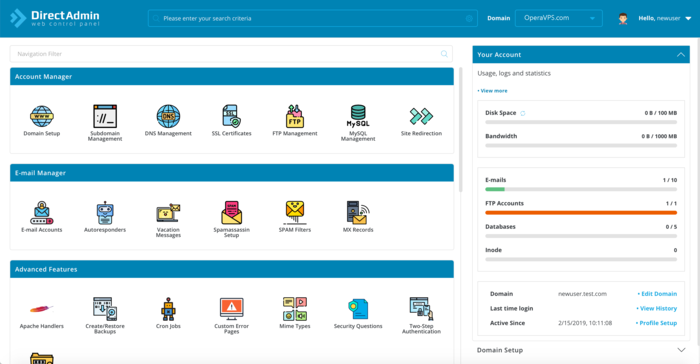
Congratulations, you have successfully installed DirectAdmin on Ubuntu.
FAQ
cPanel vs. DirectAdmin, Which is better to use?
Direct admin and cPanel are among the most popular web hosting control panels you should choose based on your needs. Both of them provide an efficient panel and UI for optimal site management and server configuration. cPanel is more expensive than DirectAdmin, but it offers additional tools like Softaculous for easy program installation, advanced backup and recovery options, and more comprehensive support for plugins.
Conclusion
As you can see, installing DirectAdmin on Ubuntu was as simple as running a few commands, and you have successfully installed DirectAdmin on Ubuntu. Now you can benefit from the features of DirectAdmin for optimal site management and manage your website without worry. Thank you for choosing our article to learn how to install Direct Admin in Ubuntu.
We hope that the presented content has brought you to what you are looking for from reading this article. The official site of DirectAdmin can guide you more about how to use DirectAdmin. If you have any questions about installing Direct Admin, ask us in the comments section. Do you choose DirectAdmin or cPanel for website management? Why?
sudo ufw allow 80/tcp python => python3 sudo ufw allow 80/TCP => sudo ufw allow 80/tcp