What is Linux VPS Hosting?
A Linux VPS is a server that is specifically intended to run Linux software; however, you can still choose the different operating systems that you would like to use.
Linux VPS or Linux Virtual Server is a server with high-speed internet with a Linux operating system and different distributions such as CentOS, Debian, and Ubuntu; by using Root Access, a user can manage the Linux virtual server in the data center independently.
What Is A VPS?
VPS Server is a small part of a dedicated server divided by a virtualization platform.
For many purposes, VPS functionally is equivalent to a dedicated physical server which is more easily to be created and configured. VPS server hosting is priced much lower than a dedicated server and is more suitable for small to medium businesses.
Each part/VM(Virtual Machine) has entirely dedicated resources and different operating systems which can be used for various purposes! You won’t have to worry about maintaining the central server!
Linux VPS Use Cases
Its open-source, flexibility, and reliability make it the best choice for anyone looking for the best option for activities on their business website. Linux Server can also have many sub-features that allow you to use it in any field of the web.
Below you can see some applications of this type of server:
- Linux VPS as a proxy
- Webserver
- File server
- Cloud service
- Mail server
- DNS server
- Gamer server
- …
Note: You can also use the following Article: Linux VPS Use Cases; To examine each of the above more comprehensively!
Examine The Pros And Cons Of A Linux VPS
1) The two main advantages of a Linux virtual server
In addition to its ease of use, are its high security and high flexibility; With the Linux virtual server, you no longer have to worry about security threats because the graphic screen codes have been removed for it, and when you work with the terminal console, fewer lines of code are used!
This gives hackers access to fewer lines of code, And the penetration through the graphical environment is practically closed, unlike the Windows virtual server!
Using open-source apps will simplify your workflow and give you access to many programming languages, like PHP and others.
Have Your resources!
Unlike shared hosting, where resources are shared between different sites, Linux virtual server resources are your own.
By purchasing Linux virtual servers, you will have more RAM capacity, hard disk space, and processor, and you can safely allocate your resources to the program to run more software and cover more traffic.
Remember: We did not say that the Windows virtual server has low security, no! The Linux server is far more secure than Windows.
2) The main disadvantages of a Linux virtual server
Higher costs than shared hosting and more limited resources than the dedicated server can be considered critical disadvantages of this type of server.
Most virtual server providers may configure your server, but in general, To manage a Linux virtual server, you need to have basic knowledge of specific uses of the server; Which is a disadvantage compared to shared hosting, and in shared hosting using exceptional cases is much easier than a Linux server.
In general: The Linux virtual server has more advantages than the existing disadvantages and can be an excellent choice for the majority, especially it’s high security and various distributions.
You can customize the virtual server according to your needs and install the required operating system and software.
The Top Five Linux Distributions
In the following, we will examine several different types of Linux distributions, each of which is an important and core part of Linux and has different applications:
This well-known Linux distribution, Debian, is the mother of popular distributions, including Deepin (Ubuntu), Ubuntu (Mint), and other prominent Linux variants. Debian 10.5, an update to Debian 10 known as Buster, is the most recent stable release.
Debian is widely used because of the large number of packages and the high level of stability, particularly in production settings.
Gentoo is a distribution designed from the ground up for power users who care about the software quality they use.
System and network administrators, as well as programmers, are included in this group. As a result, it isn’t great for new Linux users.
Gentoo is a good choice for individuals who want to learn more about the Linux operating system.
Ubuntu, a Linux distribution developed and maintained by Canonical, is one of the world’s most popular Linux distributions.
Ubuntu was created with newcomers to Linux in mind and people making the switch from Mac or Windows to Linux. A few: Linux Mint 20.04 Long Term Support, Kubuntu 20.04, and more (Ulyana).
Ubuntu’s user-friendliness and attractive UI make it an excellent choice for desktop users and Linux beginners.
As a community-driven free operating system, the CentOS Project strives toward an open-source ecosystem that is robust and dependable.
CentOS is an excellent alternative to Red Hat Enterprise Linux. RHEL’s stability and dependability are combined with the convenience of free security and feature updates in this distribution.
As a result, CentOS 8 is a popular choice for RHEL-loving Linux aficionados.
Kali Linux is a Debian-based Linux system developed by offensive security for penetration testing and forensic analysis.
Tools for penetration testing are included out of the box, including Nmap, Metasploit Framework, Maltego, and Aircrack-ng, to name a few. Cybersecurity specialists and students interested in penetration testing should use Kali Linux.
About Linux server security
Using passwords that are difficult to guess or remember
Choosing a secure password is the most critical part of safeguarding a Linux VPS.
Brute Force attacks will be the initial method used by hackers to access your system. It is practically hard for them to obtain access to your server if you use a password that is difficult to guess.
Consider these points if you want to create a strong password:
• Minimum of 12 characters required
• Letters should be capitalized and lowercase
• Separate letters with commas.
• Use characters that aren’t numbers or letters.
The root user’s access to the system should be restricted
You’ll have complete control over your Linux terminal if you become a root user. The individual logging in will no longer be able to use the root privileges if the root user login is disabled. This is an excellent security feature because it requires users to re-enter their passwords to access root privileges.
Follow these steps to prevent logging in as a root:
Step 1: Open the “etc/ssh/sshd config/” file with an editor:
nano /etc/ssh/sshd_configStep 2: Change yes to no in the following statement in this document.
#Prevent root logins:
PermitRootLogin noStep 3: After making modifications, restart the SSH service and save the file:
service ssh restartTo keep your VPS secure, limit the number of users who can access it
Your server may have many usernames, but only a few of them need to be active.
For example, you have ten users on your VPS, but only Jack and Claudia should be able to access remotely to the server
Now open the sshd config file with an editor to restrict Linux users:
nano /etc/ssh/sshd_configWhen the file is open:
AllowUsers Jack SaraAfter making modifications, restart the SSH service and save the file:
service ssh restartwe should use SSH on non-standard ports
The default SSH service port is 22. Thus, hackers will first examine this port. SSH port 2222 is sometimes used by administrators; however, hackers will search port 22 first, and if they don’t find anything, they’ll switch to port 2222.
The ports with many digits that are not allocated for other services should be used instead of those with fewer digits. 10,000 to 65,000 is the most excellent option, with the majority being free.
Keep your servers updated
Keep in mind the need for server upgrades at all times. Linux servers should be updated regularly to address known security and performance vulnerabilities.
Developers routinely incorporate security fixes and patches for newly found vulnerabilities in new operating system releases. If your VPS server is out of date, hackers could exploit these vulnerabilities to access your account.
Note: Read the following article about the security of the Centos Linux server, entitled: 13 Steps To Increase Centos Linux VPS Security; To increase the security of your Linux server more than the last!
Differences Between Linux VPS And Windows VPS
The only specific and critical differences that can be noted between Linux and Windows servers is the issue of security and flexibility; in both cases, Linux is a better option for you; in other cases, for example, ease of use, performance, and Or control panel; You have to decide according to your needs and interests.
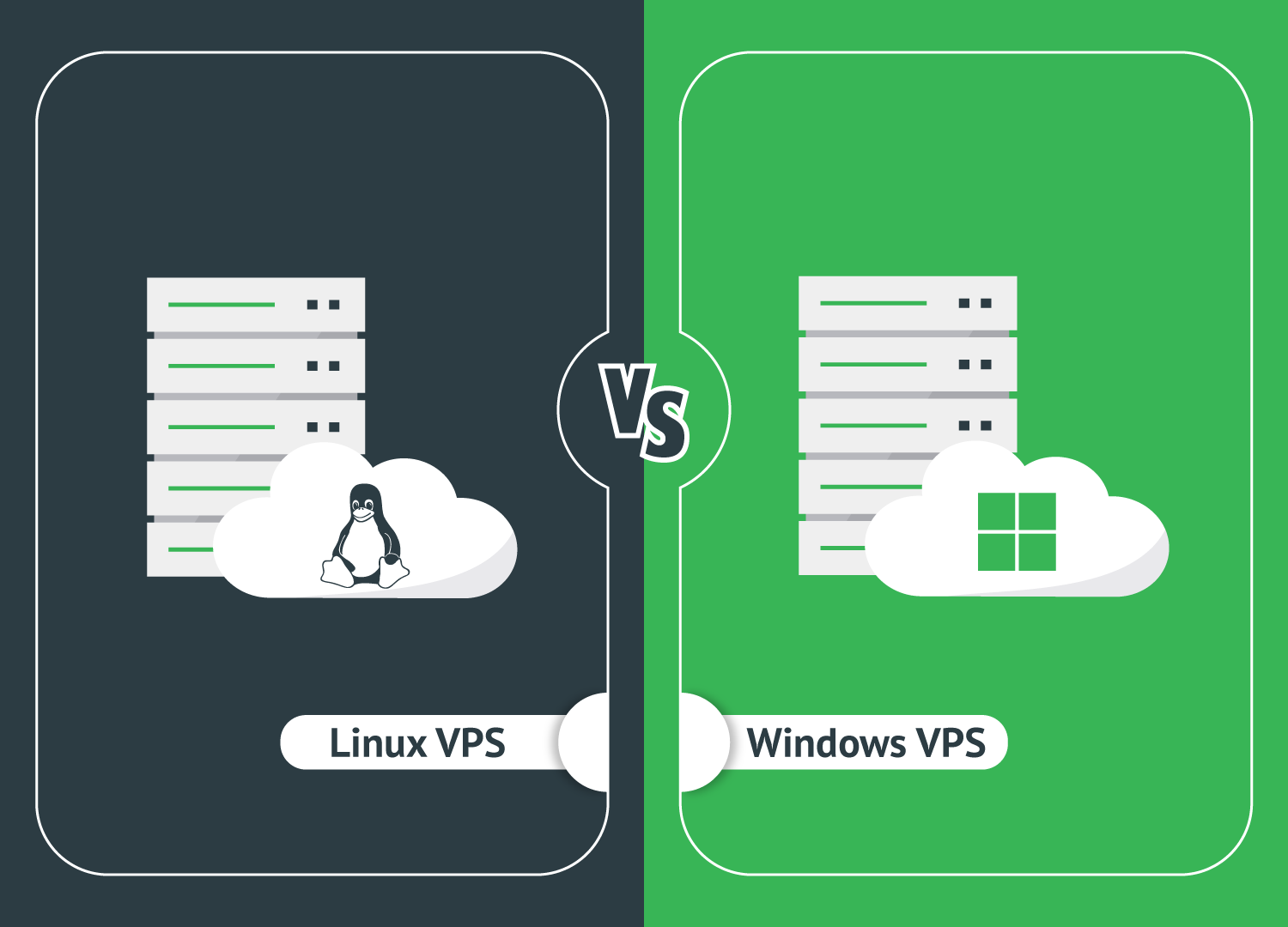
Note: If you can not decide which Linux VPS is better for you or windows VPS? You can read an article entitled: Should I Use Linux VPS Or Windows VPS; From OperaVPS.
Best Operating System for Webhosting!
Let’s consider only the three main security, stability, and lightness factors. The Linux virtual server will be a more economical choice for you in every way; also, considering that approximately 65% of the websites currently use Linux, the virtual server Linux will be your number one priority, unless you have chosen Windows Virtual Server for other reasons.

Note: if you are looking for a good solution for web hosting, it is recommended that you do not miss the review of the article in OperaVPS entitled: Windows VPS Is Better For Web Hosting Or Linux VPS?
Linux VPS Or Dedicated Server; Which Option Would Be More Appropriate?
The choice between these two issues depends on several conditions; in simple terms: if you want to have more resources and improve the security of your server even more, or for example, you have a site that has a high-security risk and also has visitors It is a lot, to the extent that the virtual server does not meet your needs; It is recommended to give priority to DEDICATED SERVER, also note that the virtual server is part of the dedicated server.
FAQ
Can I share a Linux server with other users?
Yes, it is possible, But to increase the server's security, no one does that; Even if you trust someone, the system may be unintentionally compromised by security threats, and your server may be exposed to security threats.
Is it possible to transfer existing data from a shared host to a Linux virtual server?
Yes, you can transfer data completely.

