Ashley B.
Content Writer (Hi! I’m Ashley, a Linux Administrator with a passion for making Linux simpler and more accessible for beginners. Since 2021, I’ve been writing friendly, practical guides at OperaVPS to help users install software, use the command line, and get comfortable with their VPS. Linux doesn’t have to be intimidating. and I’m here to show that anyone can learn it with the right support and a little curiosity.
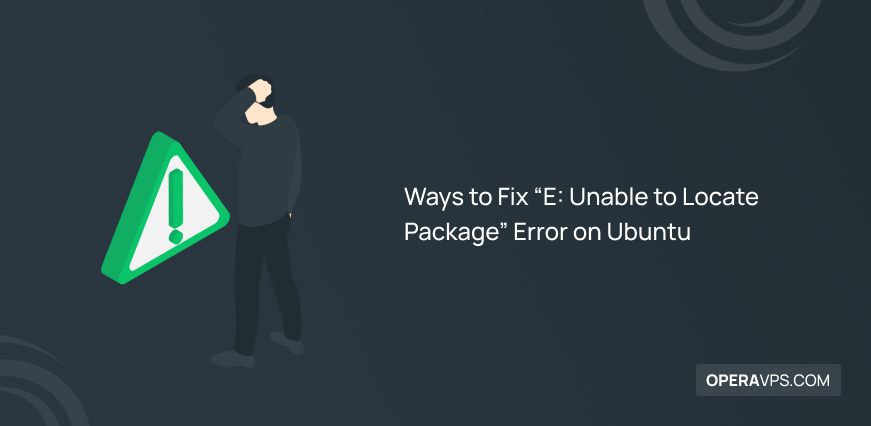
How to Fix “E: Unable to Locate Package” Error on Ubuntu
Sometimes, when installing a new package in an Ubuntu VPS using the apt command mentioned below, you may get the following error: sudo apt-get install package_name Output: Reading package lists… Done Building dependency tree Reading state information… Done E: Unable to locate package package_name

Top 12 Server Monitoring Tools
Server monitoring tools are essential for tracking performance, detecting issues, and ensuring system stability across Linux and Windows environments. Leading solutions like Zabbix, Nagios, and SolarWinds help businesses maintain uptime and security. Investing in a VPS Server is the right choice for scalable, high-performance hosting and full control. This article will cover the top 12 […]

Install WSL on Windows Easily A Step by Step Beginner Guide
Install WSL on Windows lets you run Linux tools directly on your PC. To install WSL on Windows, open Command Prompt as administrator and enter wsl install. Restart your computer to finish. 🤖AI Overview: Install WSL on Windows allows users to run a Linux environment directly on their Windows computer. This process enables access to […]

How to Install LOMP on Ubuntu [OpenLiteSpeed, MariaDB, PHP]
Web developers need to run a popular web server and database software, programming languages, such as OpenLiteSpeed, MariaDB, and efficient PHP programming language and so on to improve Linux server performance in hosting high-traffic sites and dynamic web applications.
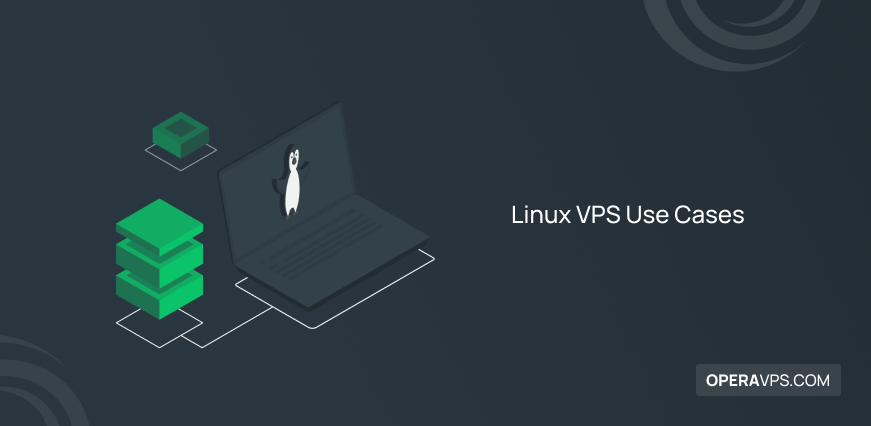
Linux VPS Use Cases
An optimized Linux VPS is a virtual private server that can run at a better level of performance. As a Linux VPS server, you have access to an isolated operating system that may be customized for your purposes. There are a variety of Linux VPS Use Cases. Even though Linux VPS is geared toward high-traffic […]

ZFS vs LVM
When it comes to managing Linux storage efficiently, ZFS (Zettabyte File System) and LVM (Logical Volume Manager) are two robust tools that cater to different needs. ZFS is renowned for its advanced features, including built-in RAID, high data integrity, and scalability, making it a go-to choice for enterprise-level deployments and critical data environments. On the […]

How to Configure Apache Virtual Hosts on Ubuntu
Apache HTTP Server is an open-source web server created and maintained by the Apache Software Foundation. Apache is one of the most used web content delivery methods on the Internet. Its versatility, dependability, and performance make Apache a popular web server worldwide. Apache’s modular design allows authentication, URL rewriting, virtual host creation, and more. Apache […]

Install Balena Etcher on Kali Linux
Balena Etcher is a popular, open-source tool used for creating bootable USB drives and SD cards from image files like ISO and IMG. It’s widely appreciated for its simple and intuitive interface, making it easy to flash operating system images onto storage devices. On Kali Linux, Etcher runs smoothly, allowing users to quickly prepare bootable […]

Cassandra Installation on Ubuntu
Apache Cassandra is a highly scalable, fault-tolerant NoSQL database designed for handling large-scale data with high availability and zero downtime. It excels in environments where speed and horizontal scalability are key, such as big data and real-time analytics. Running Cassandra on Ubuntu provides a stable, efficient platform with easy maintenance, making it ideal for scaling […]
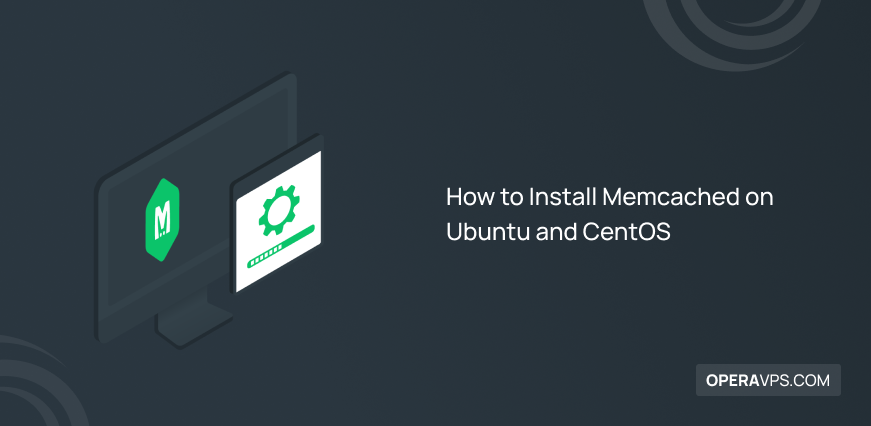
How to Install Memcached on Ubuntu and CentOS
Memcached is a high-performance, distributed memory object caching system designed to speed up dynamic web applications by reducing database load. It stores frequently accessed data in memory, allowing for faster retrieval. Installing and using Memcached on Linux, whether on Ubuntu or CentOS, helps enhance website and application performance by caching data, reducing server strain, and […]

How to Install Hadoop on Ubuntu?
Hadoop is a distributed computing framework for processing and storing massive datasets. It runs on Ubuntu and offers scalable data storage and parallel processing capabilities. Installing Hadoop enables you to efficiently handle big data challenges and extract valuable insights from your data. To Install Hadoop on Ubuntu, the below steps are required: Install Java. Create […]
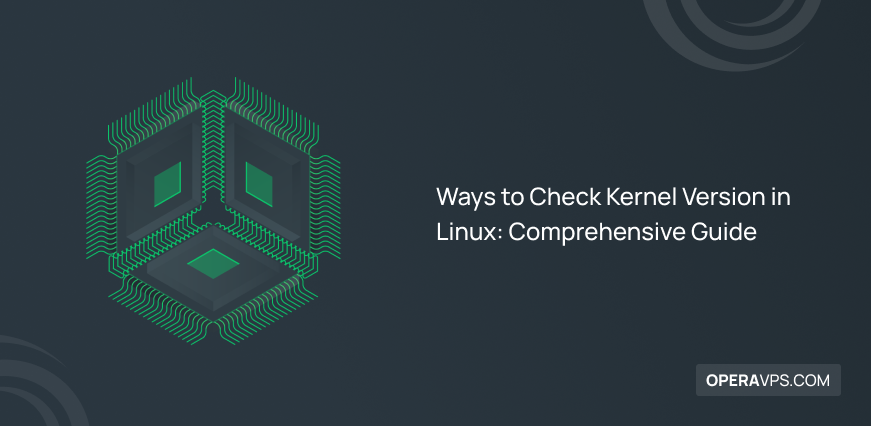
10 Ways to Check Kernel Version in Linux
The Linux kernel is the core component of the Linux operating system, responsible for managing hardware resources, processes, and memory. Checking the kernel version is essential for ensuring compatibility with software and hardware, maintaining system security and stability, troubleshooting issues, and accessing relevant support resources. Here are the most used methods to Check Kernel Version […]
