Louisa F.
Content Writer (I’m a Network Administrator at OperaVPS, where I’ve been supporting users and maintaining stable RDP connections since 2022. I enjoy helping people navigate networking challenges, whether it's configuring firewalls, forwarding ports, or troubleshooting connection issues. My goal is to make technical steps clear and manageable for everyone. especially when it comes to keeping your remote desktop experience smooth and secure.

VPN Protocols Compared for 2025
VPN Protocols are sets of rules that secure and manage data transmission between a device and a VPN server. They vary in speed, security, and ease of use, with popular examples including OpenVPN for strong security and Wireguard for fast performance. 🤖AI Overview: VPN Protocols are rules that control how data is transmitted and secured […]

Best Server CPU in 2024 for High Performance and Reliability
The best server CPUs in 2024, such as AMD EPYC 4564P and Intel Xeon models, offer top performance, high core counts, and energy efficiency. They suit diverse workloads including web hosting, virtualization, and cloud services. 🤖AI Overview: Best Server CPU in 2024 highlights leading processors designed for demanding server tasks. AMD EPYC and Intel Xeon […]

NVME And SSD Storage Pros and Cons Explained
NVME and SSD storage technologies enhance data storage with faster access and improved efficiency. NVMe offers a high-speed interface for SSDs, greatly reducing latency and boosting performance for demanding tasks. 🤖AI Overview: NVME And SSD Storage describe solid-state storage solutions where NVMe is a protocol that significantly improves SSD data transfer speeds. NVMe SSDs excel […]
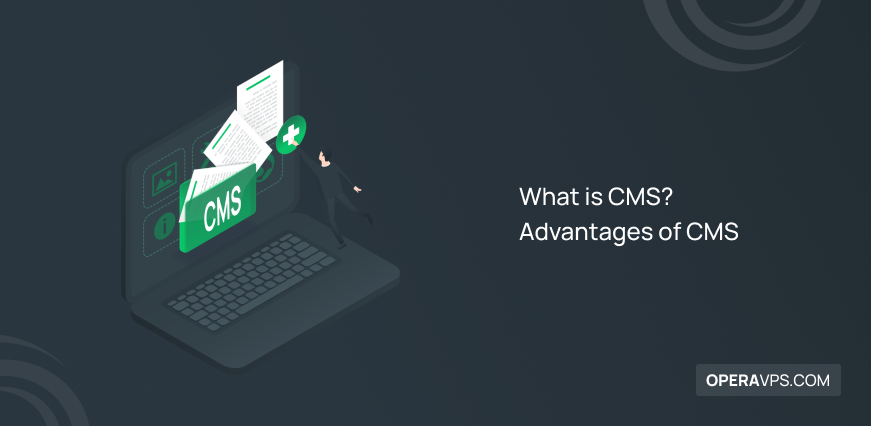
What is CMS and Why It Matters?
What is CMS? A Content Management System enables easy creation and management of website content without coding. It simplifies publishing and improves user experience for web content. 🤖AI Overview: What is CMS stands for Content Management System, a user-friendly platform that allows website content creation, management, and publishing without programming skills. Designed for both individuals […]

What Is OpenVPN: A Clear Guide for Secure Internet Access
What Is OpenVPN? OpenVPN is an open-source software that creates secure connections over the internet using encryption. It helps protect your data and privacy when you browse or access networks remotely. 🤖AI Overview: What Is OpenVPN is a widely used open source software application that creates secure connections over the internet through virtual private networks. […]
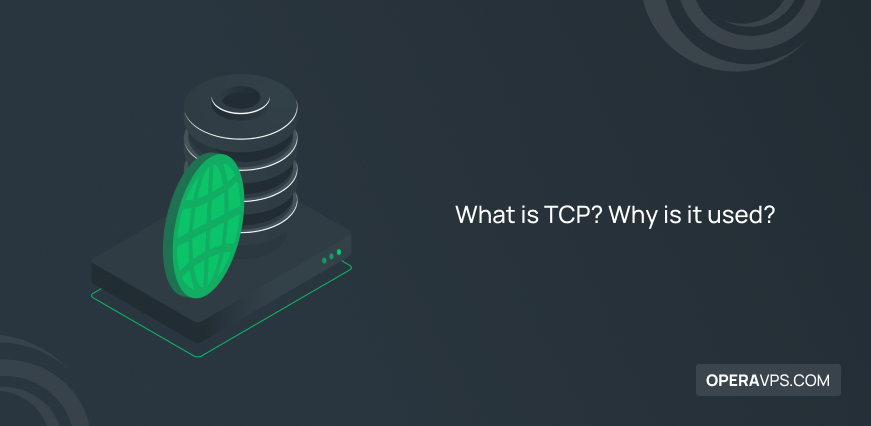
Understanding TCP (Transmission Control Protocol)
TCP, or Transmission Control Protocol, ensures reliable and ordered data transfer over networks by breaking data into packets, sending them, and reassembling them accurately at the destination. 🤖AI Overview: TCP is a fundamental Internet protocol that manages the reliable transmission of data between devices. It divides messages into packets, maintains the correct order, and confirms […]
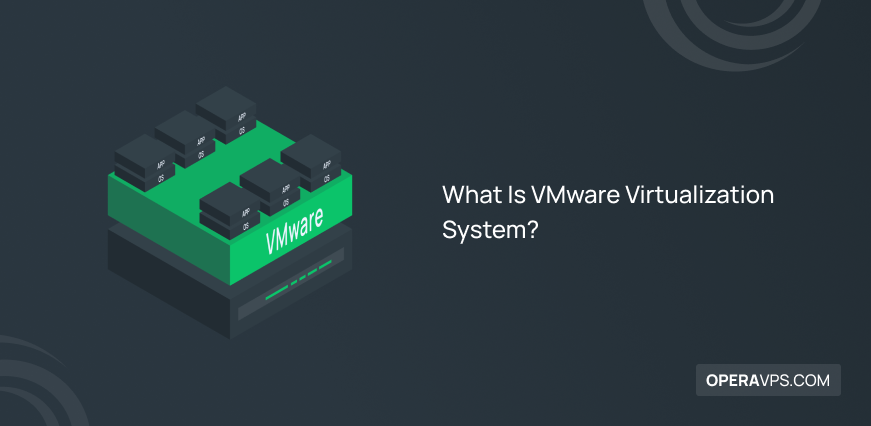
What Is VMware Virtualization System?
VMware is one of the most advanced and widely used virtualization systems in the world, allowing multiple virtual machines to run on a single physical server. With more than a decade of experience and numerous industry awards, VMware has become a powerful tool for system administrators, software developers, and organizations seeking to maximize hardware efficiency, […]

Which Browser Uses More RAM To Manage Tabs
Modern browsers are among the heaviest applications on any system, and their RAM usage has a direct impact on speed, multitasking, and overall stability. Unlike older designs, today’s multi-process engines isolate tabs and extensions for security, but this architecture also drives memory consumption, especially with 20, 30, or more tabs open. This matters because high […]

How to Create a Minecraft Server Easily
Create a Minecraft Server by setting up a Linux VPS with Ubuntu 16 and following specific installation steps. This enables you to host and manage your own dedicated gaming environment. 🤖AI Overview: Create a Minecraft Server by configuring a Linux VPS with Ubuntu 16, which allows users to host personal gaming environments. The process involves […]
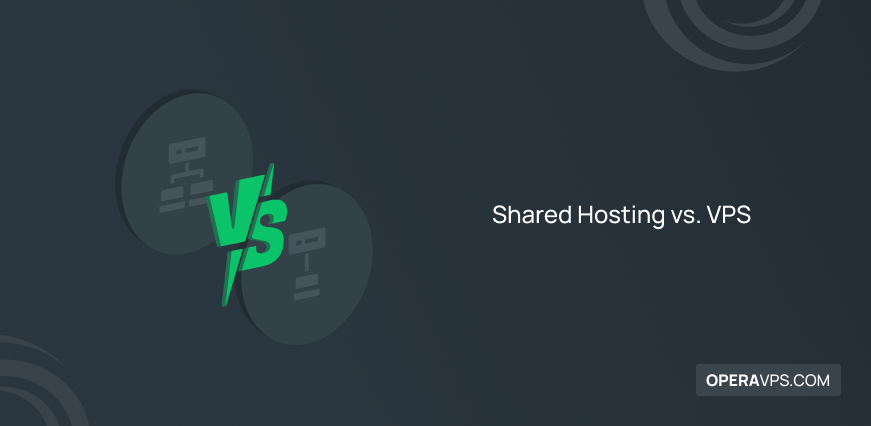
Shared Hosting vs. VPS
When you decide to launch and design a website for a specific purpose, choosing and buying the most suitable type of hosting service to store the site’s contents and also to make your site available to the public on the Internet is one of the most difficult decisions. Especially if you don’t have the experience […]
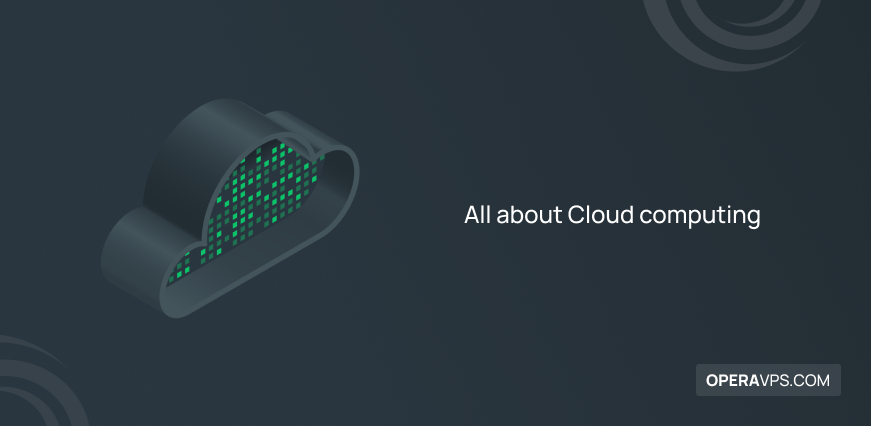
All about Cloud computing
Wherever there is talk of technology and progress, computer science and related technologies shine more than anything else because many human successes and advances, such as the aerospace industry, depend on the powerful processing power of computer systems; also massive data calculations and modeling, statistical analysis, and other cases rely on the same processing power […]
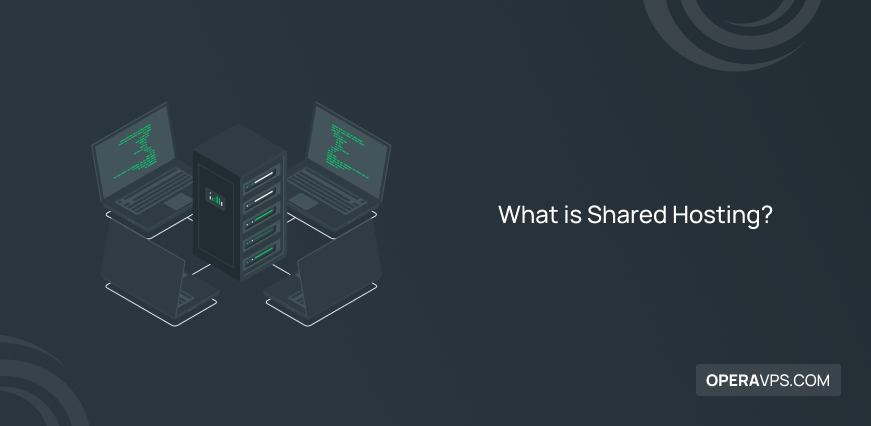
What is Shared Hosting?
To start a site, you need a host or server to store and make the site available. By searching your site’s address in the browser, the storage location of your site is determined. The browser requests information related to the site from the server, and you will see the web page in the browser by […]
