
Top 15 Best Firewalls for Windows
The need for firewall software is increasing day by day with the spread and development of the Internet and malware, and firewalls have become an important part of the network security of every system. Firewalls are software that is placed like a wall between the external and internal networks and ensure the security of computers against damage and threats such as cyber-attacks and the entry of viruses and trojans. Also, firewalls as a private network (LAN) protect your computer from intrusion and unauthorized access and ensure the health of your computer.
You might say to yourself that while antiviruses and various other software detect malware and prevent malicious actions from occurring on the computer, why is it recommended to use a firewall?
Nowadays antivirus and malware detection software has indeed made significant progress, but with the spread of security threats, they alone are not enough to protect your system. Because malware can connect to the network illegally by bypassing authorized connection paths and through software and other methods and can access users’ computer information through an insecure connection and abuse the users’ computer information. Therefore, in this situation, the presence of a firewall minimizes the possibility of security threats penetrating the system by setting specific permissions for connecting to the Internet.
It can be concluded that if you care about the security and health of your system, using a firewall is a useful solution to protect the system against security attacks. Especially for users who use the server, it is necessary to use a firewall to strengthen the security of the server. Microsoft has built a very strong firewall into the Windows operating system, but using alternative firewalls that offer more advanced and practical features can reduce your concern about security threats.
Therefore, for users who buy Windows VPS and are looking for the most suitable firewall for Windows, it is better to choose the options that are easier to work with and provide you with more confidence in providing security; But keep in mind that if you use alternative firewalls, you should disable the Windows built-in firewall so that the firewalls provide better performance. Some firewalls are compatible with other firewalls, but some of them interfere with the proper functioning of other firewalls, so the best solution is to disable the internal Windows firewall.
In this article, we present a list of the best free and paid firewalls for Windows so that you can easily choose the ideal firewall for your operating system.
What is Firewall?
A firewall is a security system that protects your network and computer from intruders, unauthorized access, malicious traffic, and hacker attacks. By managing and controlling traffic entering and exiting the network, the firewall also limits the user’s access to the system by defining specific rules.
As a result, it allows incoming and outgoing traffic that is based on the security policies of the firewall and will block unauthorized traffic, by using this method, it strengthens the security of the computer and protects your private network from threats.
Who needs to use a firewall?
With the expansion of the use of the Internet and the development of security threats, the use of a firewall has become a necessity for all users, but IT specialists, government organizations, large IT companies, server managers, and any online business, are the main users of firewalls.
What factors should be considered when choosing firewall software?
Many factors in choosing between types of firewall software can be effective in your decision, such as the possibility of personalization, support for multiple platforms, advanced security features, affordable pricing, high compatibility, great performance, Ease of setup and use, and improving security against real-time threats. these factors are the most important factors that should be considered when using a firewall.
A list of the most useful Windows firewalls
1. Comodo Firewall
Comodo Firewall is one of the most widely used firewall software in Windows to improve network and computer security, which allows you to easily add programs to the list of prohibited or allowed programs. One of the advantages of this firewall is that by supporting security features such as Adblocker, custom DNS servers, virtual Internet browser, Virtual Kiosk, and Game Mode, it allows the user to block a program or process by entering or leaving the network. Using Comodo Firewall, you can identify ports and other necessary items by searching for the name of a specific program.
As you can see, Comodo Firewall supports advanced features and special settings against cyber threats. In addition to what we have described, Rating Scan is another useful feature that this firewall offers. This feature allows you to scan all the processes in the system and check them if you suspect malware. Also, the Comodo KillSwitch feature allows the user to control all running programs and services in one window and limit or block unnecessary programs according to their needs.
You can download Comodo Firewall through the Comodo Firewall official page for use on versions that support it, such as Windows 7, 8, 10, Windows Vista, and Windows XP.

Advantages of Comodo Firewall
- Reasonable price (Comodo Firewall has two paid and free versions, the paid version is an affordable option compared to the advanced functions it offers.)
- It is simplified for non-professionals in the field of cyber security.
- Integrates with Comodo Dragon browser.
Disadvantages of Comodo Firewall
- Vulnerable to exploit attacks.
- Does not support sandboxing by default.
- When starting it, you will have to install other Comodo tools, which may not be pleasant for the user.
- Causes changes in your search engine and home page.
- It takes some time to set up.
2. Evorim
Evorim firewall is one of the best free firewalls to detect threats and protect your network and website privacy, which offers great security despite being free. Evorim firewall supports features such as security breach detection, real-time event correlation, visibility, receiving notifications for firewall changes, and providing remote access options to control activities through the target device.
Evorim firewall is the best software for Windows 10 that protects your computer from security vulnerabilities due to the features it offers, It will be able to control the services and software even by setting the permission for the software to access or not to access the Internet.
To use and download Evorim firewall, refer to the link we provided and enjoy its features.

Advantages of Evorim
- It’s free.
- Protects your website against intrusion and unauthorized access.
- Provides the ability to set Internet and network access for applications.
- Regularly provides notification for changes made in the firewall and makes it possible to check the activities regularly.
- To increase security, it tracks and manages internet users using techniques and cookies.
- It does not slow down the internet speed.
- Compatible with third-party antivirus programs.
- Simplified for beginners.
- Occupies little space of resources.
Disadvantages of Evorim
- The graphical user interface is not user-friendly.
- Does not support learning mode.
- It does not offer the possibility of organizing programs based on time or name.
3. GlassWire
GlassWire is a free firewall and network monitor tool that allows you to view past and present network activity. Using the Graph tab, you can access the type of incoming traffic to programs and programs that use the network and their usage (based on the host, type of traffic such as HTTPS, mDNS, or DHCP) up to a month ago and See the first connection of applications to the network. The amount of usage specifies the amount of data used by an application through incoming and outgoing traffic during the month.
You can also use the firewall tab to identify running programs and their connection with the host, and easily block a program with a few clicks.
With the support of alerts, GlassWire prepares reports from the first time the program uses the network and the hosts to which the programs connect. The Glass Wire firewall provides advanced settings such as the ability to disable notifications for 24 hours (through the snooze option), incognito mode that prevents traffic from being recorded until it is activated, ARP spoofing detection, proxy, and DNS server settings. Windows 10, Windows 8, Windows 7, Windows Vista, and Windows XP support the GlassWire firewall.
To take advantage of GlassWire firewall capabilities, you can download GlassWire through the link we provided.
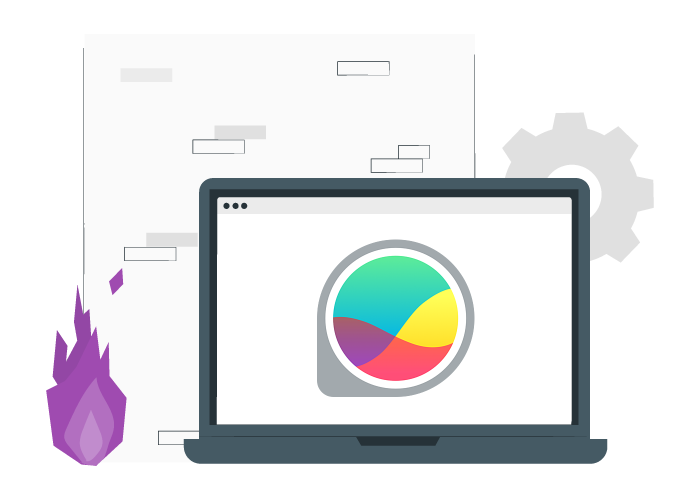
Advantages of GlassWire
- Working with the software is very simple.
- Provides the possibility of blocking programs in the simplest way.
- Provides a daily, weekly, and monthly bandwidth usage report.
- It provides add-on Internet security to your server by providing the possibility of checking network data in the present and past.
- You can monitor multiple servers remotely using GlassWire.
Disadvantages of GlassWire
- Unfortunately, you have to pay to use some features of the firewall.
- It does not support advanced customizations such as the ability to block ports.
- It is not possible to block all programs at the same time.
4. TinyWall
The tiny wall is one of the other free examples of firewall software designed for modern Windows systems such as Windows 7, Windows 8, Windows 10, and Windows 11. TinyWall does not allow malware and malicious software to change the default settings of the firewall. You can even protect your firewall by setting a password. TinyWall firewall also prevents unwanted changes in the host file.
Also, this advanced firewall with the support of auto-learn mode provides the possibility to set the access of some programs to the network, and then you can prepare a safe list of your trusted programs by turning off this mode.
With its application scanner feature, TinyWall scans your system to add trusted applications to the safe list. In addition to this feature of the TinyWall firewall, it provides the possibility of setting firewall permissions (permanently or temporarily) for services and files.
Another interesting feature of the TinyWall firewall is having a Connections monitor, through which you can see all the running processes that are connected to the Internet and even Open Ports. You can also easily stop any desired connection or even scan their online virus by sending it to VirusTotal. Therefore, by identifying the damaged areas, this firewall quickly identifies them and then blocks them. Therefore, after detecting the damaged areas, this firewall immediately blocks them.
To download the Tiny wall firewall, visit the official TinyWall download page.

Advantages of TinyWall
- It has a powerful scan to identify malicious and safe software and dedicated network control options.
- It has real-time alerts and Wi-Fi protection.
- It has a simple and quick setup and configuration.
- It also offers the possibility of blocking internal ads, thus it plays a role in increasing concentration while working with the browser.
- By supporting the auto-learn function, you can easily exclude your desired programs from the list of blocked programs.
- You will not receive annoying pop-up queries.
- Protects host files and firewall tampering.
- Allows specifying a password to lock the firewall settings.
- The graphical user interface is user-friendly, simple, and lightweight.
Disadvantages of TinyWall
- Vulnerable to malicious code and exploit attacks.
- For programs to access the Internet, certain settings must be made in the firewall.
- It interferes with the updating of programs.
- You may encounter problems in downloading through the browser. (it blocks the download in the browser).
5. PeerBlock
Instead of blocking programs, PeerBlock firewall blocks IP addresses in specific categories, and this feature distinguishes this firewall from other firewalls. PeerBlock firewall performs its tasks based on a list of IP addresses used by programs to block your access to incoming and outgoing connections. Now you ask yourself how? We must say that as your access to the network of the listed IP addresses is blocked, none of the IP addresses will have access to your system.
Therefore, the peerBlock firewall provides the possibility to add IP addresses to the Block list or to use some free IP address samples from the I-BlockList list; Also, you can create settings for regular and automatic updates for the IP addresses you added to the PeerBlock firewall list.
PeerBlock firewall, like other firewalls, works well in Windows 7, Windows 8, Windows 10, Windows 11, Windows XP, and Vista. To download PeerBlock, visit its official page for download.

Advantages of PeerBlock
- It is very simple to use.
- Reduces nuisance by blocking ads and website pop-ups.
Disadvantages of PeerBlock
- Setting it up requires expertise and technical knowledge.
- It does not have support services and is also not updated.
6. ZoneAlarm Firewall
The ZoneAlarm firewall is one of the free and useful examples of the firewall, which is the version of the ZoneAlarm Free Antivirus+ firewall. This firewall does not have an antivirus section, but it is compatible with the ZoneAlarm antivirus version, and by integrating, they can provide the best performance in providing security against cyber attacks and virus scanning. Fortunately, this firewall is compatible with Windows 7, Windows 8, Windows 10, and Windows 11.
Providing two security options, AUTO-LEARN or MAX SECURITY, in the setup of ZoneAlarm firewall helps you to choose between one of the types.
AUTO-LEARN: It makes the necessary changes based on your behavior.
MAX SECURITY: provides the possibility of manual setting to make changes and control the program.
In addition, the ZoneAlarm firewall offers the ability to lock the host file to prevent unauthorized access and supports Game Mode to control automatic notifications to prevent disturbances. One of the interesting features of this firewall is to send security status reports via email to the user, which is very useful. It also provides the ability to set the security mode of public and private networks and will enable you to apply restrictions on connecting to your system on the network and even file and printer sharing on specific networks. You can also easily block the access of network traffic to the Internet and malicious programs using the features of this firewall.
To download the ZoneAlarm firewall, refer to its official download page.

Advantages of ZoneAlarm
- Provides a secure browsing feature and you can search on a secure platform.
- By protecting personal information, provides the possibility to work invisibly.
- Supports Wifi protection feature.
- Compatible with other security applications.
- This firewall provides 5 gigabytes of free cloud storage space to the user.
Disadvantages of Zone Alarm
- Vulnerable to exploit attack.
- In extreme protection settings, all programs even safe software show as unsafe software.
7. NetDefender
NetDefender firewall is easier to set up than other options. Using Netdefender firewall, you can identify the source and destination IP addresses, port numbers, and protocols, and then block FTP or other ports while using the network.
The program blocking process in Netdefender has some limitations because to add programs to the list of prohibited programs, you must select the running program. As a result, the user can add the desired program to the blocking list by checking the running programs. As we previously taught how to open a port on Windows VPS through the firewall, this is not very difficult and is one of the ways to control unauthorized access to the server, but in addition, in this firewall, you can easily access a list of open ports on your system and close them if needed.
NetDefender firewall works best on Windows 2000 and Windows XP. To download NetDefender, go to the link we provided.

Advantages of NetDefender
- Allowed settings or blocking incoming traffic can be applied in the simplest way.
- It does not have a complicated installation process.
Disadvantages of Netdefender
- There are limitations in blocking programs.
- You may encounter bugs in some parts of the firewall.
- Support services are not available for free versions of the Net Defender firewall.
8. Privatefirewall
A private Firewall provides a list to identify blocked and allowed programs so that you can better manage programs. Advanced settings or creating rules in this firewall are not complicated. Also, the user is able to make changes in the access rule for each process, which can be in the following areas:
- Copy page content
- Block or request the process to set hooks
- Determining permission
- Monitor clipboard content
- Opening threads
- Debugging processes
Private Firewall provides the ability to filter or block traffic simply by right-clicking on the FireWall icon in the notification section of the taskbar, so you can quickly and simply stop the processes running on the network.
A private Firewall offers the best performance by using its capabilities to block specific IP addresses, limit outgoing emails, and disable network access and specific websites to protect your system.
It should be noted that Windows 7, Windows XP, Windows Vista, and Windows 2000 are the only versions of Windows that support a Private Firewall. You can download Private Firewall through the link we provided.

Advantages of Private Firewall
- By providing a help file, it guides users comprehensively and usefully in the field of cyber security.
- It has simple settings.
Disadvantages of Private Firewall
- In this firewall, the storage of updates is limited and only the administrator is allowed to save updates.
- It has a cluttered and messy user interface.
9. AVS Firewall
AVS Firewall is another strong protection layer against hackers, which has attracted many beginners with its simple and user-friendly interface. As an all-around interface, this software has unique security and privacy features. It provides privacy to users and protects all passwords and credit cards. It also plays a useful role in improving the security of the system browser.
AVS Firewall is considered the simplest method in blocking or allowing IP addresses, ports, and specific programs and, like other firewalls, provides the possibility of manual settings. Also, to add programs to the Block List, you can select the desired items after checking and viewing the running processes.
AVS Firewall protects the health of your system against pop-up windows, ads, and malicious registry changes. It also allows you to add desired advertisement URLs and banners to the blocked list.
Another feature of AVS Firewall is the ability to access the explicit list of websites and protect this section from unauthorized changes through the Parent Control section. In addition, with the help of the Journal section, you can check the network connections in the past.
To download AVS Firewall on Windows 7, Windows 8, Windows 10, Windows Vista, and Windows XP, refer to the link we provided. AVS Firewall works best on older versions of Windows.

Advantages of AVS Firewall
- Provides customization in firewall settings and rules for applications.
- Monitors incoming and outgoing traffic to the network.
- It has an attractive and user-friendly interface.
- The registry protects the computer against unauthorized changes to the registry content.
- It offers the ability to block unwanted banner ads, popups, and flash ads.
- Informs you by displaying alerts when any program in your system is connected to the network.
Disadvantages of AVS Firewall
- It has a challenging installation.
- It has not been updated for a long time.
10. Firewall App Blocker
Firewall App Blocker is the most efficient type of firewall for large organizations with IT infrastructure because it provides users with useful security policies such as Internet activity monitoring, forensic audit of network activities, VPN activity, and other wonderful features. Firewall App Blocker plays an important role in strengthening network security and protecting privacy.
If you want to use this firewall on different versions of Windows, refer to the link I provided to download Firewall App Blocker.

Advantages of Firewall App Blocker
- It has a simple user interface to block or unblock programs.
- Provides the ability to customize settings to block or unblock programs.
- Controls VPN, Internet, and network activities.
Disadvantages of Firewall App Blocker
- There are complications in using advanced features.
- its setup process takes time.
11. Ashampoo FireWall
During the initial setup, Ashampoo FireWall allows the user to choose the programs that should be blocked from using the network and the programs that are allowed to be used through the wizard in Easy Mode or Expert Mode.
Ashampoo FireWall by supporting the Learning Mode feature creates the advantage that the programs ask you for permission to access the Internet and you will manually set the Internet access for the desired programs because the Learning Mode feature works based on the blocking of all programs. Then you will set your choices in the firewall for Ashampoo FireWall to remember them. Therefore, in this way, you can identify the programs that are allowed to access the Internet block unauthorized programs, and protect your system.
In Ashampoo FireWall, by simply clicking on the Block All section, you will be able to stop all incoming and outgoing connections of your system, this method will be very efficient in the speed and simplicity of your system management; especially in situations where you suspect the presence of a virus on your computer, and this malicious agent is transferring files outside your network and in connection with your server.
Ashampoo FireWall runs on Windows XP and Windows 2000. To download Ashampoo FireWall, you can refer to the link we provided.

Advantages of Ashampoo FireWall
- Most of the firewall functionality is not visible.
- The software package of this firewall includes useful security tools.
Disadvantages of Ashampoo FireWall
- It is not updated and does not offer a new version.
- Constantly new security holes are found in it.
- Only Windows 2000 and XP versions support this firewall.
12. Simplewall
Simplewall is one of the simplest and most powerful free firewall examples for Windows versions in maintaining security, which is used to configure Windows Filtering Platform (WFP) on your computer. Using WFP as a development technology, Simplewall implements a platform for creating network filter programs by including system services and a set of APIs. By using Simplewall software, you can control the access of programs to the Internet and block or allow their access to the Internet.
By default, Simplewall settings are based on blocking all programs from accessing the Internet, and you don’t need to set custom rules to block a specific program, but you can allow a specific program to access the Internet manually. Fortunately, Simplewall’s configured filters are applied even when it is not running. Simplewall protects your system by controlling bandwidth and using its Efficient filtering rules. Simplewall is more compatible with modern and higher versions of Windows and works best on Windows 7 SP1.
To use and download Simplewall, refer to the link we provided.

Advantages of SimpleWall
- It has a simple user interface.
- Supports services and Windows Store.
- It is open-source, free, and lightweight.
- It offers the ability to customize the firewall rules.
- It provides the ability to switch between Blacklist and Whitelist modes.
- Supports providing Blocklist using XML files.
- Supports IPv6.
- Supports Windows Subsystem for Linux (WSL).
- Provides excellent performance in privacy protection.
- It does not contain external advertisements.
Disadvantages of SimpleWall
- Editing firewall rules are not simple.
13. McAfee Firewall
In addition to controlling incoming connections to your computer, Mcafee Firewall also monitors network traffic and allows only safe connections to the Internet. Mcafee Firewall prevents hackers from accessing your home network by managing incoming connections from your system. You can block or allow incoming connections using Mcafee Firewall. Also, using Net Guard technology prevents communication with unsafe and suspicious sites and thus improves the security of your entire network and system.
To download Mcafee Firewall, refer to the link we provided.

Advantages of Mcafee Firewall
- Protects your system against viruses, malware, and ransomware.
- It prevents hackers from accessing your home network.
- Provides online password storage for better management.
- Encrypts and stores important files to protect sensitive information.
Disadvantages of Mcafee Firewall
- It reduces the speed and performance of the system.
- It is not compatible with all antiviruses and firewalls, and it causes malfunctions in them, even turning them off.
14. Azure Firewall
Azure Firewall is the best cloud-native security solution and a smart network firewall that is used to secure the network and network resources. Azure Firewall is also implemented to keep cloud workloads safe from threats in the azure environment. The function of Azure Firewall is such that it detects the traffic of malicious domains and IP addresses and prevents their penetration. By decrypting the outgoing traffic and security checks, it encrypts the traffic for the destination. In addition, it supports features such as threat intelligence-based filtering, traffic inspection, and monitoring.
Azure Firewall offers users the ability to filter URLs and website categories so that administrators can block or allow access to specific sites.
Azure Firewall has two free and premium versions available to users, the premium version of which provides advanced features for security policies. To Use Azure Firewall, refer to the link we provided.

Advantages of Azure Firewall
- High cloud availability and scalability
- Providing the ability to create and implement application and network connection policies
- Hybrid connection setup using deployment behind ExpressRoute Gateways and VPN
- Source and destination address translation provider
- Integration with Azure Monitor for more detailed analysis
Disadvantages of Azure Firewall
- You have to pay to use advanced security features.
- It does not provide 100% security, and in the past, Azure has performed poorly against cyber-attacks compared to other options.
- When the main system is disconnected, the offline connection of Azure users to the system is also disconnected.
15. R-Firewall
This firewall solves all the security needs of users. R-Firewall has useful functions such as an email filter to block JavaScript, pop-ups, and cookies, a content blocker to limit searches based on keywords, an image blocker to prevent annoying ads, and an ad blocker based on the website address. The user interface of R-Firewall is indeed complicated, but by using the smart installation guide program, it is possible to simplify the work with R-Firewall and perform better in setting the connection of running programs. R-Firewall is compatible with Windows 7, Windows 8, Windows 10, and Windows 11 versions. To download R-Firewall, refer to the provided link.
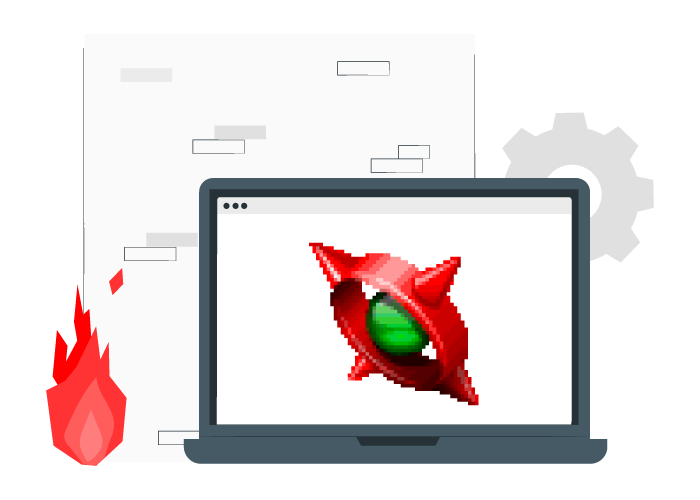
Advantages of R-Firewall
- You can easily implement different settings.
- Has useful default and quick settings.
Disadvantages of R-Firewall
- It also sometimes blocks safe programs.
- It has not been updated for a long time.
FAQ
What settings should you implement to improve the performance of the firewall?
To strengthen network security through the firewall, you should regularly monitor user access and block traffic by default. it is better to Apply effective settings on firewall rules and run firewall security audits. Do not forget that regular updating of firewall software can be effective in optimizing its performance.
Why is it recommended to use a firewall?
The firewall acts as a barrier between the private network and the public network (Internet) and prevents the entry of dangerous traffic by controlling the traffic. The most important role of the firewall is to protect your system from intrusion and unauthorized access and to ensure network security. One of its main tasks is that you can use the firewall to check network and user activities, prevent unauthorized changes in your data and learn about the misuse of your important information.
What are the best free firewalls for Windows?
- Comodo Firewall
- TinyWall
- Glasswire
- Netdefender
- PeerBlock
Do firewalls also protect the computer against hackers?
Although hackers are becoming more advanced day by day, using the most advanced technologies, the firewall improves the security of your computer against the penetration and access of attackers and reduces the risk of hackers infiltrating your system.
Conclusion
This article provides a list of common and safe firewalls for Windows so that you can make the best choice according to your needs. Each firewall has features and flaws, and your choice should be based on your needs and wants. Simplicity in using a firewall and providing security through a firewall are important factors that you should pay attention to when choosing. We hope that our content has been able to guide you well in choosing the most suitable firewall for Windows.
Thank you for choosing our article to read.