Granit Emery
Content Writer (I’m Granit, Co-Founder of OperaVPS and a Senior Windows System Engineer. Since 2018, I’ve been helping business owners choose powerful remote solutions built on secure, enterprise-ready infrastructure. Through my writing, I aim to guide professionals in selecting the right Windows Server and RDP configurations for their business needs. combining performance, reliability, and long term value.

How to Install and Set Up SMTP Server on Windows?
All businesses use emails for internal and external communication and promotion. Many businesses rely heavily on email as their primary method of internal communication. Examples include emails to customers, business partners, staff, upper management, and other interested parties. Organizations that regularly send or receive large numbers of emails can benefit from dependable SMTP services SMTP, […]
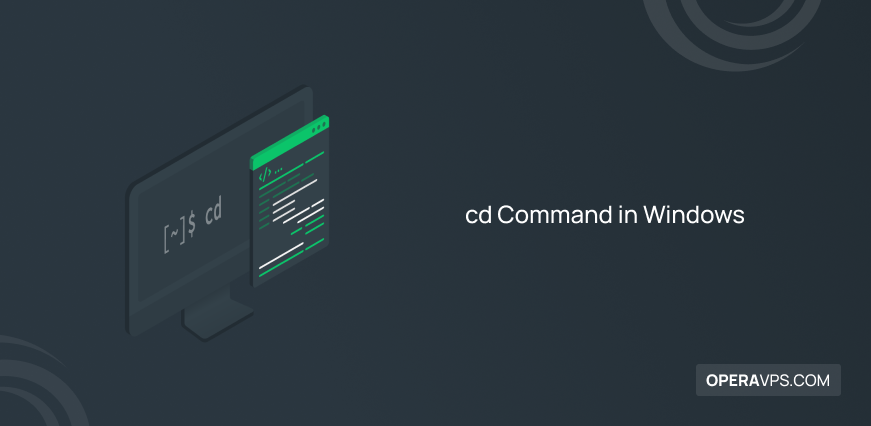
cd Command in Windows
To do everything you need on Windows quickly, CMD (Windows Command Prompt) is what you use. But what if you want to change the directory in CMD? This is where the CD command comes to help you. Using cd Command in Windows and changing the directory in cmd is what you will learn in this […]

9 Best RDP Gaming Software in 2026
Let’s go through this guide to review a list of the best gaming RDPs and get familiar with the most popular software solutions for remote desktop gaming. Transferring images with high frame rates, the software allows you to experience a new amazing world of real gaming. In the following of this guide, 9 best remote […]

Main Differences Between PowerShell and CMD in Windows
As a system administrator, you need tools to do your daily tasks. Managing a Windows system is possible using different options that act as command line interpreters. This article presents a complete comparison of the Main Differences Between PowerShell and CMD in Windows. PowerShell and the Windows command prompt both offer similar functionality. A built-in command-line […]

Copy Paste Not Working in Remote Desktop/RDP
If you are using a Windows VPS, you have probably encountered a problem when copying/pasting files from a client desktop workstation to a remote desktop workstation and vice versa, and you have noticed that copy/paste is disabled on the remote desktop. You may receive the “Remote Desktop Session” error when copying and pasting files on […]

Best Windows VPS Providers Top 10 of 2024 [Comparison]
In the current market landscape, individuals often encounter difficulties in pinpointing the best Windows VPS provider that offers competitive pricing, efficient technical support, transparent fee structures, global accessibility, diverse payment options, and overall satisfactory service. Unlike articles that promote lesser-known Windows VPS providers solely for personal gain, our aim is to spotlight industry leaders to […]

Find And Remove Hidden Users In Windows Server
Some of us want to know how many active users there are on our Windows server that we can delete and manage. In this article, we will find and remove hidden users in the windows server. You can easily see hidden accounts in Windows Server by following this article.

How to Install WordPress on cPanel?
Users may more efficiently manage their web hosting accounts with cPanel, a straightforward platform. If you’re just at the beginning of getting started with a website or a WordPress blog, cPanel-based hosting is the way to go, and here we are going to find out how you can Install WordPress on cPanel.
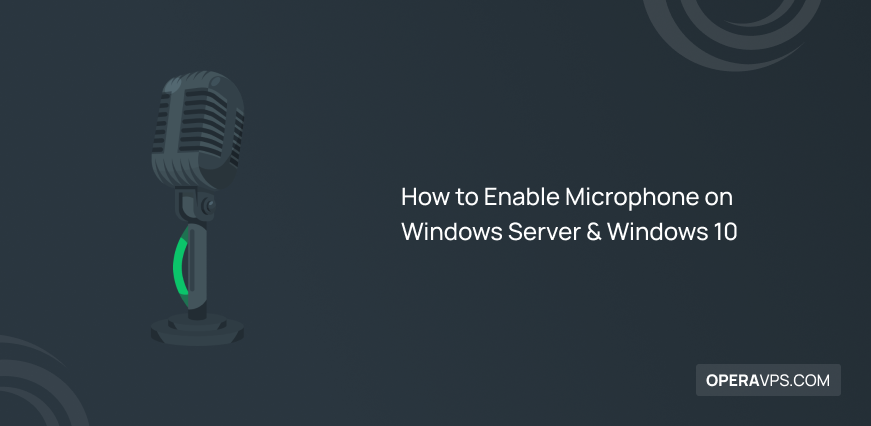
Enable Microphone on Windows Server and Windows 10
Enable microphone on Windows systems including Windows Server and Windows 10 by configuring Remote Desktop settings, adjusting privacy permissions, and ensuring audio services are active. This guide covers step-by-step instructions for optimal microphone use locally and remotely. 🤖AI Overview: This comprehensive guide explains how to enable and configure a microphone on Windows operating systems, including […]

How to Install Chocolatey on Windows Easily
Windows Install Chocolatey allows simplified software management via command line by running an official script in PowerShell or Command Prompt with administrative rights. It enables quick installation, updates, and uninstallation of applications on Windows 10 and later. There are two methods to Install Chocolatey on Windows: Using PowerShell: Set-ExecutionPolicy Bypass -Scope Process -Force; iex ((New-Object […]

How to Connect to Cisco AnyConnect VPN
Connect to Cisco using the Cisco AnyConnect VPN client by downloading, installing, and entering your VPN server details and credentials. Establish a secure connection quickly to protect your network access. 🤖AI Overview: To connect to Cisco, use the Cisco AnyConnect VPN client available on Windows, macOS, Linux, iOS, and Android platforms. Install the software, configure […]

How to Install IIS in Windows Step by Step
Learn how to install IIS in Windows Server with this straightforward guide. Enable the web server role easily and start hosting websites and applications on Windows. 🤖AI Overview: Installing IIS in Windows involves enabling Internet Information Services, the Microsoft web server, which is not installed by default on all Windows versions. IIS supports hosting websites […]
