Granit Emery
Content Writer (I’m Granit, Co-Founder of OperaVPS and a Senior Windows System Engineer. Since 2018, I’ve been helping business owners choose powerful remote solutions built on secure, enterprise-ready infrastructure. Through my writing, I aim to guide professionals in selecting the right Windows Server and RDP configurations for their business needs. combining performance, reliability, and long term value.

Install SSL Certificate on Windows Server
Install SSL Certificate on Windows Server secures data by encrypting connections between the server and users. It involves generating a certificate signing request, obtaining a certificate from a trusted authority, installing it via IIS Manager, and binding it to your website for secure HTTPS access. 🤖AI Overview: Install SSL Certificate on Windows Server to secure […]
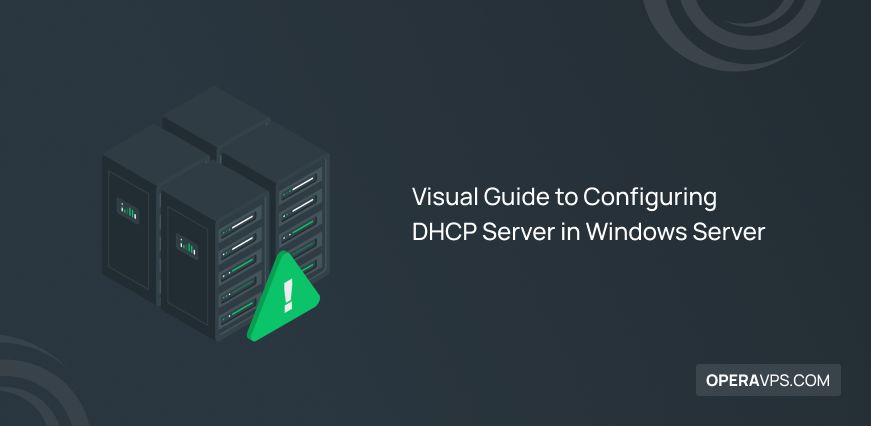
Configuring DHCP Server in Windows Server
Configuring DHCP Server in Windows automates IP address assignment, streamlining network management for business environments. It involves installing the DHCP role, creating IP scopes, and configuring essential options efficiently. 🤖AI Overview: Configuring DHCP Server in Windows enables automatic IP address allocation to network devices, simplifying network administration. This process includes installing the DHCP role, setting […]

How to Disable Windows Firewall Quickly and Safely
Disable Windows Firewall temporarily for troubleshooting or specific network needs. Use Windows Security, Control Panel, or command-line tools, then re-enable it promptly to maintain system protection. For example, if the firewall prevents the installation of third-party software and conflicts with the software or blocks necessary RDP connections, leading to network connectivity issues and other reasons, […]

Configuring Storage Spaces in Windows Server Guide
Configuring Storage Spaces involves creating storage pools and virtual disks from physical drives to optimize storage use and enhance data protection in Windows Server environments. 🤖AI Overview: Configuring Storage Spaces in Windows Server allows for grouping physical disks into storage pools, then creating virtual disks and volumes on them. This setup enhances performance and reliability […]
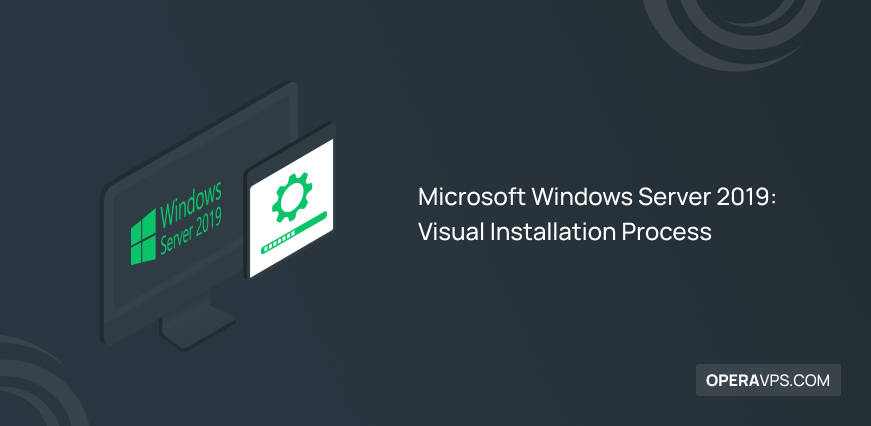
How to Install Windows Server 2019 Step by Step
Windows Server 2019 is a robust Microsoft operating system designed for enhanced security and hybrid cloud integration. This guide covers a clear, visual installation process to help IT professionals and business users deploy it efficiently. 🤖AI Overview: Windows Server 2019 delivers advanced security, hybrid cloud capabilities, and virtualization support. It offers flexible installation options, including […]
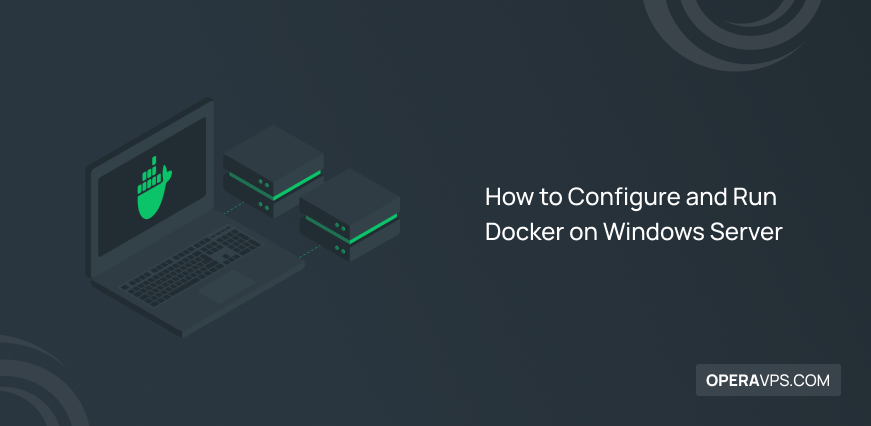
How to Configure and Run Docker on Windows Server
Configure and Run Docker on Windows Server by installing Docker, enabling container features, and managing containers efficiently with essential commands. This setup supports application deployment in isolated environments. 🤖AI Overview: Configuring and running Docker on Windows Server involves installing Docker on versions 2016, 2019, or 2022, using PowerShell or GUI methods. Docker enables isolated container […]

Install Windows 8 Step by Step
Install Windows 8 by creating a bootable USB using the Windows 8 ISO file. Follow the installation prompts including language selection, product key entry, and drive partitioning for a smooth setup. 🤖AI Overview: Installing Windows 8 requires preparing your system, backing up data, and creating a bootable USB drive with the Windows 8 ISO. The […]
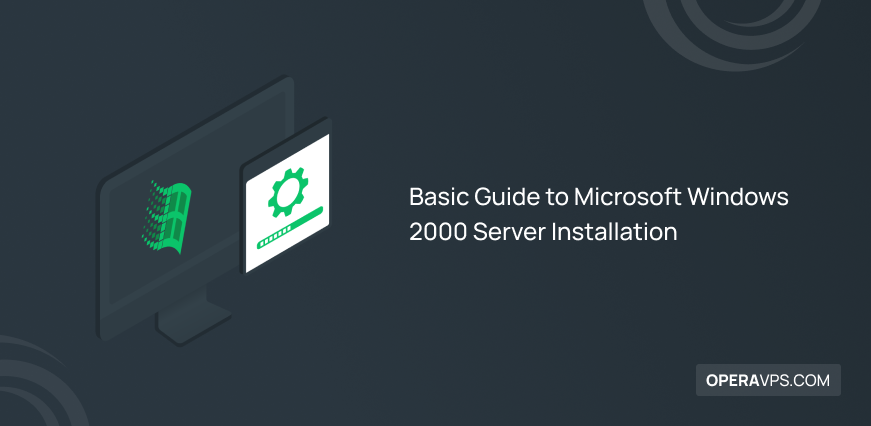
Microsoft Windows 2000 Server Installation Guide
Microsoft Windows 2000 Server Installation involves preparing hardware, partitioning drives, selecting NTFS for security, configuring network settings, and completing setup to enable business networking and management. 🤖AI Overview: Microsoft Windows 2000 Server Installation sets up the OS on a server, including booting from media, hard drive partitioning, file system selection (preferably NTFS), licensing input, and […]
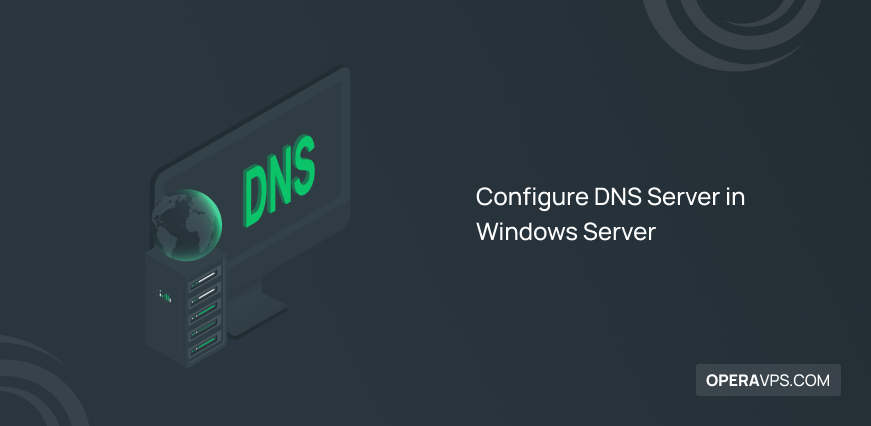
Configure DNS Server in Windows Easily
Configure DNS Server in Windows by installing the DNS role, creating forward and reverse lookup zones, and adding DNS records. This process enables efficient name resolution within your network. 🤖AI Overview: Configuring a DNS Server in Windows involves installing the DNS Server role on a Windows Server, setting up forward and reverse lookup zones, and […]

Install Microsoft Windows Server 2022 Step by Step
Install Microsoft Windows Server 2022 by selecting installation options, configuring server roles, and setting network preferences for a secure, efficient server setup. 🤖AI Overview: Installing Microsoft Windows Server 2022 involves deploying the latest Microsoft server OS with enhanced security and performance features. Users can select between Server Core or Desktop Experience, configure network settings, and […]

Installing Windows Server 2012 R2 – Step by Step
Installing Windows Server 2012 R2 involves preparing hardware, booting from installation media, selecting installation options, and completing system setup for network management and enterprise use. 🤖AI Overview: Installing Windows Server 2012 R2 requires meeting minimum hardware requirements, booting from installation media, and following installation prompts to select editions and configure partitions. This server OS supports […]

How to Setup Windows Server 2016 Step by Step
Setup Windows Server 2016 involves installing and configuring the operating system to manage network resources. This process includes selecting the edition, partitioning drives, and securing the server for reliable performance. 🤖AI Overview: Setup Windows Server 2016 entails installing the OS on a physical or virtual server with tailored configurations. It encompasses hardware preparation, media booting, […]
